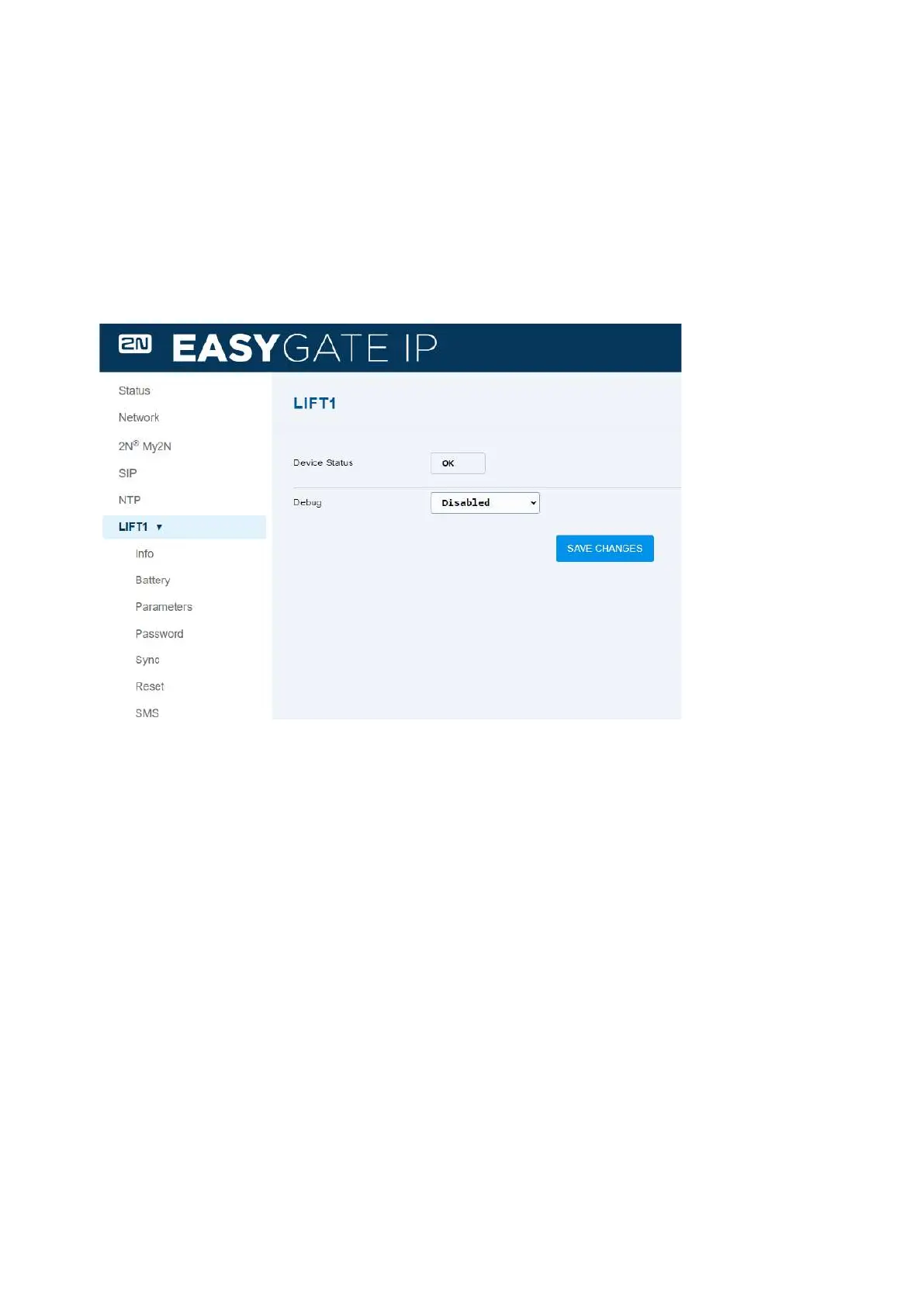2N® EasyGate IP User Manual
•
•
•
•
•
•
•
•
5.6 LIFT1
The LIFT1 menu helps you configure the 2N Lift1 device with which 2NEasyGate IP is
interconnected. This menu is useful for client changes. The menu has been created based on
specific client requirements and is not intended for general use.
Any 2N Lift1 configuration error is indicated by the blue POWER LED – it fades and flashes with a
2 s period.
Device Status – display information on the 2N Lift1– 2N EasyGate IP communication.
OK – connection OK.
Ring Error – 2N Lift1 fails to pick up an incoming call.
Connecting Error – 2N Lift1 picks up an incoming call but fails to switch into the
programming mode.
Communication Error – CRC does not match.
Unknown Password – the set 2N Lift1 password does not match.
Invalid Profile – the set profile has not been uploaded to 2N Lift1.
Debug – disable/enable CPC (DTMF) communication logging.
5.6.1 Info
The Info folder displays information on the 2N Lift1 device.