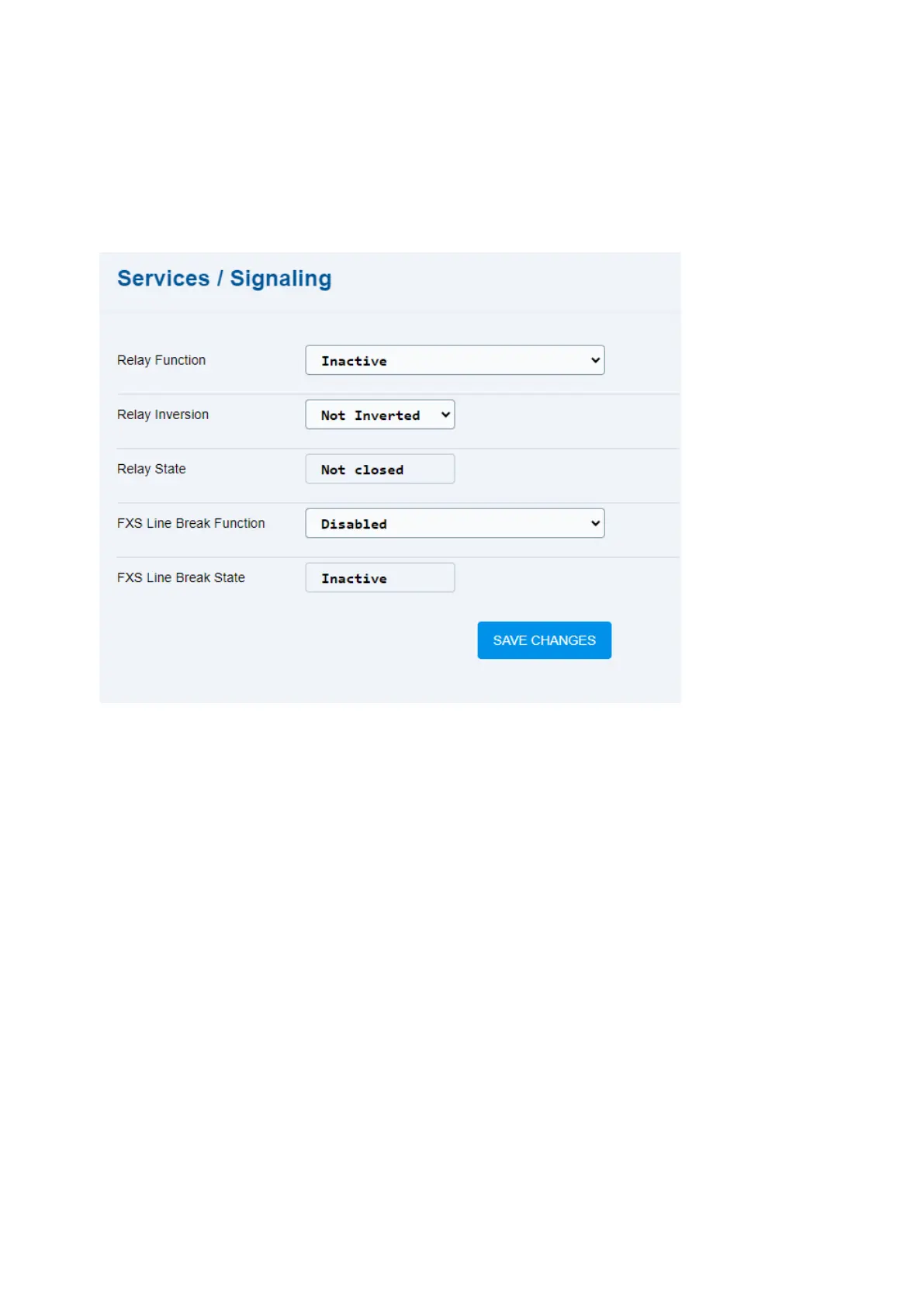2N® EasyGate IP User Manual
•
•
•
•
•
•
•
•
•
•
•
5.9 Services / Signaling
The Signaling folder is used for battery check activation and 2N
®
EasyGate IP connection to a
mobile network.
Relay Function – define whether and when the relay is activated (closed).
Inactive – the relay is not activated in the case of power/wireless network failure.
Power Failure – the relay is activated in the case of power failure (in approx. 120 s).
Wireless Network Failure – the relay is activated in the case of wireless network
disconnection (in approx. 120 s).
Power or Wireless Network Failure – the relay is activated in the case of power/
wireless network failure (in approx. 120 s).
Relay Inversion – inverted relay activation logic. If the relay is inverted, the contact relay
opens whenever the above mentioned events are generated (default: Not Inverted).
Relay State – relay state depending on the relay function. The values are not closed/
closed.
FXS Line Break Function – define whether and when the FXS line gets disconnected.
Disabled – the FXS line is not disconnected in the case of power/wireless network
failure.
Power Failure – the FXS line is disconnected in the case of power failure (in approx.
120 s).
Wireless Network Failure – the FXS line is disconnected in the case of wireless
network disconnection (in approx. 30 s).