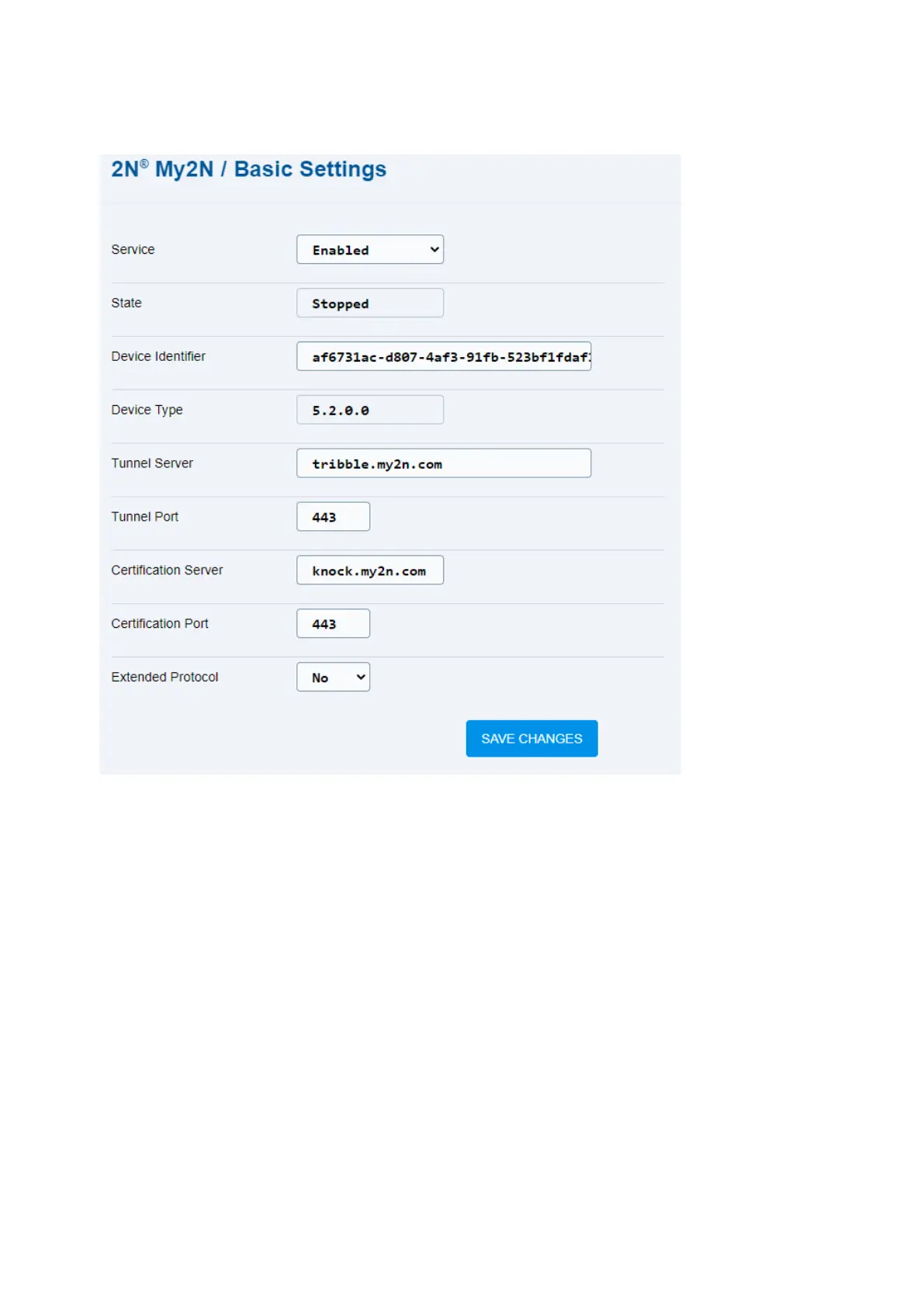2N® EasyGate IP User Manual
•
•
•
•
•
•
•
•
•
•
Service – enable/disable device management using 2N
®
Elevator Center via 2N
®
My2N.
State – 2N
®
My2N cloud service connection status.
Device Identifier – identifier assigned to the Company created in 2N
®
My2N.
Device Type – 2N
®
EasyGate IPtype in the 2N
®
My2N internal database.
Tunnel Server – tribble tunnel URL for 2N
®
My2N connection.
Tunnel Port – tribble tunnel port.
Certification Server – address of the knocker that is used for 2N
®
Elevator Center
connection via 2N
®
My2N.
Certification port – certification port number.
Extended Protocol – details in the logs on the device communication with 2N
®
Elevator
Center via 2N
®
My2N.
5.3.1 2N® My2N Security