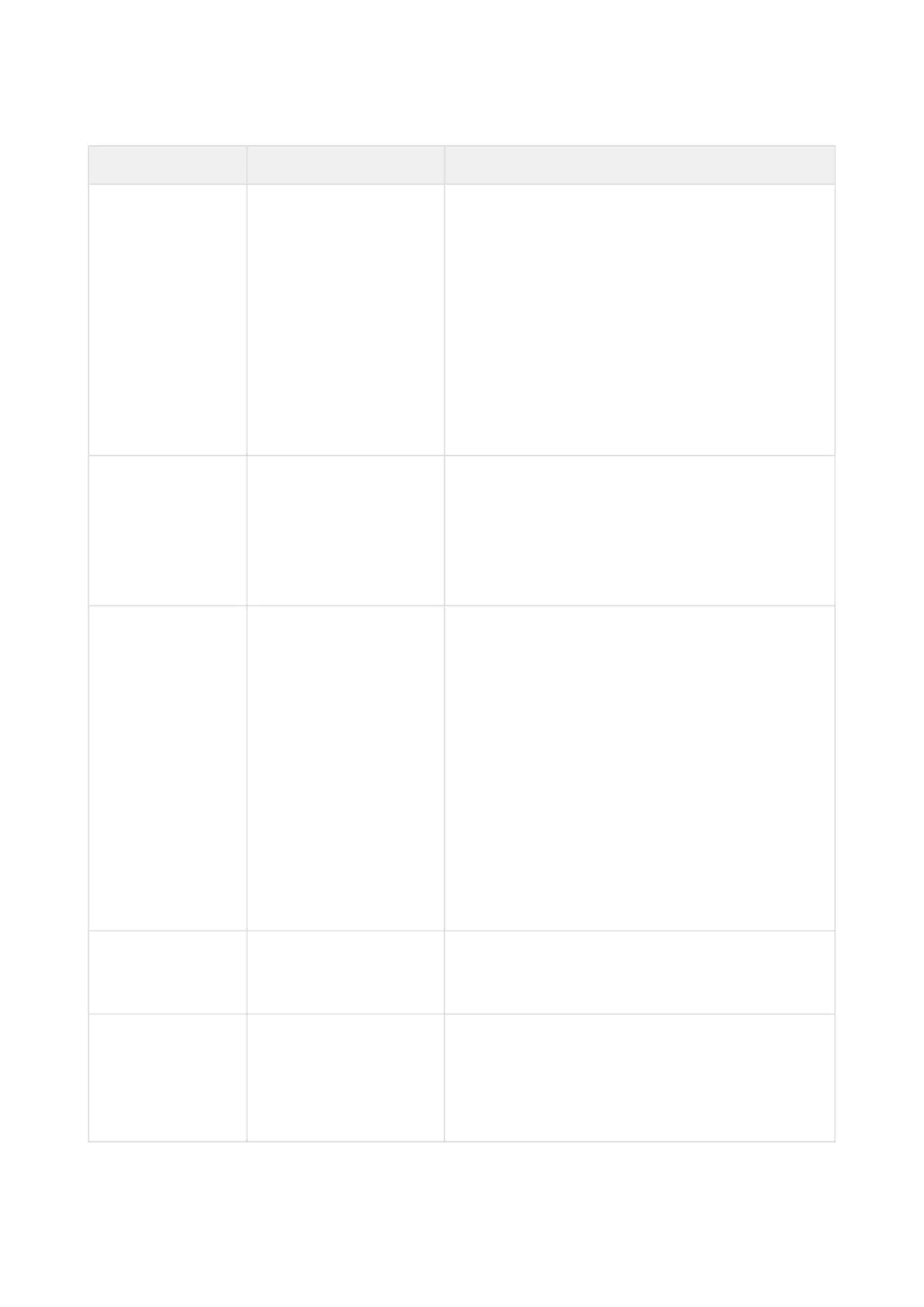2N® EasyGate IP User Manual
SMS Command SMS Format Note
Read information
(INF)
EG INF password The reply includes such information as the
device serial number, FW version, IMEI and
IMSI, roaming status, signal strength, network
supply status, battery status and remaining
battery time.
Set the reply contents using the INF message
format parameter.
In case 2 SIM cards are used in the device, the
SMS reply includes two IMSIs and information
related to the active SIM card only.
Read parameters
(GET)
EG GET password E.g.: EG GET initial_pasword 150 swg_enable
sim1_pin
(Send the command to get information on the
My2N settings, SMS function on the device and
SIM 1 PIN code.)
Change
parameters (SET)
EG SET password
numeric or text
identifier=new value
This command helps you change the parameter
values; configurable parameters must be
assigned numbers.
If set as a text, a parameter must be closed in
parentheses.
E.g.: EG SET initial_pasword 150=1
sgw_period=60 sim1=1234 243=(internet.t-
mobile.cz)
(Send the command to set the My2N service
enable, set the INF message period to 60
minutes, change of SIM 1 PIN code to 1234 and
set the APN.)
Change password
(PWD)
EG PWD password_old
password_new
E.g.: EG PWD initial_pasword amber
The new password will be set as amber.
Set factory
defaults (DEF)
EG DEF password E.g.: EG DEF amber
Send the command to reset the factory
defaults, which is followed by the device
restart.