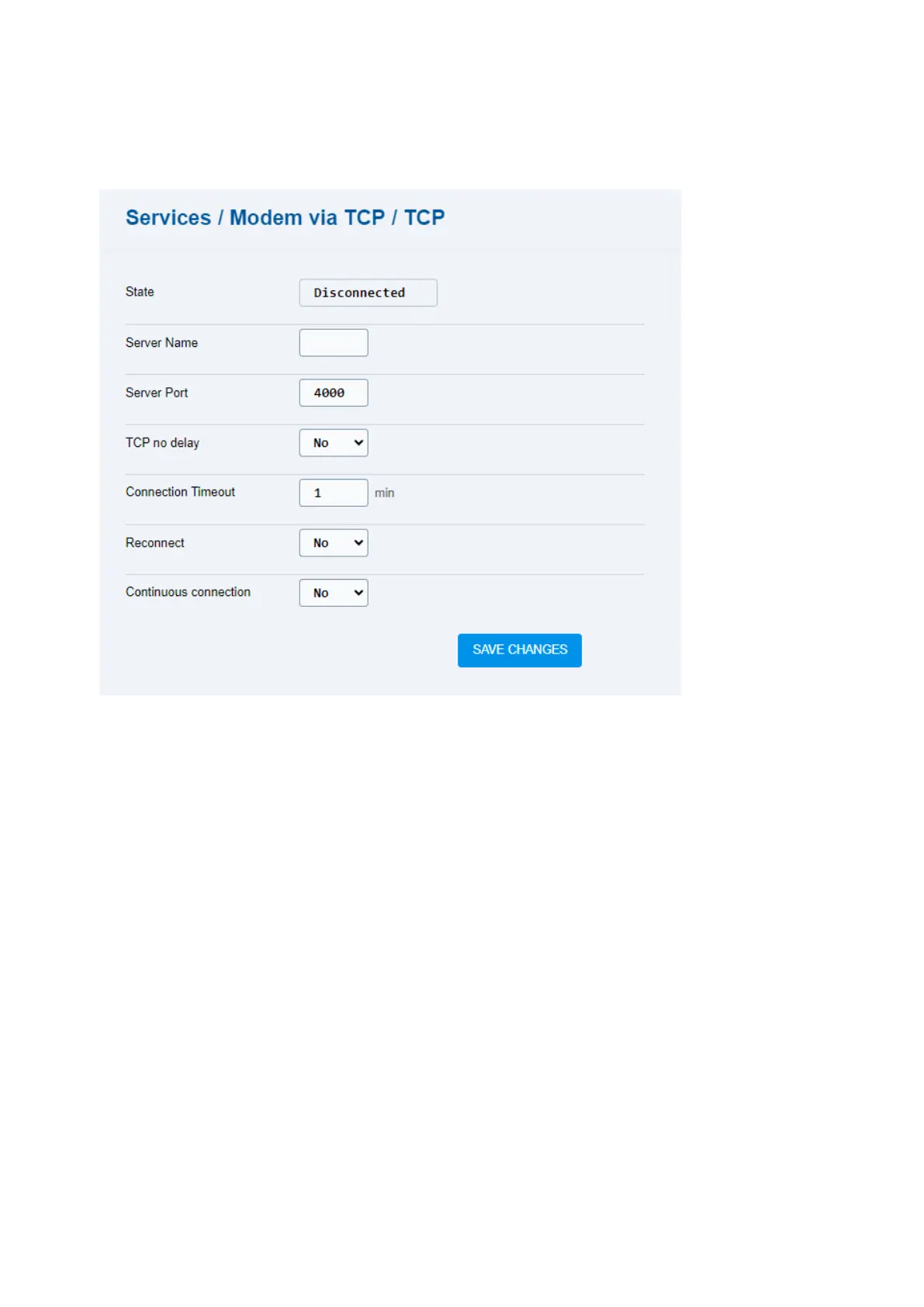2N® EasyGate IP User Manual
•
•
•
•
•
•
•
5.9.1.1 TCP
State – display the current TCP state.
Server Name – set the TCP server name.
Server Port – set the TCP server port.
TCP no delay – allow instantaneous sending of data received by the device. By allowing
the function you force instantaneous sending of data to the TCP server.
Connection Timeout – define how long 2N
®
EasyGate IP shall try to establish connection
with the TCP server.
Reconnect – enable the parameter to make 2N
®
EasyGate IP try to reconnect in the case
of a socket error. The device shall repeat the attempts until the end of the connection
timeout.
Continuous connection – enable the parameter to set that once established, the TCP
server connection shall remain active continuously. Once the parameter is allowed, the
TCP server connection attempt shall start automatically.