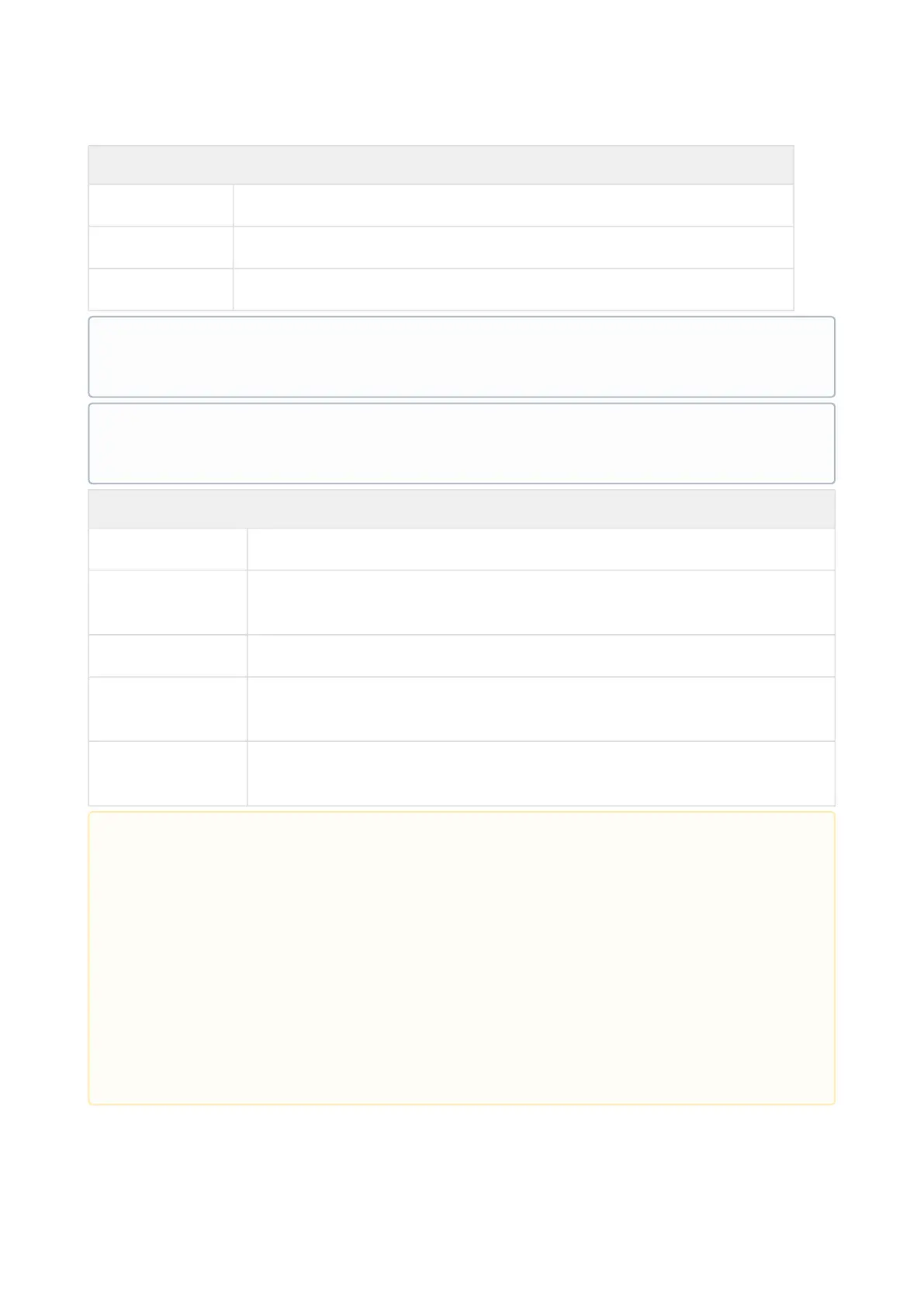2N® EasyGate IP User Manual
Description
<cmd> the command to which it responds (DEF, RST, INF, PWD, SET, GET)
<seq> sequence counter
<num> numeric value
Command Feedback
EG SET OK Setting ok
EG ERR Unknown
Command
A command other than SET, GET, DEF, RST, INF has been used
EG ERR Password Invalid password
EG ERR Invalid
Parameters
Invalid parameter in command
EG ERR Invalid
Syntax
Invalid characters (spaces, equal signs, etc.)
•
Example of parameter settings:
EG SET pwd 100=0 sgw_ident=(EGIP 1)
•
Example of reading parameters:
EG GET pwd 100 sgw_ident
•
•
•
•
Caution
SMS Commands
The commands are only valid if typed in capital letters.
One type of command can only be sent via SMS.
For the GET and SET commands, multiple parameters can be used at the same
time separated with spaces. The parameters are set by a numeric or text identifier
and can be combined. We recommend that you use numerical identifiers, as they
contain fewer characters.
The maximum SMS length is 140–160 characters. If a setting out of the allowed
value range is requested or there is another error in the message, no setting will be
made for any parameter.