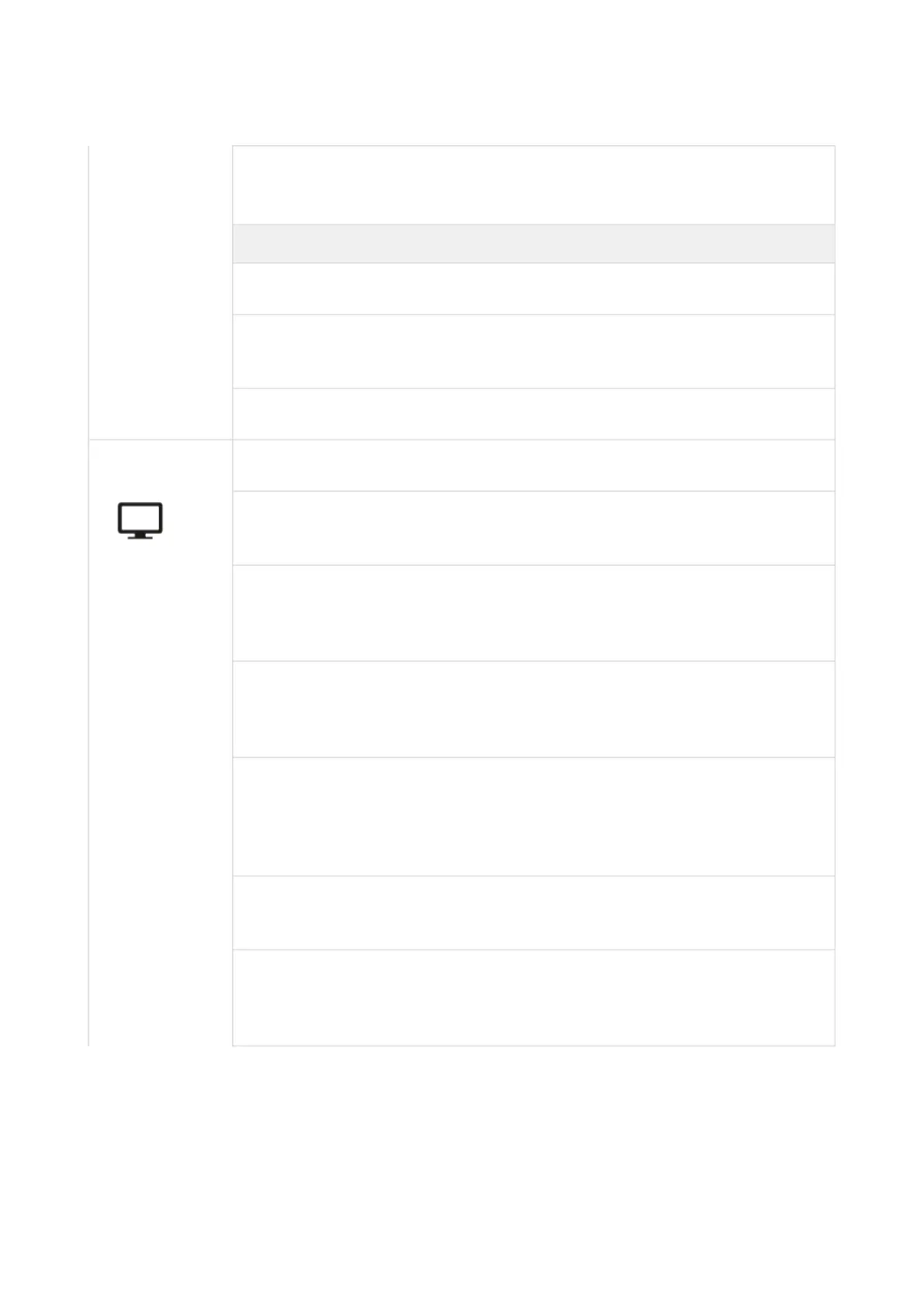2N® EasyGate IP User Manual
•
•
•
•
•
•
•
•
•
•
•
White – programming, sending information to 2N
Lift1, modem
connection.
Function:
No light – on-hook
Flashing once in 1 s – on-hook, dialing / incoming call (ringing) in
progress
Light on – active call
Data
No light – no IP address assigned (check SIM settings)
Blue – data available, device added to 2N Elevator Center account, SIP
registered
Blue 0.25 s, pause 2.5 s – IP address assigned, data unavailable (check
device APN settings
or provider’s data availability)
Blue 0.5 s/0.5 s – data available, 2N Elevator Center disabled or device
not added to EC
account, SIP not registered
Blue twice in 2.75 s (0.25 s/0.25 s, pause 2 s) – data available, device
added to 2N Elevator
Center account, SIP registration in progress, but SIP not registered
(check SIP settings)
Yellow – data available, device added to 2N Elevator Center account,
SIP not registered
Green – data available, 2N Elevator Center disabled or device not added
to 2N Elevator
Center account, SIP registered