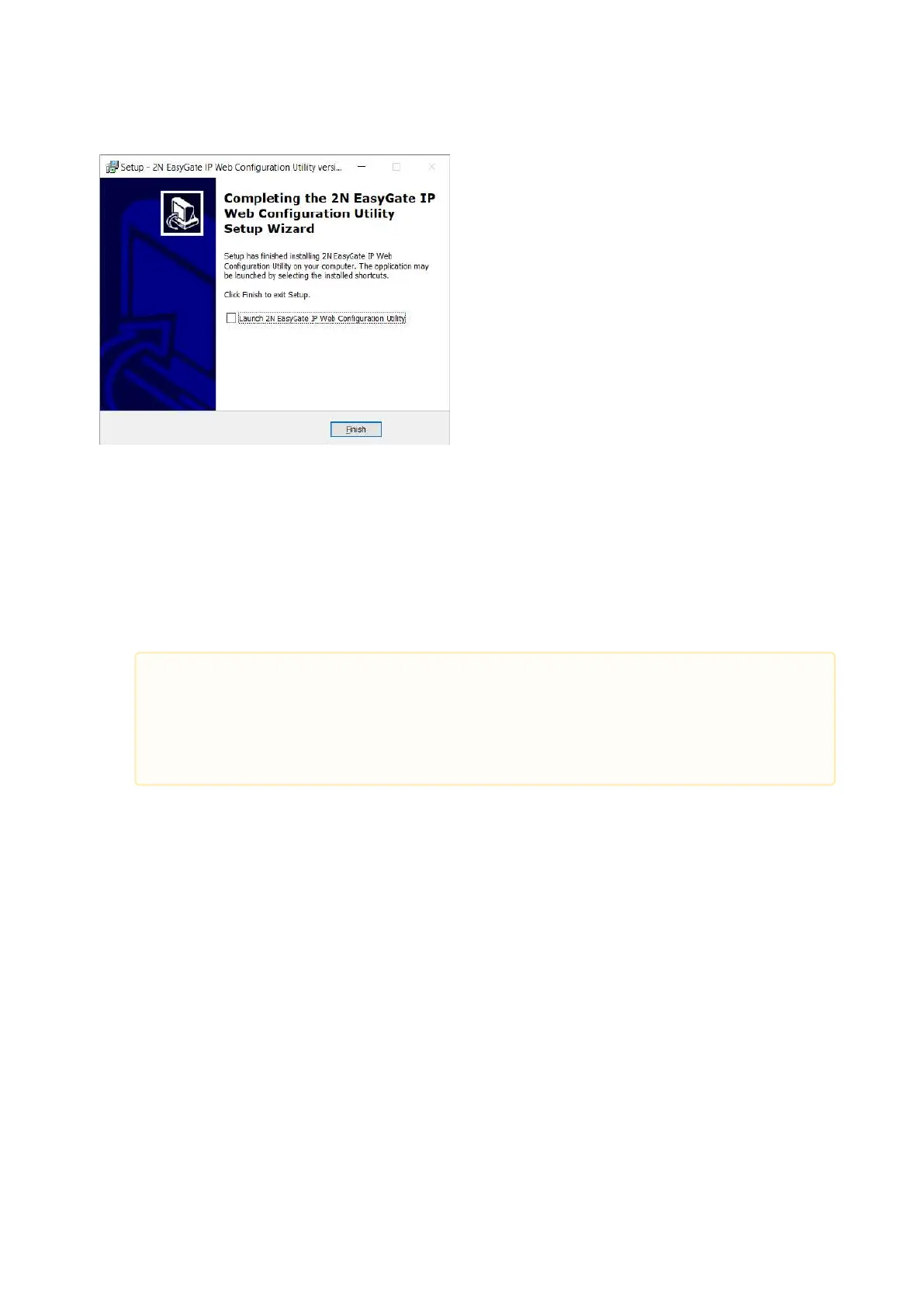2N® EasyGate IP User Manual
•
•
•
•
•
Click Finish to complete the installation.
Use
Connect the adapter to 2N
®
EasyGate IP.
Turn on 2N
®
EasyGate IP.
Connect 2N
®
EasyGate IP to a PC using a USB (USB-A / USB-C) cable.
Open the installed application 2N EasyGate IP Web Configuration Utility.
If 2N
®
EasyGate IP is already connected via USB, its web page will be displayed automatically:
•
Warning
Make sure that the USB connection option is enabled, refer to5.8.4 Systém.
Once the device is added to 2N
®
Elevator Center, the USB connection is
automatically disabled.