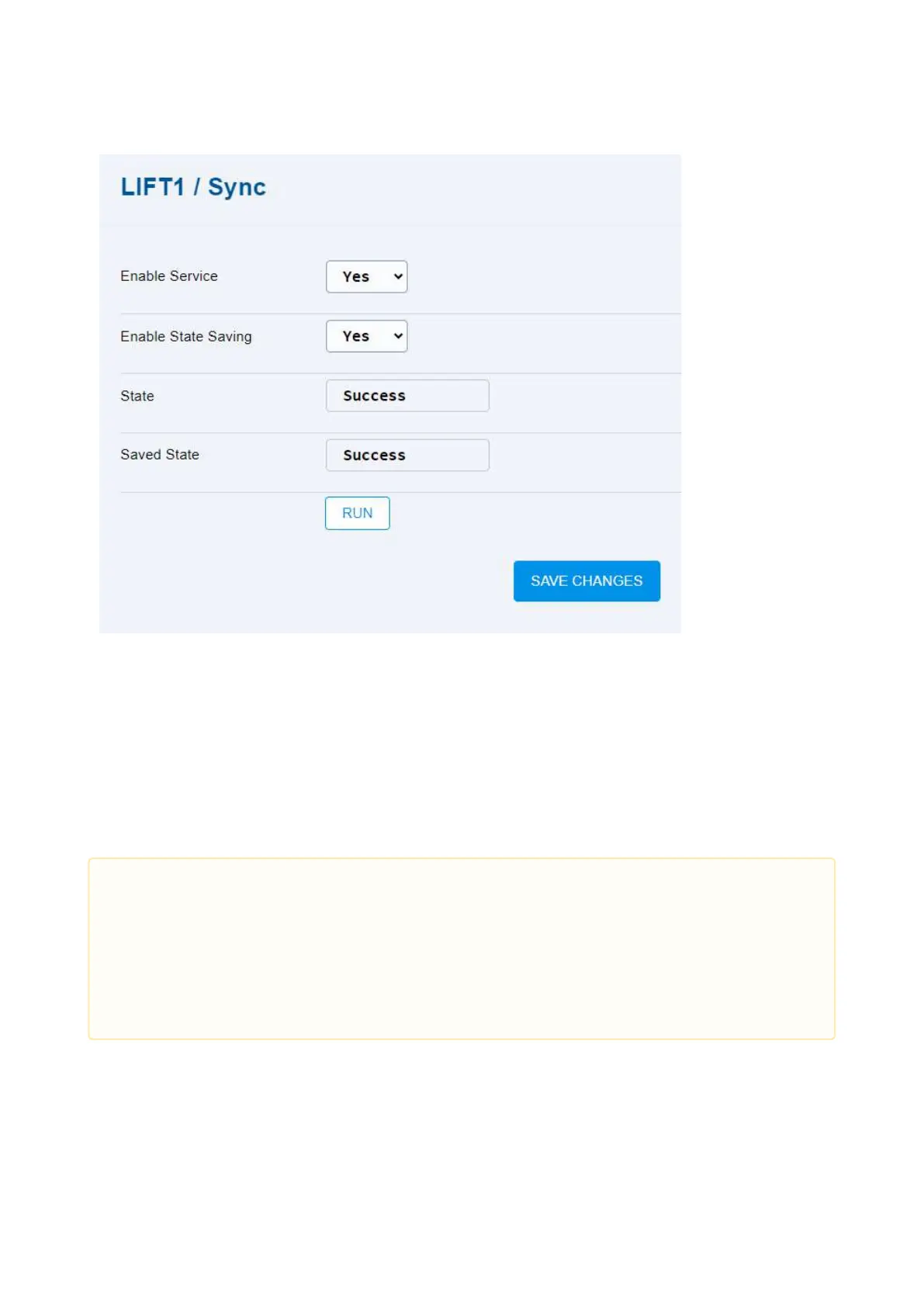2N® EasyGate IP User Manual
•
•
•
•
•
•
•
•
•
•
Enable Service – enable/disable synchronization.
Yes – whenever 2N EasyGate IP is switched on, the configuration gets synchronized
(password, battery and parameters) as set in Enable State Saving.
No – synchronization disabled.
Enable State Saving
Yes – if the function is enabled, 2N EasyGate IP only synchronizes the changed
settings.
No – if the function is disabled, 2N EasyGate IP does not remember the settings and
a complete synchronization process is made (if enabled).
State – display the current 2N Lift1 – 2N EasyGate IP synchronization state.
Password Maintenance – password is being set.
Parameter Maintenance – parameters are being set.
Battery Status Transmission – battery info is being set.
•
Caution
If 2N Lift1 shows enabled synchronization and is removed from 2N Elevator
Center by 2N EasyGate IP, 2N Lift1 is deleted and its factory values are restored.
If, however, 2N Lift1 has an active call while being removed from 2N Elevator
Center, the factory values are not reset until the call is completed. 2N Lift1 must
feature Success as the synchronization State to allow for factory reset.