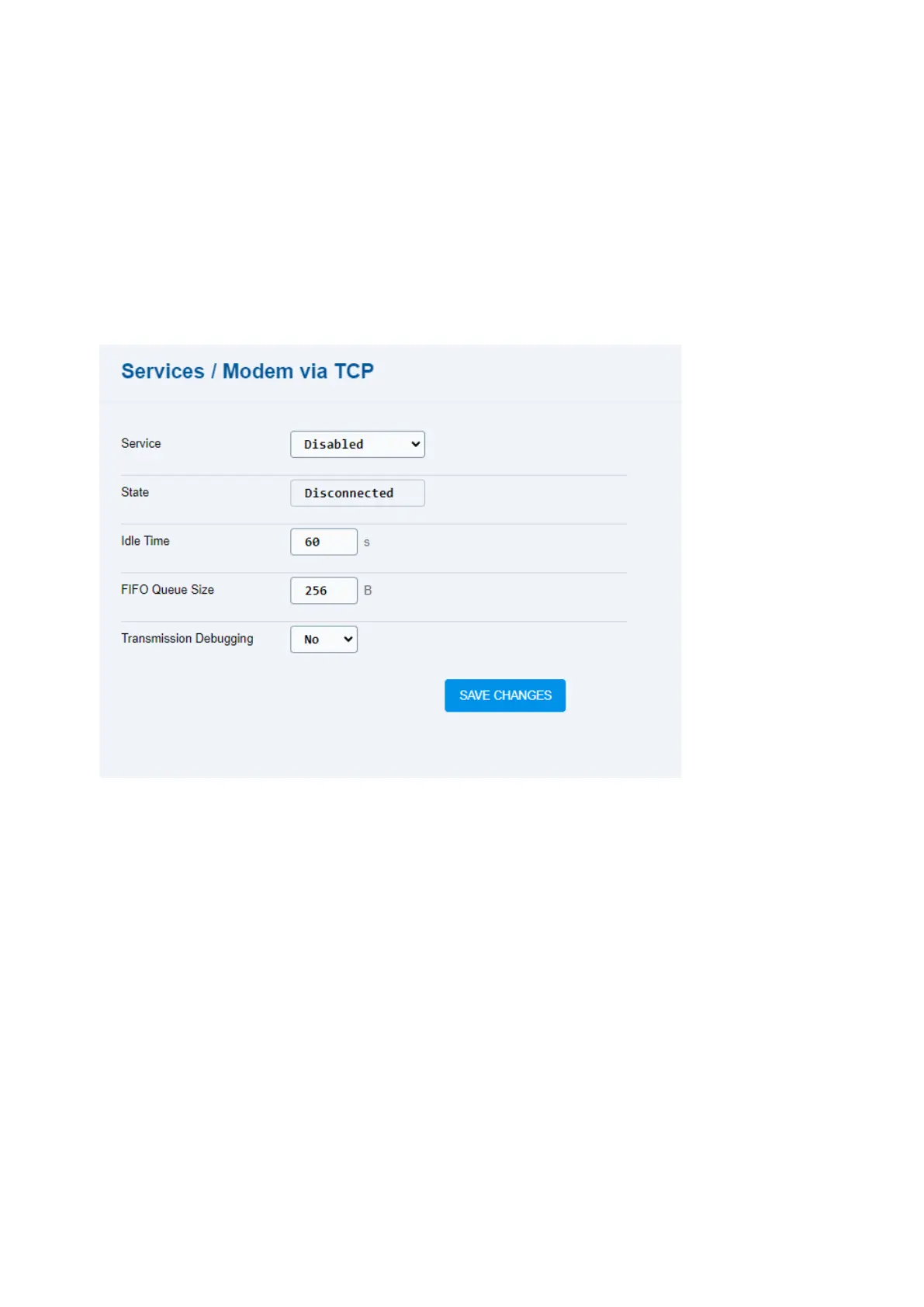2N® EasyGate IP User Manual
•
•
•
•
•
•
•
•
•
FXS Line Break State – state of the relay. The values are active/inactive.
5.9.1 Modem via TCP
5.9.2 RS-232 via TCP
5.9.3 Battery Status Signaling
5.9.1 Modem via TCP
The Modem via TCP folder helps you set data connection from a modem to a server using TCP.
Service – enable/ disable modem data connection using TCP.
State – display the current TCP state.
Idle Time – set the timeout after which the TCP server connection is terminated if no data
is transmitted.
FIFO Queue Size – set the queue size according to the FIFO rules (first in, first out).
Transmission Debugging – enable data transmission to the log in both directions to
monitor the whole modem – server communication.