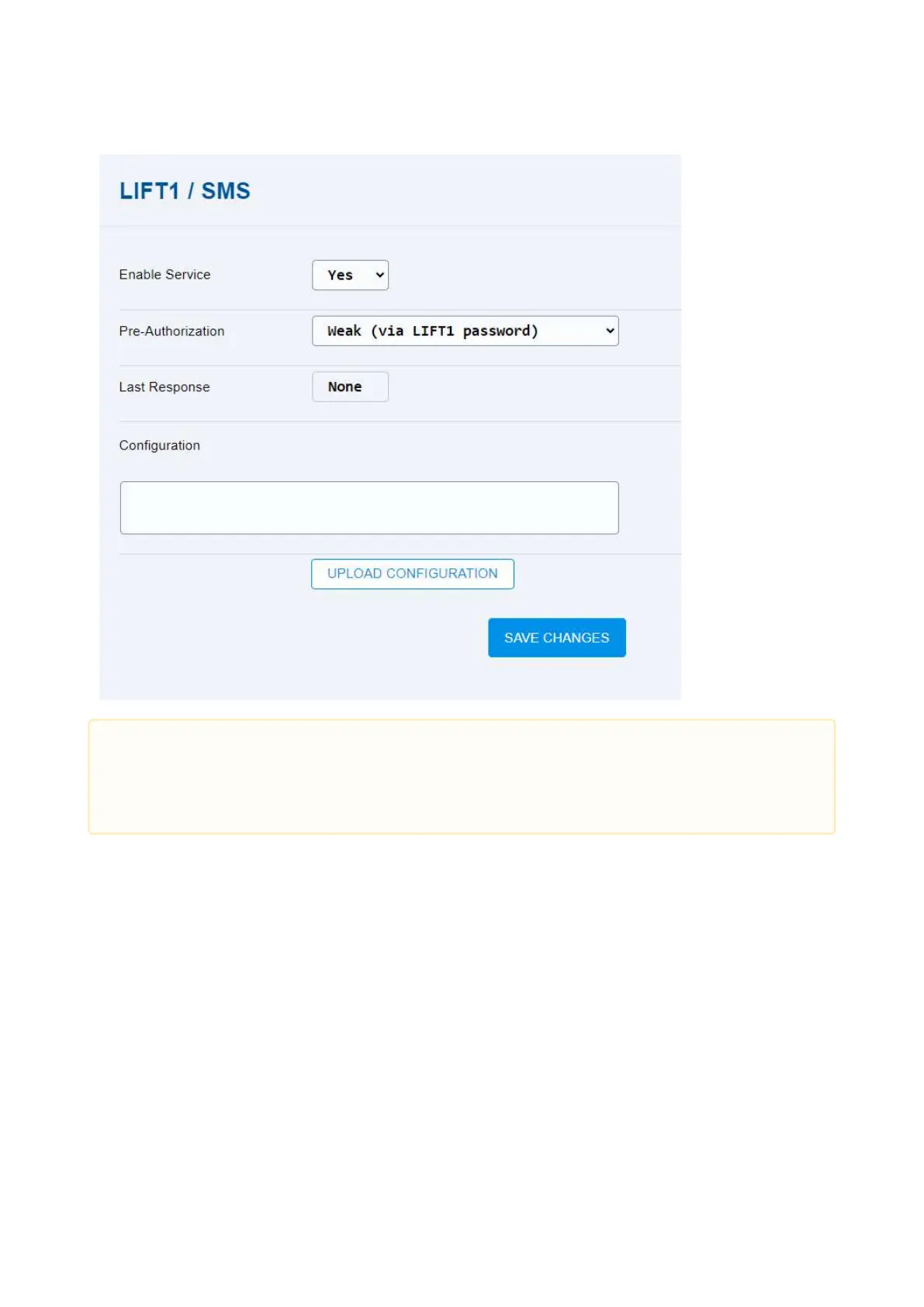2N® EasyGate IP User Manual
•
•
•
•
•
•
•
•
•
•
Enable Service – enable/disable2N Lift1 programming via SMS. If disabled, 2N EasyGate
IP does not respond to the SMS (sends no response).
Pre-Authorization– verification of the EGIP / LIFT1 password before the SMS request is
processed. The EGIP password matches the 2N EasyGate IP password (serial number /
security code). The default LIFT1 pre-authorization password is 12345.
Strong – verify EGIP password before SMS request processing.
Weak (default value) – verify LIFT1 password before SMS request processing.
None– no password verification before SMS request processing.
Last Response
None – nothing is set upon the start via SMS or Configuration, see below.
Successful – communication OK.
Communication Error – 2N Lift1 communication error.
Invalid Parameters – a wrong parameter/value has been entered.
•
Caution
If a value is changed in a setting, you have to press Save changes before
performing further actions.