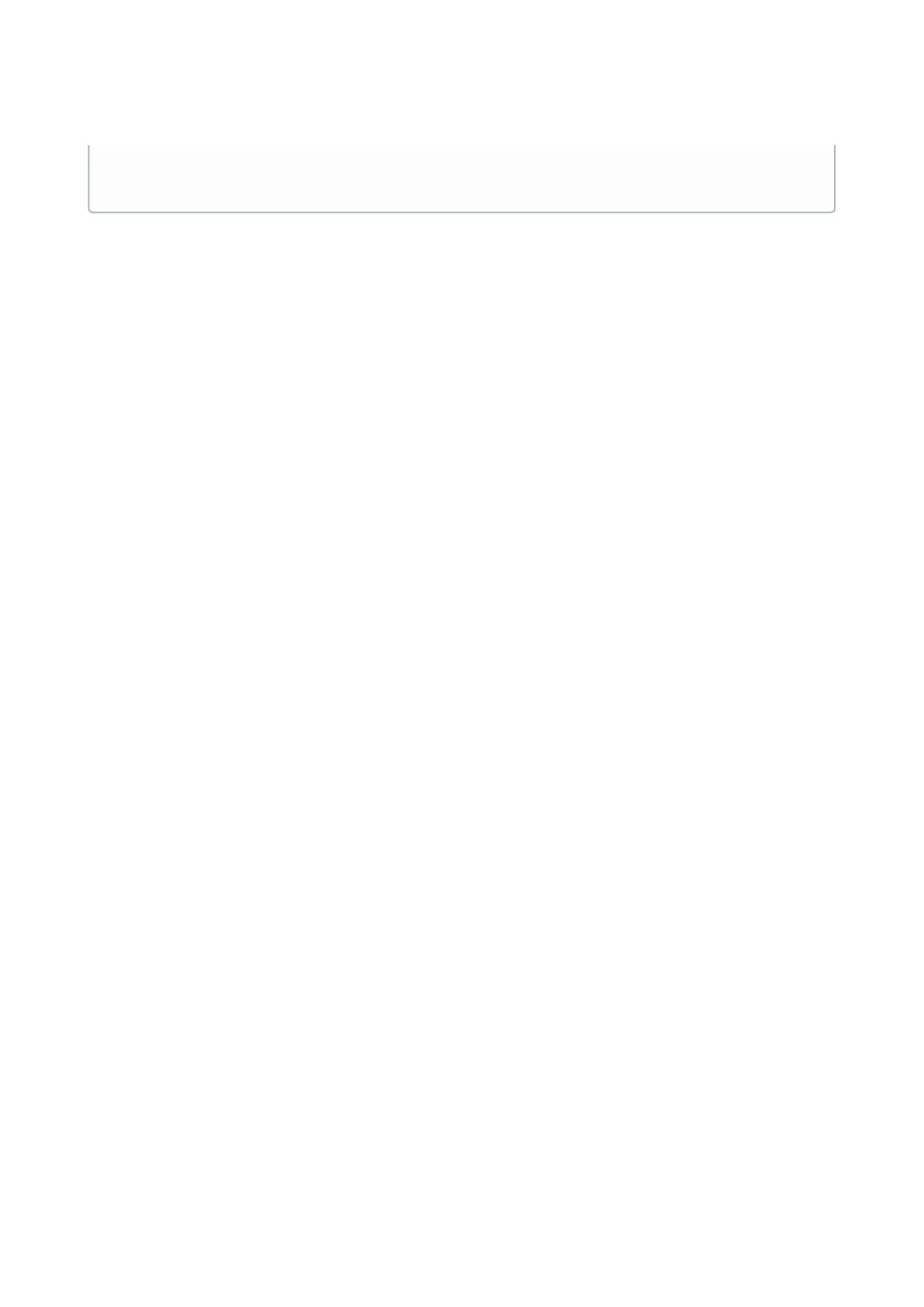2N® EasyGate IP User Manual
•
•
•
•
•
•
•
•
•
•
•
•
•
•
Turn on data– enable/disable data connection.
Data Connection – display the current data connection status.
IP – current IP address.
Network Gateway – network gateway address.
Preferred DNS1 – complete the preferred DNS1 IP address. If no preferred DNS1 is
completed, DNS1 supplied by the provider wil be used.
Preferred DNS2 – complete the preferred DNS2 IP address.If no preferred DNS2 is
completed, DNS2 supplied by the provider wil be used.
DNS1 – DNS address supplied by the provider.
DNS2 – DNS address supplied by the provider.
TX Packets– count of transmitted packets.
RX Packets– count of received packets.
TX Dropped Packets– count of packets lost (corrupted) during transmission.
RX Dropped Packets– count of packets lost (corrupted) during reception.
TX Bytes – exact consumption of sent data in bytes.
RX Bytes – exact consumption of received data in bytes.
• Mobile data are turned on by default to provide connection with Elevator Center
and VoIP calls.