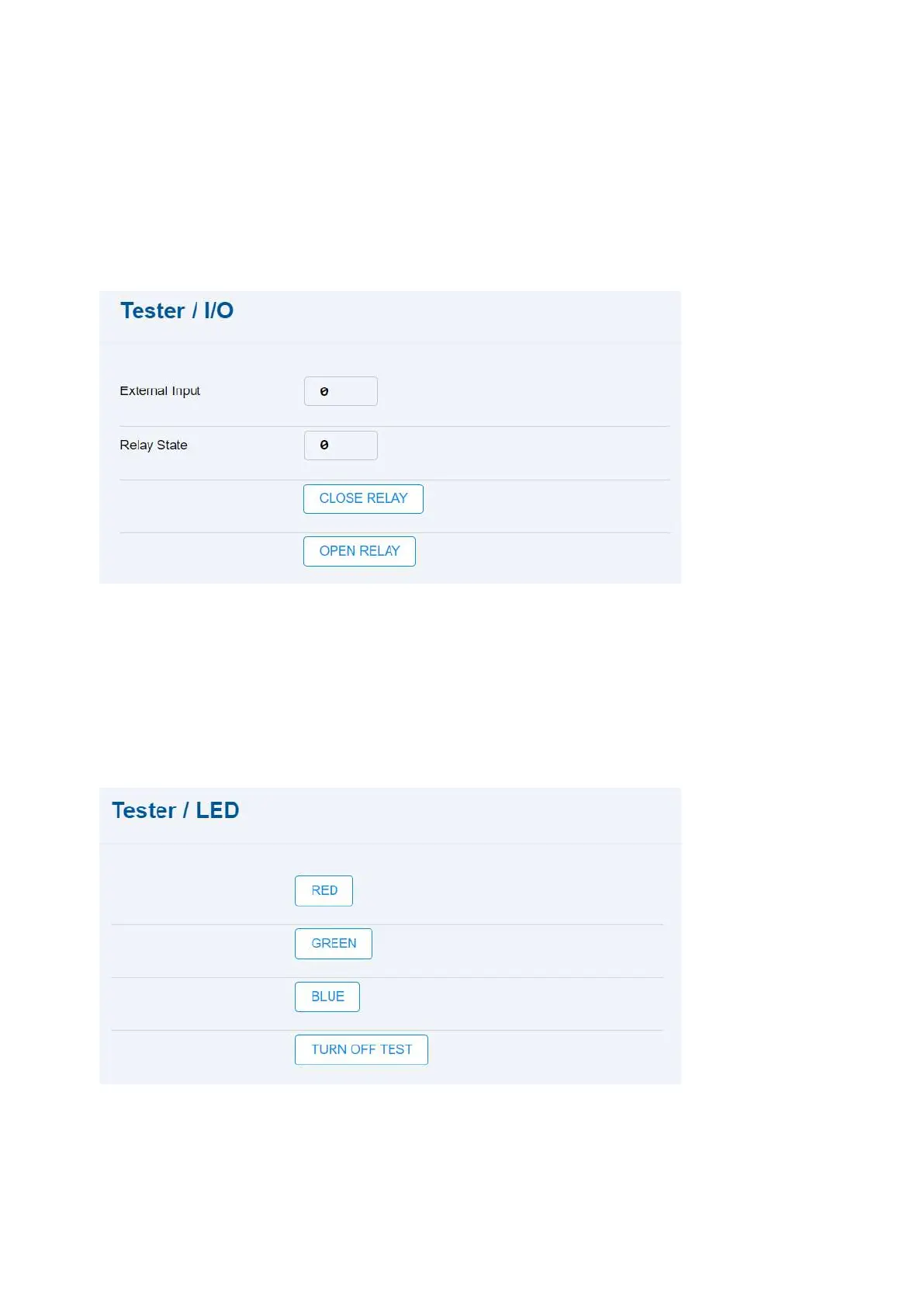2N® EasyGate IP User Manual
•
•
•
•
•
•
•
•
5.11.2 LED
5.11.3 Test Call
5.11.1 I/O
The I/O folder helps you test the connected relay via the web interface.
External Input – display the external input state (0 – unoccupied, 1 – occupied).
Relay State – display the relay state (closed/open).
Close Relay – close the connected relay.
Open Relay – open the connected relay.
5.11.2 LED
The LED folder helps you test the LED function via the device web interface.
Red/green/blue – turn on all the LEDs in the selected color.
Turn off test – turn off all the LEDs.