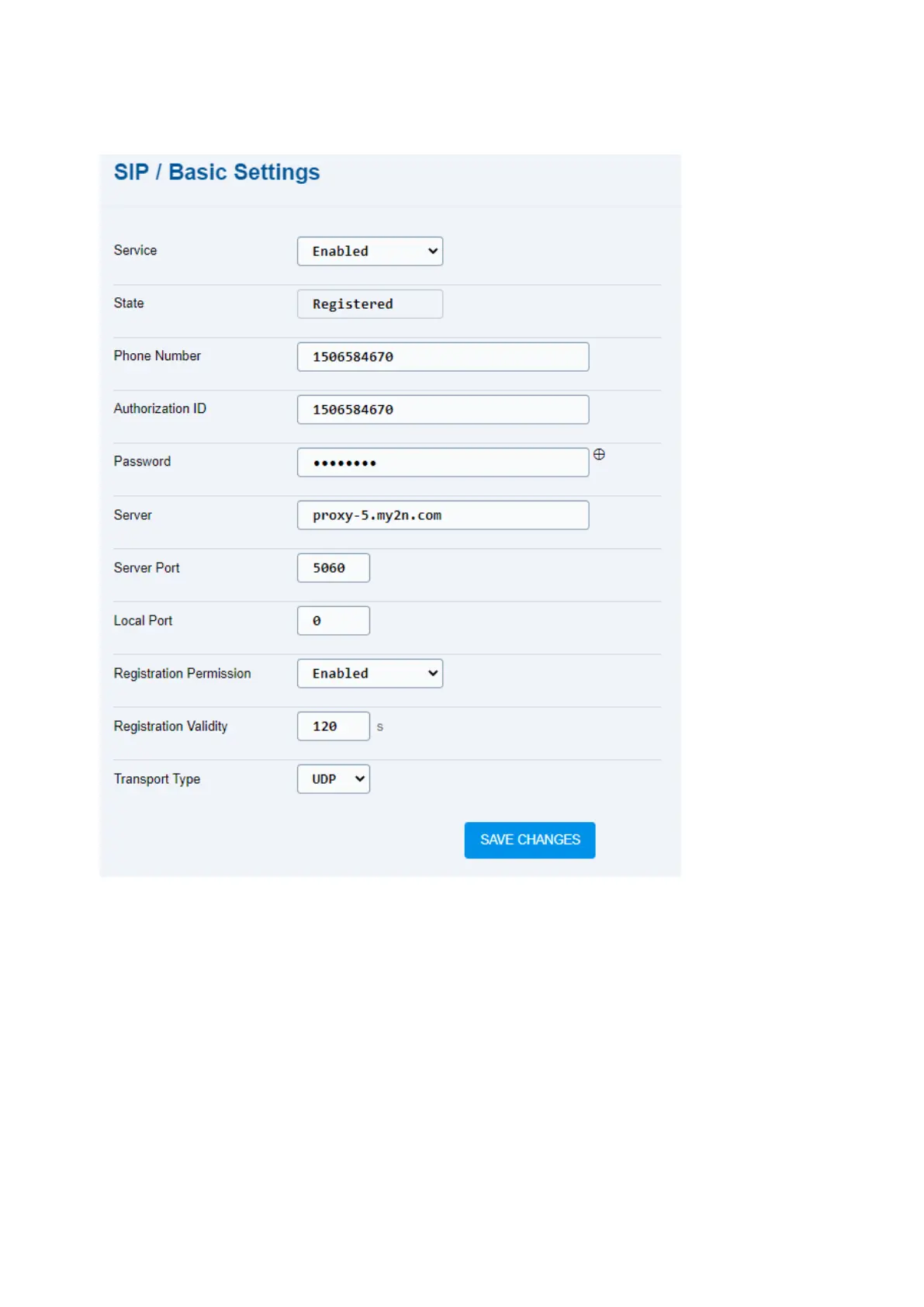2N® EasyGate IP User Manual
•
•
•
•
•
•
•
•
•
Service– enable/disable SIP calls.
State– SIP status.
Phone Number – complete the phone number to identify the device uniquely for calls.
Authorization ID – ID to identify the device uniquely.
Password – set the registration password.
Server – set the SIP Proxy server URL.
Server Port – set the server port. Value 0 is used for automatic selection for connection
with the other party.
Local Port –will be implemented in the future.
Registration Permission – will be implemented in the future.