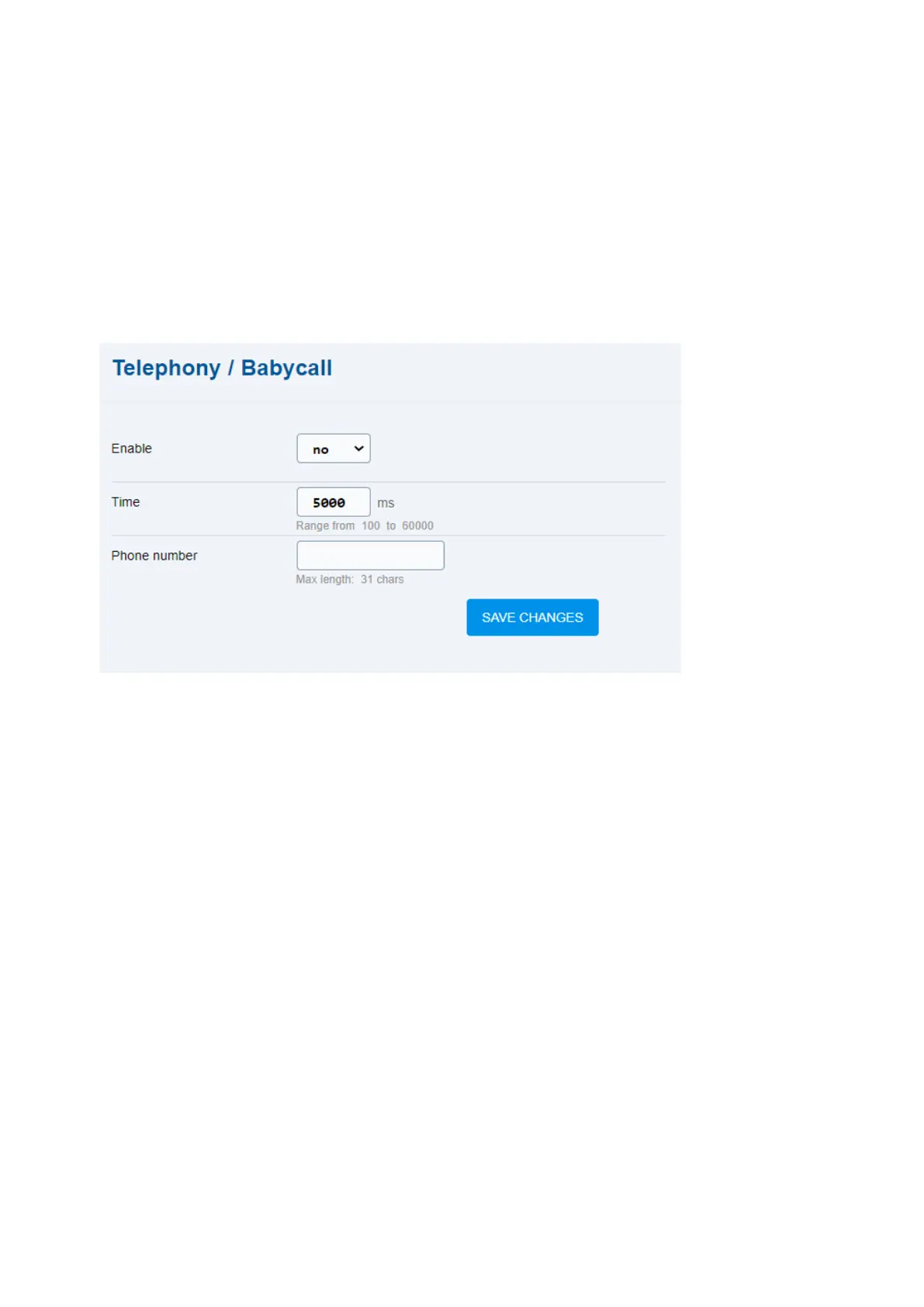2N® EasyGate IP User Manual
•
•
•
5.8.1 Babycall
The Babycall folder helps you set automatic calls. If the Babycall function is enabled, a defined
period of time is counted down after the phone off-hook (the default value is 5000 ms). Unless
you start dialing by the end of this timeout, 2N
®
EasyGate IPsignals the dialing end and starts
setting up a call to the predefined phone number – from this moment on, 2N
®
EasyGate
IPbehaves as if dialing was terminated in a standard outgoing call. Any dialing during the
Babycall timeout countdown cancels this function and a standard outgoing call is made.
Enable – enable/disable the Babycall function, automatic call without dialing.
Time– set the time interval between the line off-hook and automatic call beginning.
Phone number – define the phone number for the automatic call destination. Enter a
valid international phone code for international calls.