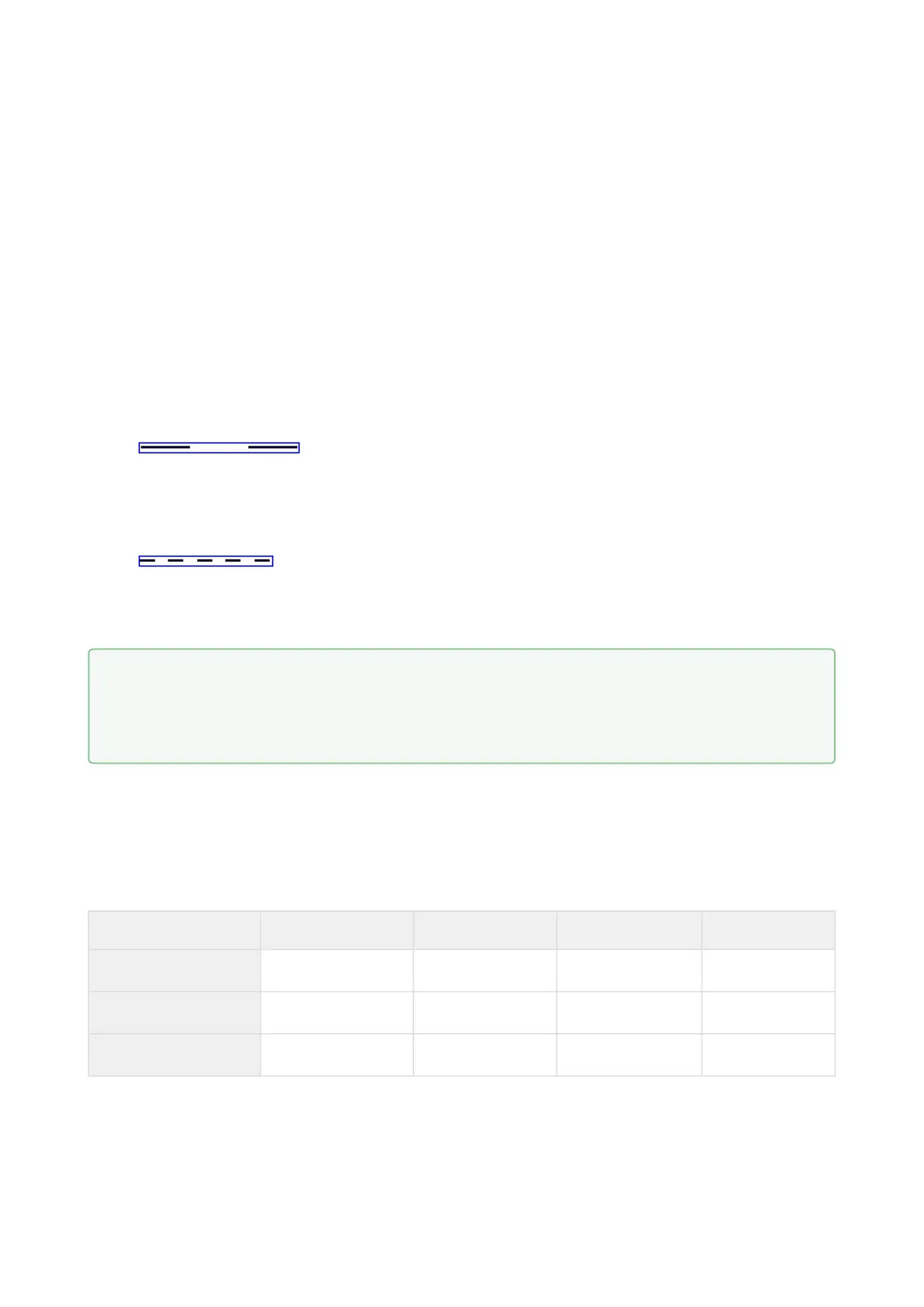2N® EasyGate IP User Manual
•
•
•
•
•
3. Phone Line Tones – Operational Tones
2N
®
EasyGate IP sends tones to the phone line that indicate its operational status. Refer to the
list below for behavior at factory default values. The tone frequency is 425 Hz.
Dial tone
Continuous tone or as configured.
The tone sounds when the line is seized indicating that 2N
®
EasyGate IP is capable of
making a call/modem connection.
Ringing tone
or as configured.
The tone is played by 2N
®
EasyGate IP whenever a call is made to the device.
Busy tone
or as configured
The tone is transmitted whenever:
the called user is busy,
the called user has hung up (call clearing).
Factory Default Values of Operational Tones
E Versions
(Part Nos. 5023001E, 5023011E, 5023101E, 5023111E)
Dial Tone Busy Tone Continuous Tone Ring
Frequency 1 [Hz]
425 425 425 50
Frequency 2 [Hz]
0 0 0 –
Modulation [ms/ms]
continuous 330/330 – 2000/4000
•
Tip
Configure the operational tones on the Telephony card (refer to 5.6 Telephony /
Dialing).
