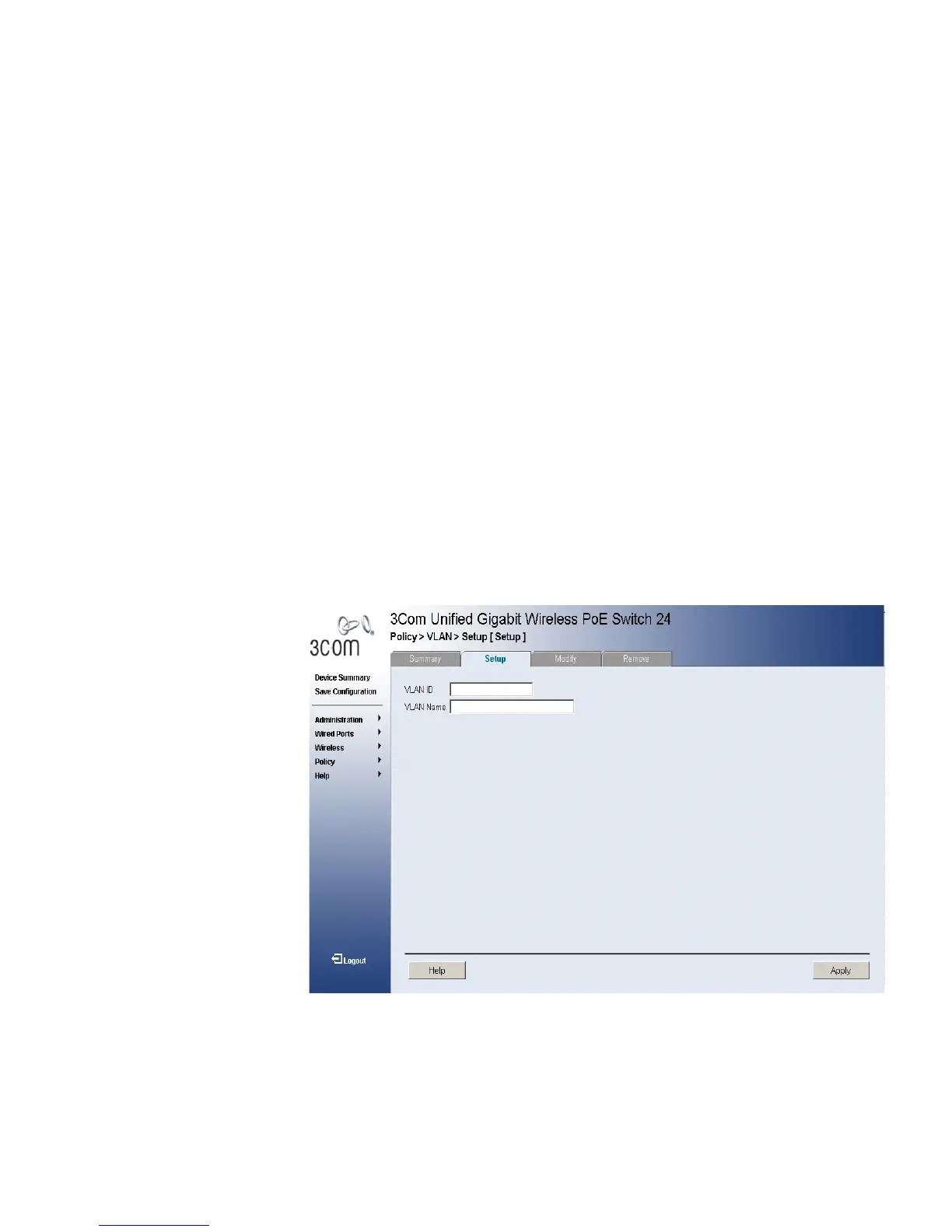Defining VLAN Properties 141
■ Dynamic — Indicates the VLAN was dynamically created through
GVRP.
■ Static — Indicates the VLAN is user-defined.
■ Default — Indicates the VLAN is the default VLAN.
■ Authentication — Indicates whether authentication is enabled for
the specific VLAN ID. The possible field values are:
■ Enabled — Indicates authentication is disabled for the specified
VLAN ID.
■ Disabled — Indicates authentication is enabled for the specified
VLAN ID.
The Setup Page creates VLANS on the system.
To create VLANs:
1 Click Policy > VLAN > Setup > Setup. The VLAN Setup [Setup]Page
opens:
Figure 67 VLAN Setup [Setup]Page
The Setup Page contains the following fields:
■ VLAN ID — Displays the VLAN ID.
■ VLAN Name — Displays the user-defined VLAN name.
2 Define the fields.