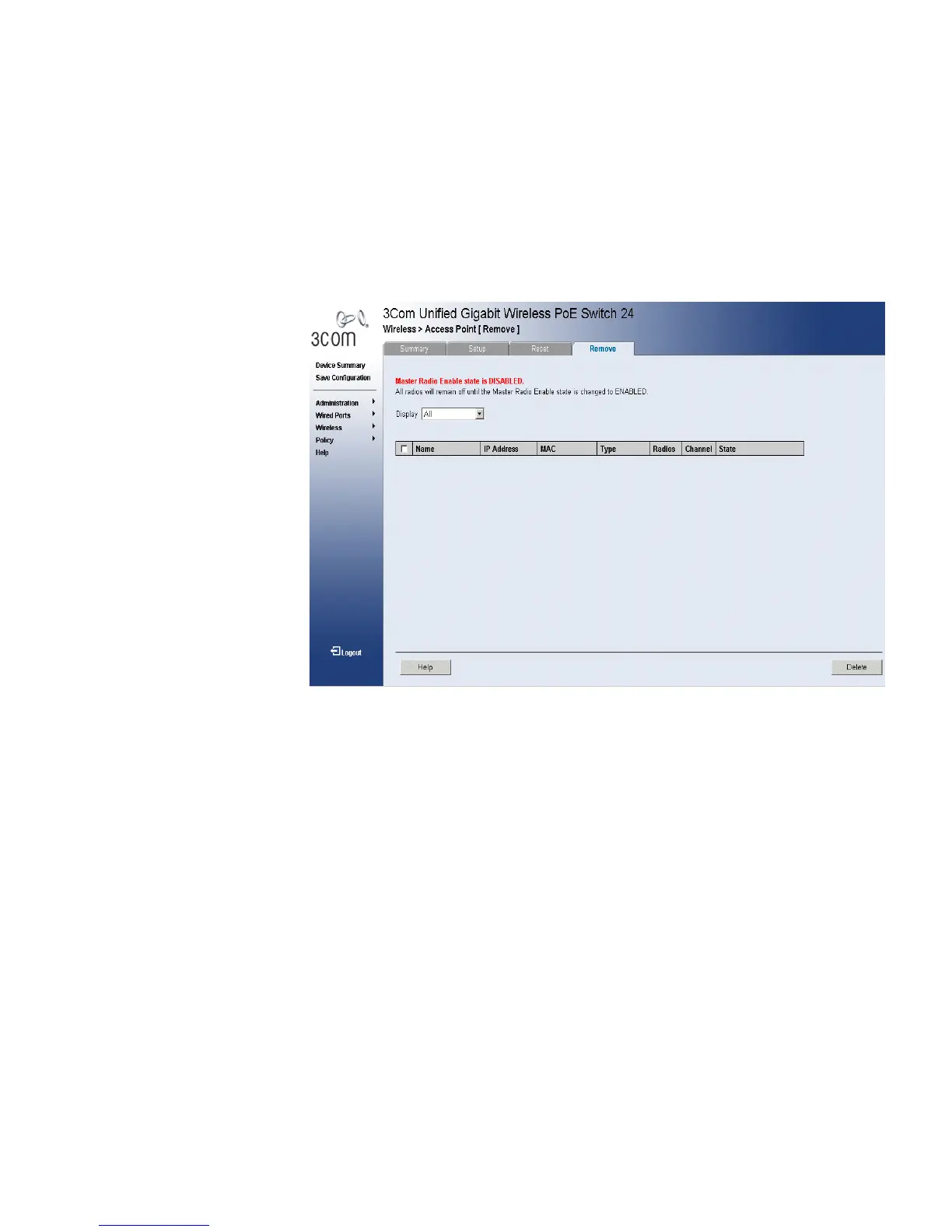Defining Wireless Access Points 161
To remove Wireless Access Points:
1 Click Wireless > Access Point > Remove. The Wireless Access Point
Setup Page opens:
Figure 80 Wireless Access Point Remove Page
The Wireless Access Point Remove Page contains the following fields:
■ Display — Displays the current Access Points. The optional displays
are:
■ All — Displays all Access Points.
■ Discovered APs — Displays discovered Access Points.
■ Active APs — Displays active Access Points.
■ Name — Displays the user-defined access point name.
■ IP Address — Displays the IP Address assigned to the access point.
■ MAC Address — Displays the MAC Address assigned to the access
point.
■ Type — Displays the antenna type.
■ Radios — Indicates the radio transceiver type. The field values are:
■ A — Indicates the radio type is 802.11a.
■ G — Indicates the radio type is 802.11g.