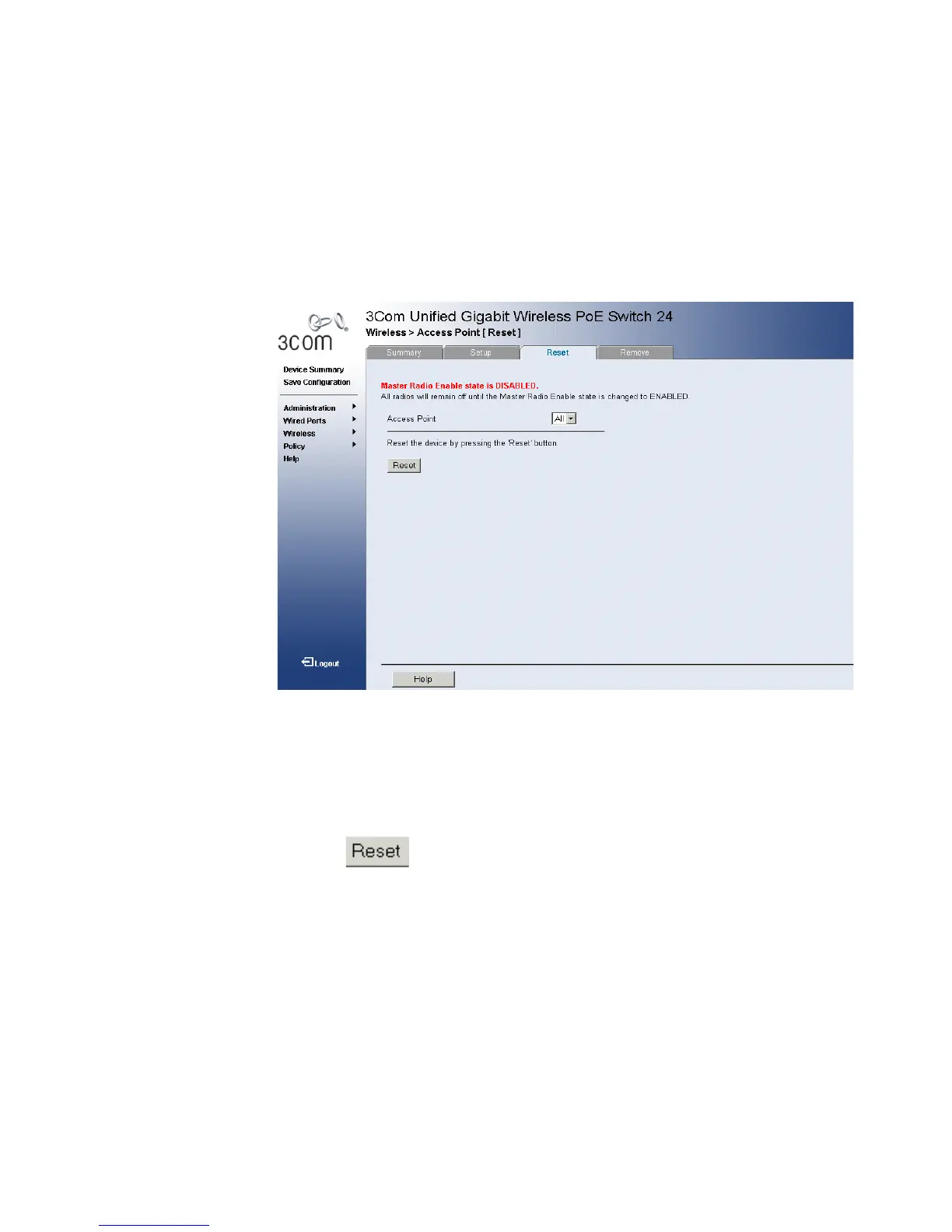160 CHAPTER 8: DEFINING WLAN
To Reset Access Points:
1 Click Wireless > Access Point > Reset. The Wireless Access Point Reset
Page opens:
Figure 79 Wireless Access Point Reset Page
The Wireless Access Point Reset Page contains the following fields:
■ Access Point — Contains a list of either the user-defined access
points or the MAC address assigned to wireless networks.
■ All — Resets all the access points.
2 Reset — Resets the selected device.Select the Access Point to be Reset.
■ Click . The Access Point is reset, and the device is updated.