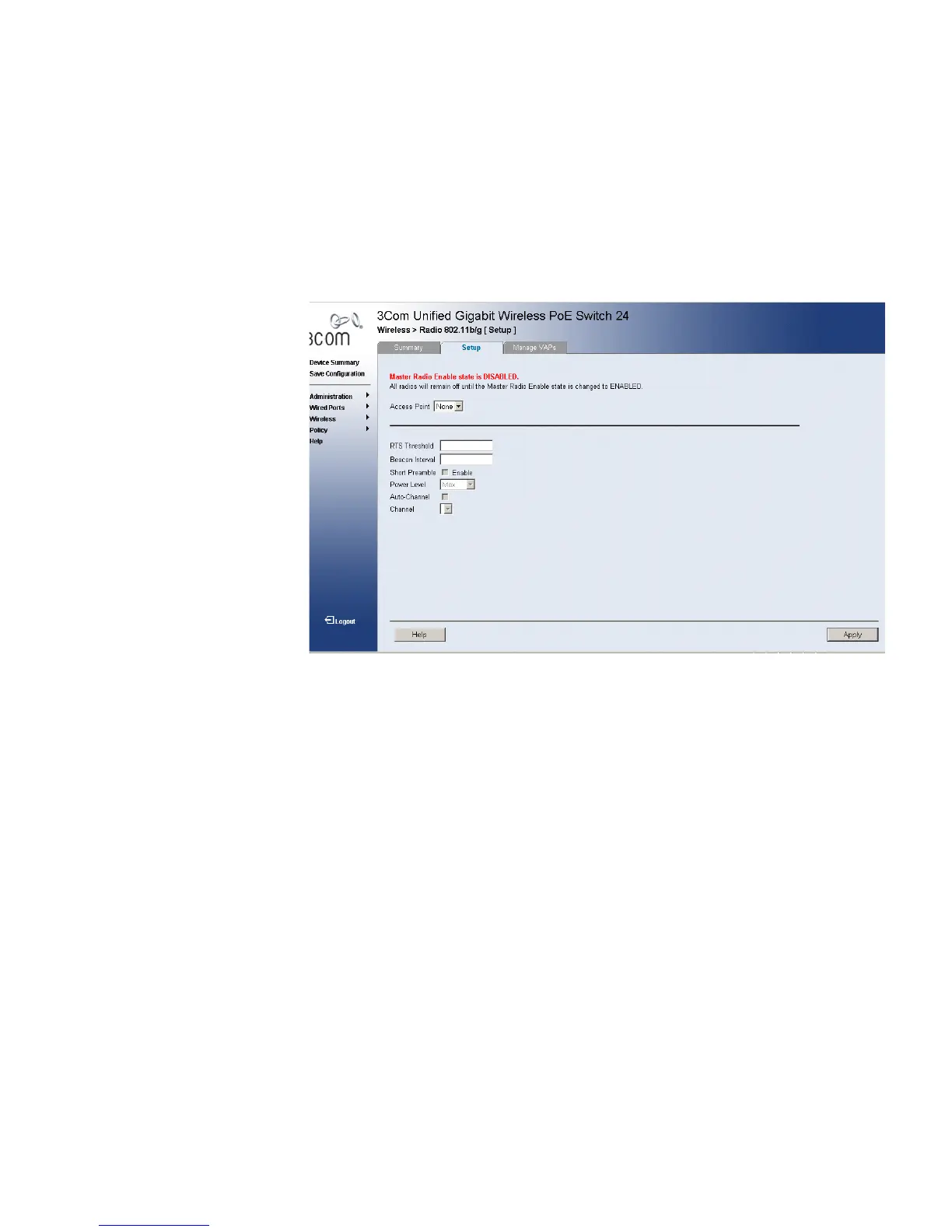Defining Wireless Radio Settings 171
To configure the Radio 802.11b/g Settings:
1 Click Wireless > Radio 802.11b/g > Setup. The Radio 802.11b/g Setup
Page opens:
Figure 86 Radio 802.11b/g Setup Page
The Radio 802.11b/g Setup Page contains the following fields:
■ Access Point — Displays the specific access point to which the radio
settings are assigned.
■ RTS Threshold — Defines the Request-to-Send (RTS) Threshold that
reduces collisions when multiple stations are within a specific common
access point range but outside range of each other.
■ Beacon Interval — Indicates the access point beacon transmission
rates.
■ Short Preamble — Indicates that a short preamble is enabled. Radio
preambles contain data that the access point and the client devices
use for sending and receiving packets. A short preamble improves the
system’s performance.
■ Power Level — Indicates the access point’s power settings. The
possible field values are:
■ Max — Defines a Maximum power setting relative to the selected
country’s device power regulations.
■ Half — Defines half of the maximum power relative to the selected
country’s device power regulations.