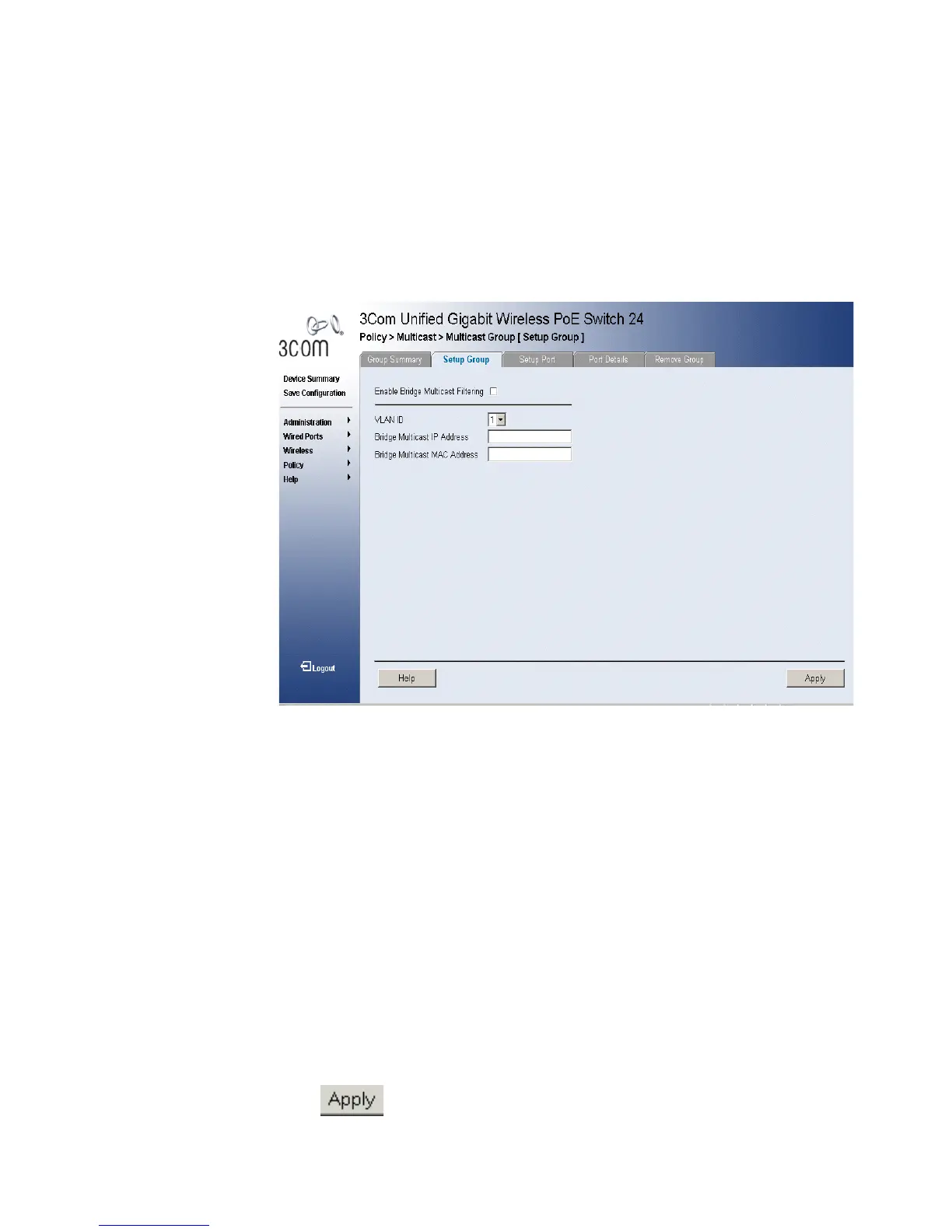210 CHAPTER 10: CONFIGURING MULITCAST FORWARDING
To enable Multicast Filtering:
1 Click Policy > Multicast > Multicast Group > Setup Group. The
Multicast Group Setup Page opens:
Figure 108 Multicast Group Setup Page
The Multicast Group Setup Page contains the following information:
■ Enables Bridge Multicast Filtering — Indicate if bridge Multicast
filtering is enabled on the device. The possible field values are:
■ Enabled — Enables Multicast filtering on the device.
■ Disabled — Disables Multicast filtering on the device. If Multicast
filtering is disabled, Multicast frames are flooded to all ports in the
relevant VLAN. Disabled is the default value.
■ VLAN ID — Identifies a VLAN and contains information about the
Multicast group address.
■ Bridge Multicast IP Address — Identifies the Multicast group IP
address.
■ Bridge Multicast MAC Address — Identifies the Multicast group
MAC address.
2 Define the fields.
3 Click . The Multicast group is defined, and the device is updated.