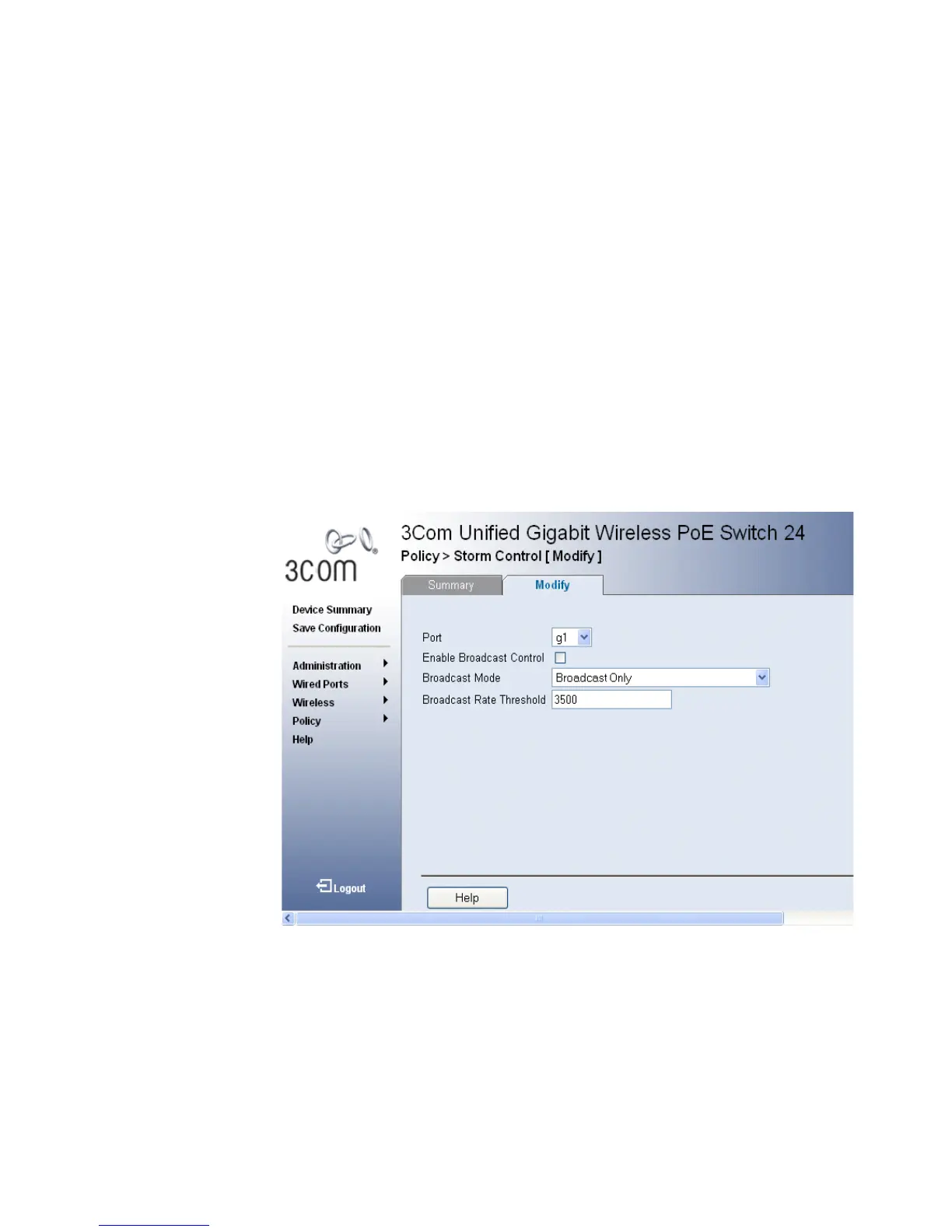70 CHAPTER 3: MANAGING DEVICE SECURITY
■ Unknown Unicast, Multicast & Broadcast — Counts Unicast,
Multicast, and Broadcast traffic.
■ Multicast & Broadcast — Counts Broadcast and Multicast traffic
together.
■ Broadcast Only — Counts only Broadcast traffic.
The Storm Control Modify Page provides fields for configuring broadcast
storm control.
To modify Storm Control Settings:
1 Click Policy > Storm Control > Modify. The Storm Control Modify Page
opens:
Figure 38 Storm Control Modify Page
The Storm Control Modify Page contains the following fields:
■ Port — Indicates the port from which storm control is enabled.
■ Enable Broadcast Control — Indicates if forwarding Broadcast
packet types on the interface. The possible field values are:
■ Enable — Enables storm control on the selected port.
■ Disable — Disables storm control on the selected port.