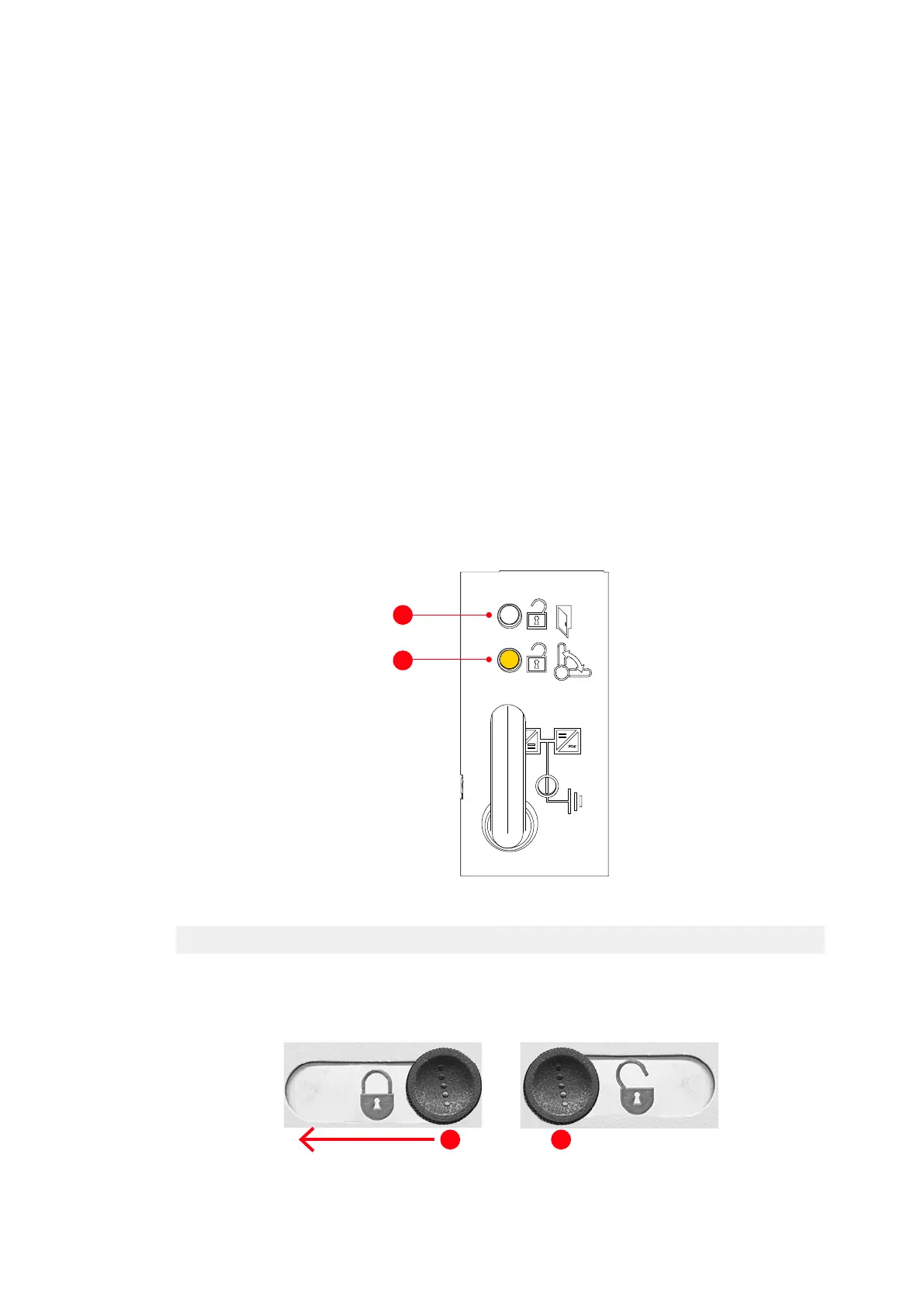10 PREVENTIVE AND CORRECTIVE MAINTENANCE
3BHS212794 E01 REV M ACS6000 USER MANUAL 236/278
IMPORTANT! If you cannot turn the grounding switch, continue with
“10.4.7 Emergency release of a door safety switch” on page 240.
For information on the wiring of the control circuit, see:
• Converter hardware diagram
• Wiring diagram of COU1
For information on the wiring of the discharging circuit and/or the
grounding circuit, see:
• Wiring diagram of COU1
• Wiring diagram of CBU.
10.4.4 Unlocking and opening the doors
1. Check that the auxiliary voltage is on and wait for the white lamp on
the CBU to turn on.
The white lamp indicates that the drive is grounded and that the
locking bars are released.
Note: If the white lamp does not turn on, continue with “10.4.6 Testing
the white lamp” on page 238.
Figure 10-9 Grounding switch grounded
2. Slide the locking bar from the locked (1) to the unlocked (2) position.
• Door hinged on the left:
(1) White lamp (2) Yellow lamp
2
1
2