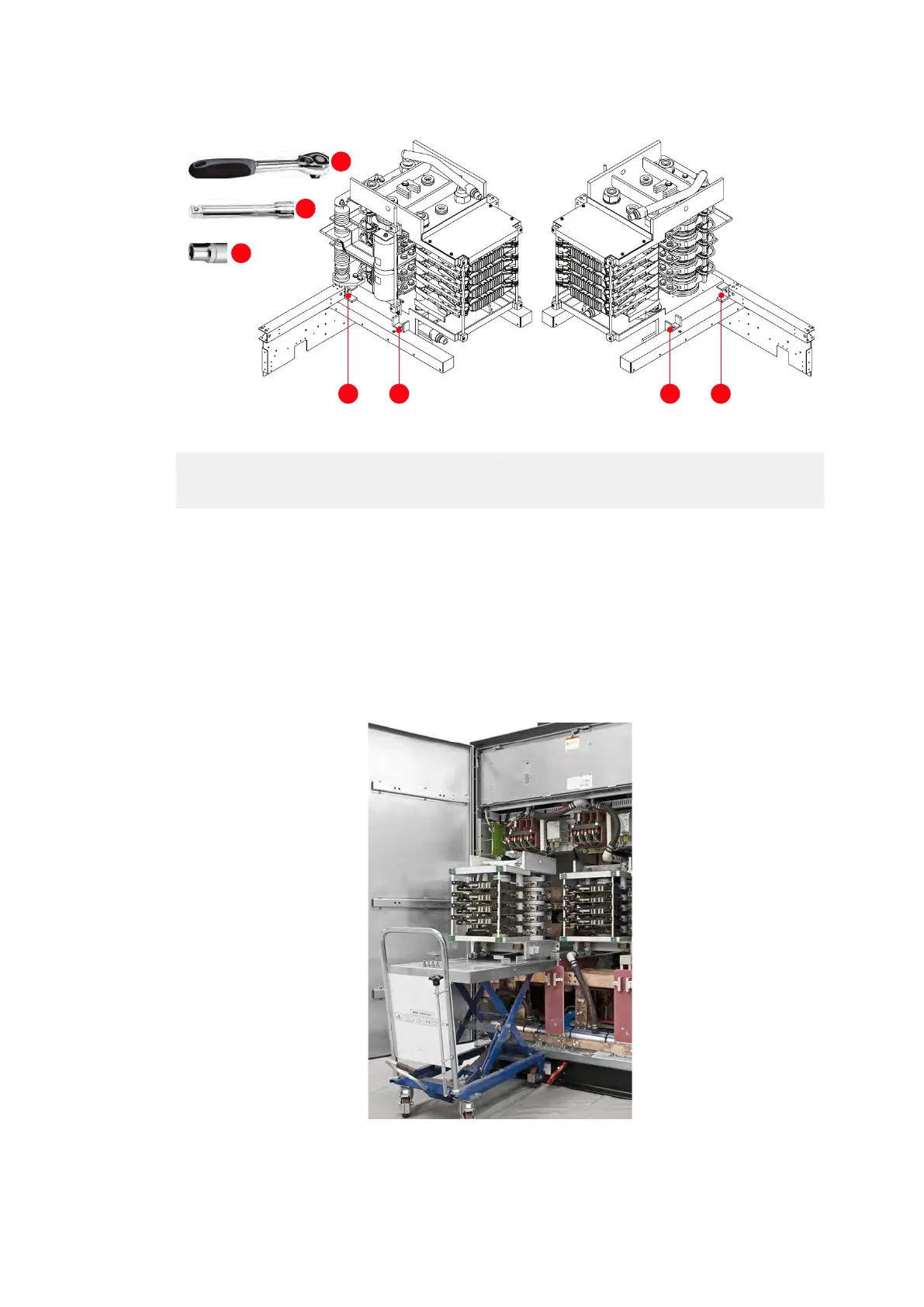10 PREVENTIVE AND CORRECTIVE MAINTENANCE
3BHS212794 E01 REV M ACS6000 USER MANUAL 254/278
3. Remove the bolts (4) on each side of the phase module.
Figure 10-23 Phase module removal
4. Place the lifting table in front of the phase module.
5. Adjust the height of the table so that it is level with the rails on the
underside of the phase module.
6. Pull the phase module onto the table.
CAUTIONA phase module weighs approximately 19 0 kg. When pulling
out the phase module, make sure that the disconnected water hoses,
optical fibers and power supply leads are out of the way.
(1) 1/2”
(2) 80 mm
(3) 17 mm
(4) Location of bolts to remove
1
3
4444