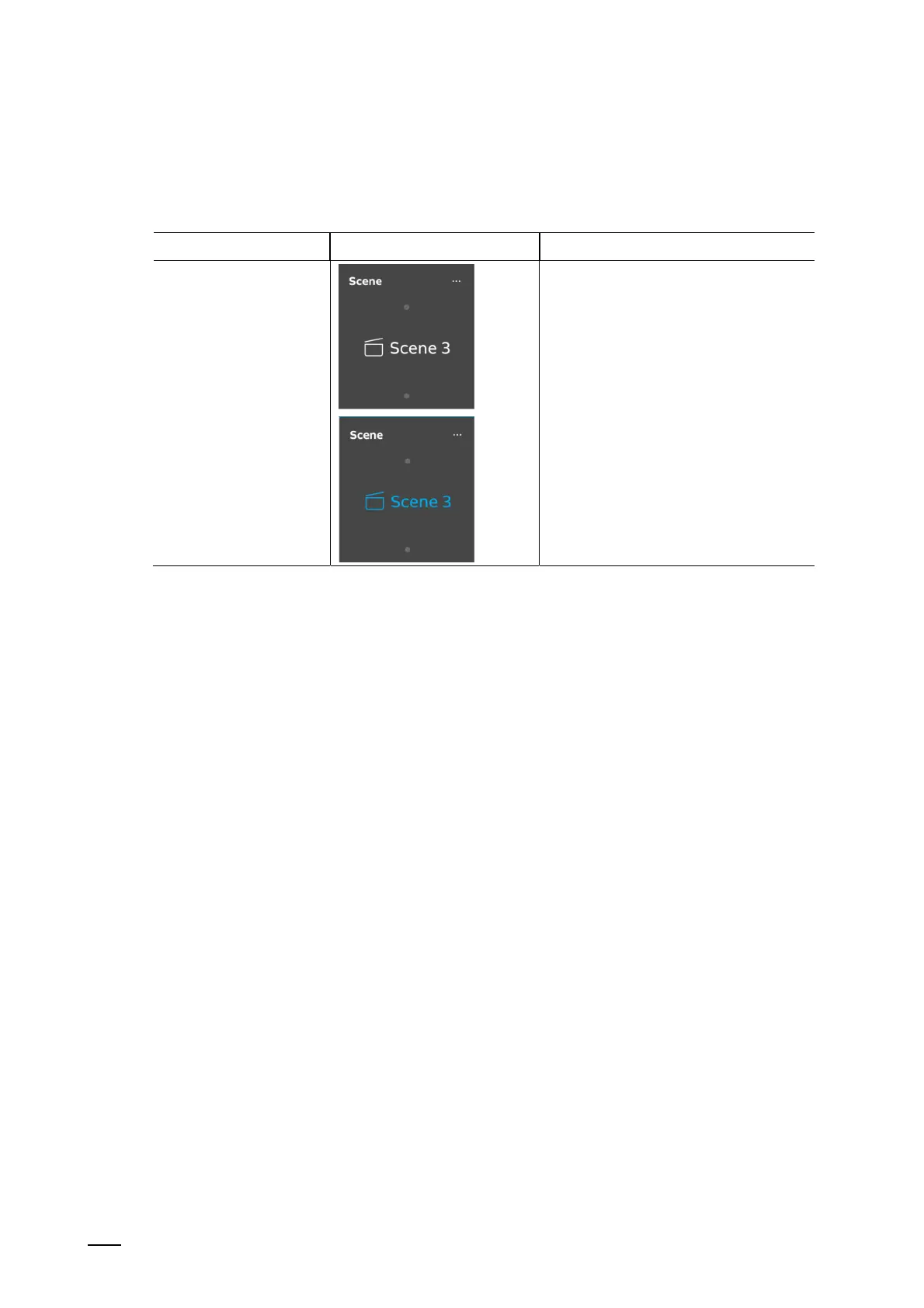Operation
Product manual 2CKA00xx73xxxxx
283
Scenes (basic version)
With control element "Scene" the user can start so-called scenes. Several actions can be
combined in "Scenes" so that the user can create a certain light atmosphere with only one press
of the button for example (several dimming actions).
Control element Status Function
Scene (List)
The control element "Scene (List)" has a
pop-up button for calling up a list with
different scenes.
The list closes automatically after a few
seconds if no selection has been made.
The scene must be selected in the list.
The selected scene is then started via
the push-button.
Notice
The scene to be called up must be
allocated correspondingly in the
commissioning software of the panel.