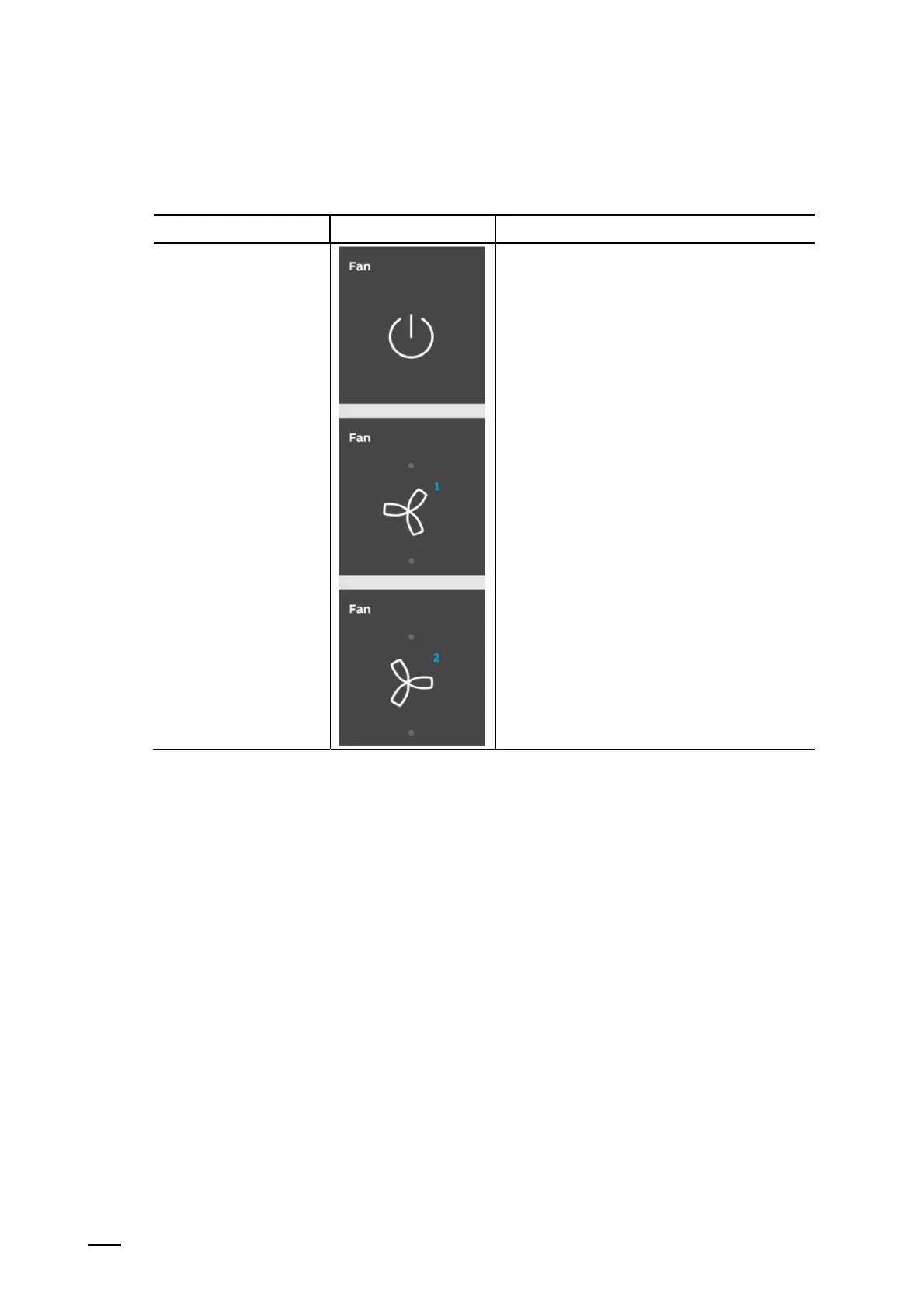Operation
Product manual 2CKA00xx73xxxxx
284
Fan switch (basic version)
Fan switches (step switches) can be used to implement switching sequences. A step switch, so
to speak, combines several push-buttons into one control element.
Control element Status Function
Fan switch (step switch)
The version has two buttons top and bottom for
calling up the next or previous step and a button
in the middle.
By pressing the top/bottom button several times,
one reaches a further step higher or lower.
The button in the middle returns the step switch
to the bottom step (= "Off").
The icon in the middle can be animated during
adjusting.
It is also possible to display the steps.
