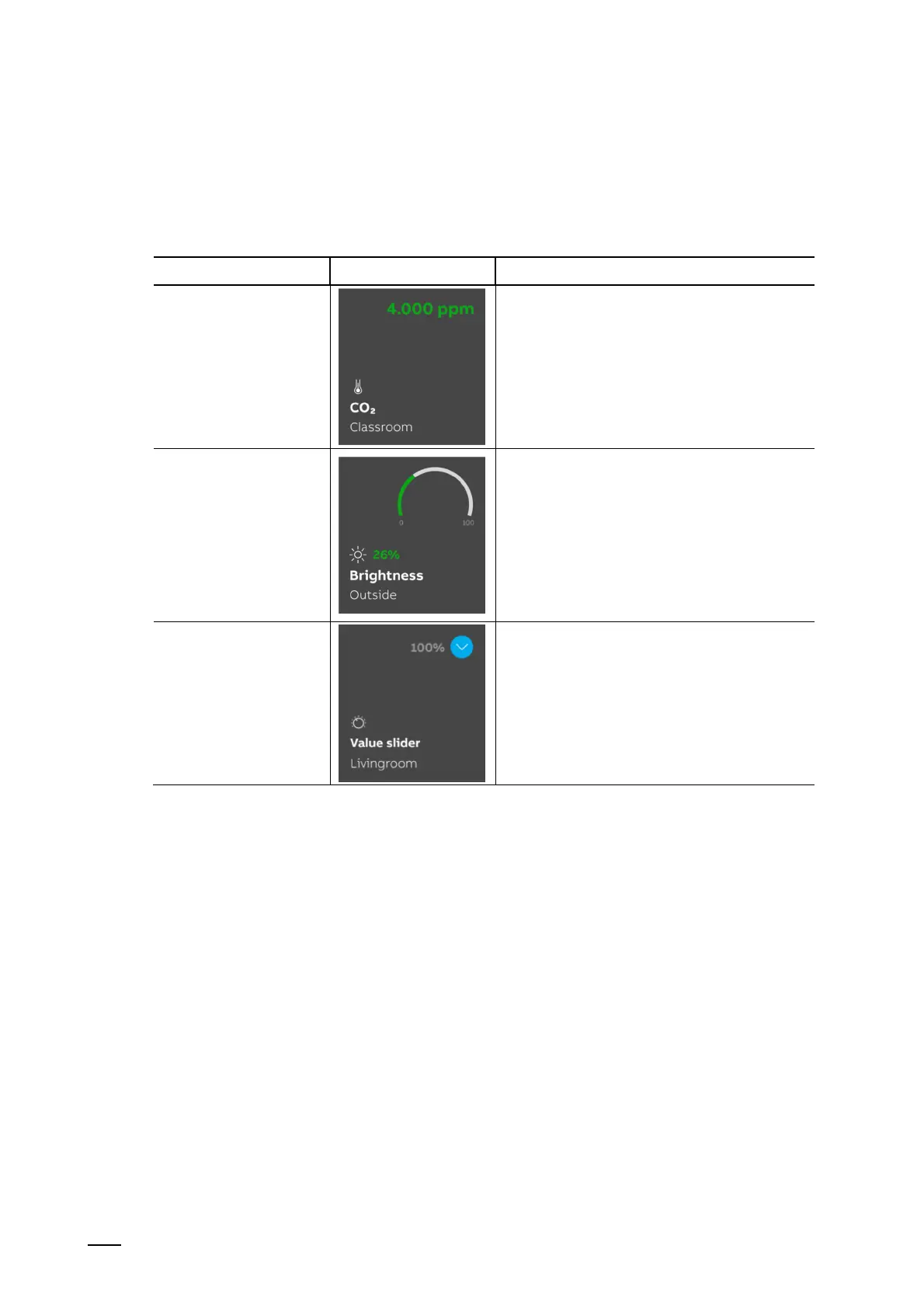Operation
Product manual 2CKA00xx73xxxxx
285
Value display elements / value sending elements (basic version)
– Value display elements are used to display values as text or graphic information. They
cannot be operated (exception is the value slider), but serve for the display of values.
– Value sending elements can be used to display values in different formats and to send them
to other devices.
Control element Status Function
Value or status display
The "Value or status display" version can display
values and texts which are sent from a
temperature sensor for example.
There are no direct control elements here!
Graphics display
The "Graphics display" version can display
values graphically, which are sent from a
temperature sensor. The values are also
displayed as a number.
With graphic display elements you can also
choose between a wind rose and a round
instrument. This must have been allocated
correspondingly in the commissioning software
of the IP touch.
There are no direct control elements here!
Value sending element
(value slider)
Value sending elements can be used to display
values in different formats and to send them to
other devices.
With "Value slider" the slider can be used to
change values. The changed values are then
sent.
Text displays can be made here.
In this case, a corresponding text can be
displayed at the different slider positions.
