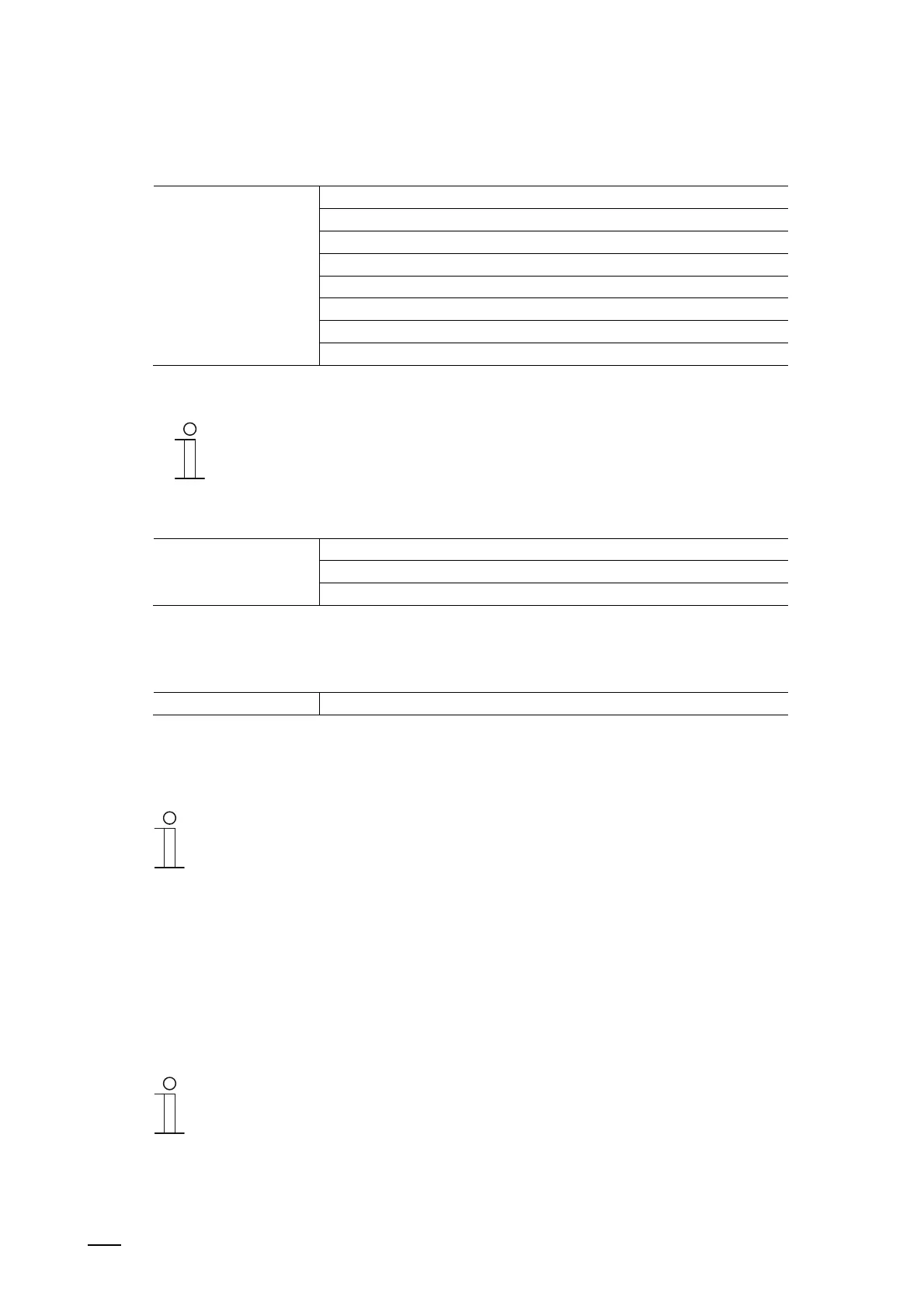Commissioning of the KNX Function via DCA (from ETS5)
Product manual 2CKA00xx73xxxxx
58
■
Sending time and date
Options: Every minute
Every hour
Every 12 hours
At 00:00
At 00:02
At summer/winter time changeover
At 00:00 + summer/winter time changeover
At 00:02 + summer/winter time changeover
The parameter is used to specify the time interval at which the device sends the date and time.
Notice
The parameter is available only when parameter "Send/receive time and
date" is set on "Only sending".
■
First day of the week
Options: Saturday
Sunday
Monday
The parameter is used to specify the first weekday.
■
Lat. [dd.dd][+ = North, − = South]
Options: Setting option from +90.00 to -90.00
The parameter is used to set the geographic latitude for the location of the device (90° North to
90° South)
This setting is important for the astro function.
Notice
Whether a dot or a comma is to be used as decimal separator depends on the
system. If a wrong separator is used, the decimal places cannot be entered as
desired, or the value entered is replaced by a standard value after the entry.
If the entry is made in decimal degrees for example, the angular minutes are specified as
number of decimal places: 1 degree corresponds to 60 minutes.
Example:
51° 14′ 53" North (51 degrees, 14 minutes and 53 seconds North) = 51.25 decimal degrees
Example of calculation:
53' (seconds) divided by 60 = 0.88' (minutes)
14' (minutes) + 0.88' (minutes) = 14.88' (minutes)
14.88' (minutes) divided by 60 = 0.248' (degrees)
51° (degrees) + 0.248° (degrees) = 51.248° (degrees)
Notice
Negative values are entered with a minus character.