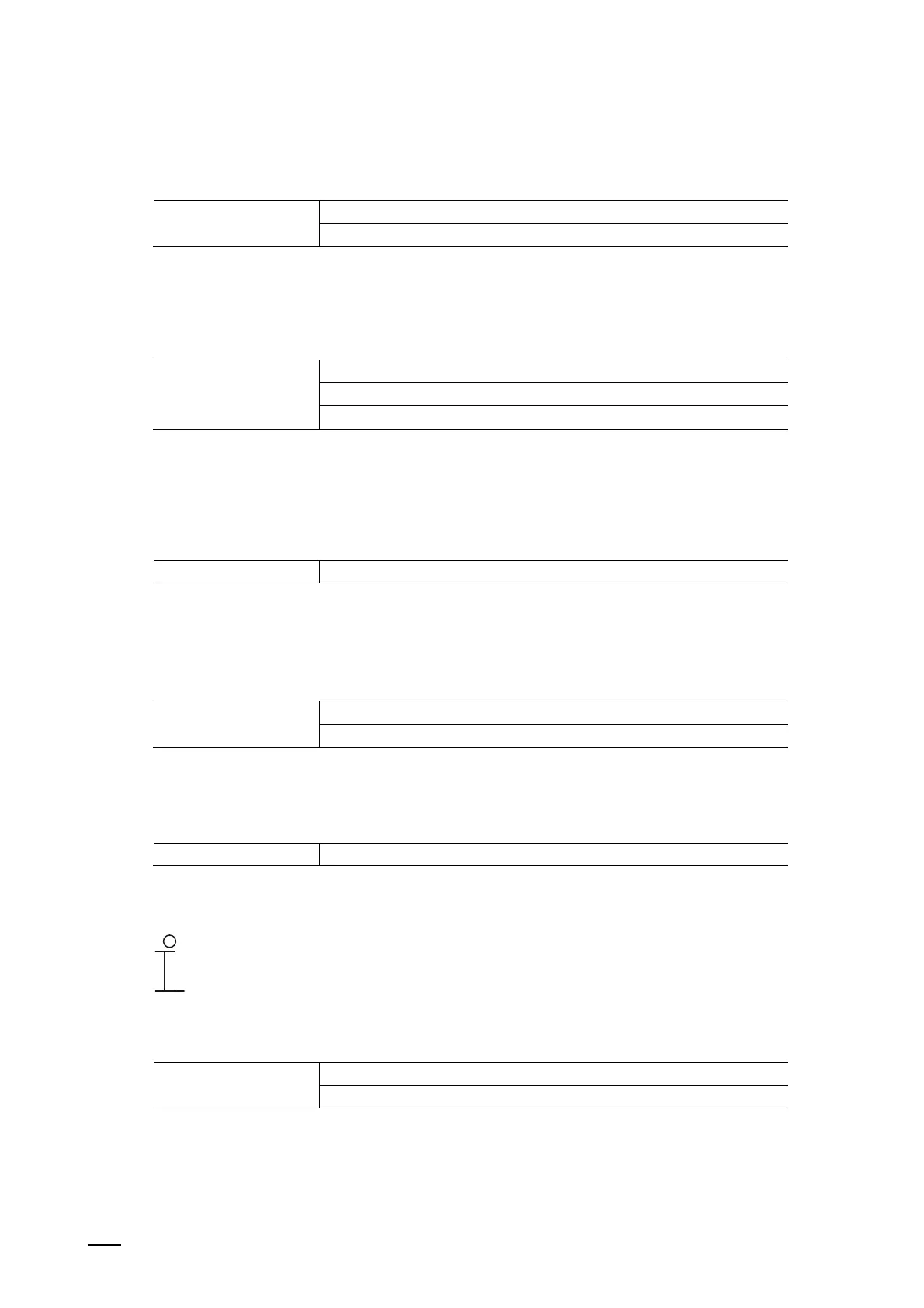Commissioning of the KNX Function via DCA (from ETS5)
Product manual 2CKA00xx73xxxxx
60
Show
■
Type of the control elements
Options: Normal
Reduced
The parameter is used to specify the type of representation of the control elements. Control
elements that are represented in a reduced layout only show the most important data.
■
Colour theme
Options: Dark
Light
Dependent on daylight
The parameter is used to specify the colour theme of the diplay. With option "Depending on
daylight" the theme is bright throughout the day. At reduced brightness in the evening the colour
theme changes automatically to dark.
■
Brightness for switching to dark mode
Options: 1 - 5
The parameter is used to specify the brightness value from which the switchover to darkness
mode takes place (1 = dark - 5= bright).
■
Activating the automatic return to the dashboard page
Options: Activated
Deactivated
When the checkbox is activated, there is an automatic return to the dashboard page.
■
Return to the start screen after … [sec.]
Options: 10 - 3600
The parameter is used to specify after how many seconds there is an automatic return to the
start screen.
Notice
The parameter is only available if the parameter "Enable automatic return to
dashboard page" is activated.
■
The brightness is adjusted to the ambient light
Options: Activated
Deactivated
When the checkbox is activated, there is an automatic adjustment of the display to the ambient
light.