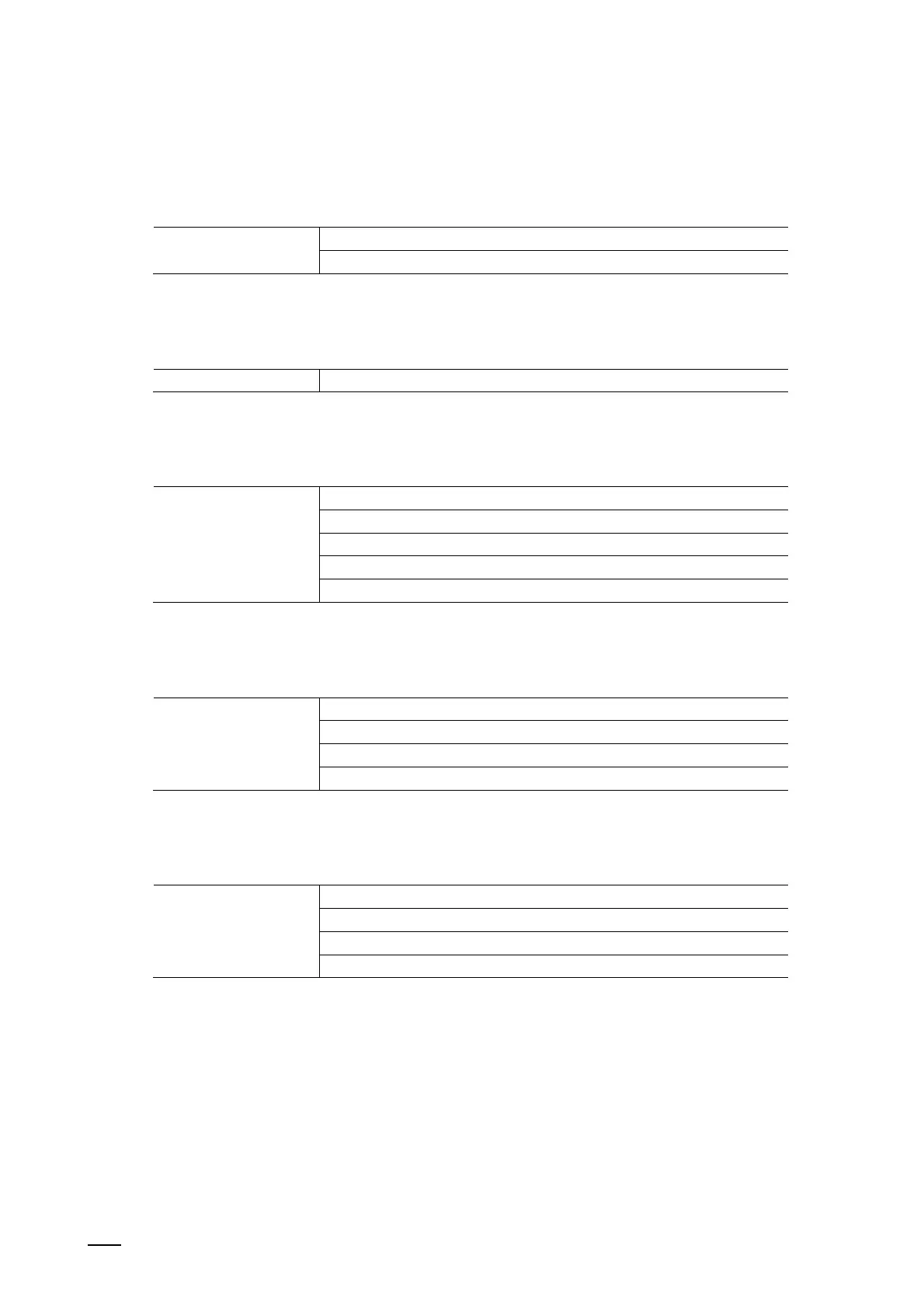Commissioning of the KNX Function via DCA (from ETS5)
Product manual 2CKA00xx73xxxxx
68
Primary function
The primary function is triggered by touching the display with 3 or more fingers.
■
Use primary function
Options: Activated
Deactivated
The checkbox is used to specify whether the primary function is to be activated or deactivated.
■
Icon for primary function
Options: <Icon>
The parameter is used to specify the icon for the primary function.
■
Object type
Options: 1 bit
1-byte value [0-100%]
1-byte value [0-255%]
Number of scene [1-64]
RTC operating mode [1 byte]
The parameter is used to specify the object type.
■
Reaction to pressing
Options: Value 1
Value 2
Alternating value 1/value 2
Inactiv
The parameter is used to specify the reaction behaviour to pressing.
■
Reaction to release
Options: Value 1
Value 2
Alternating value 1/value 2
Inactiv
The parameter is used to specify the reaction behaviour to release.
