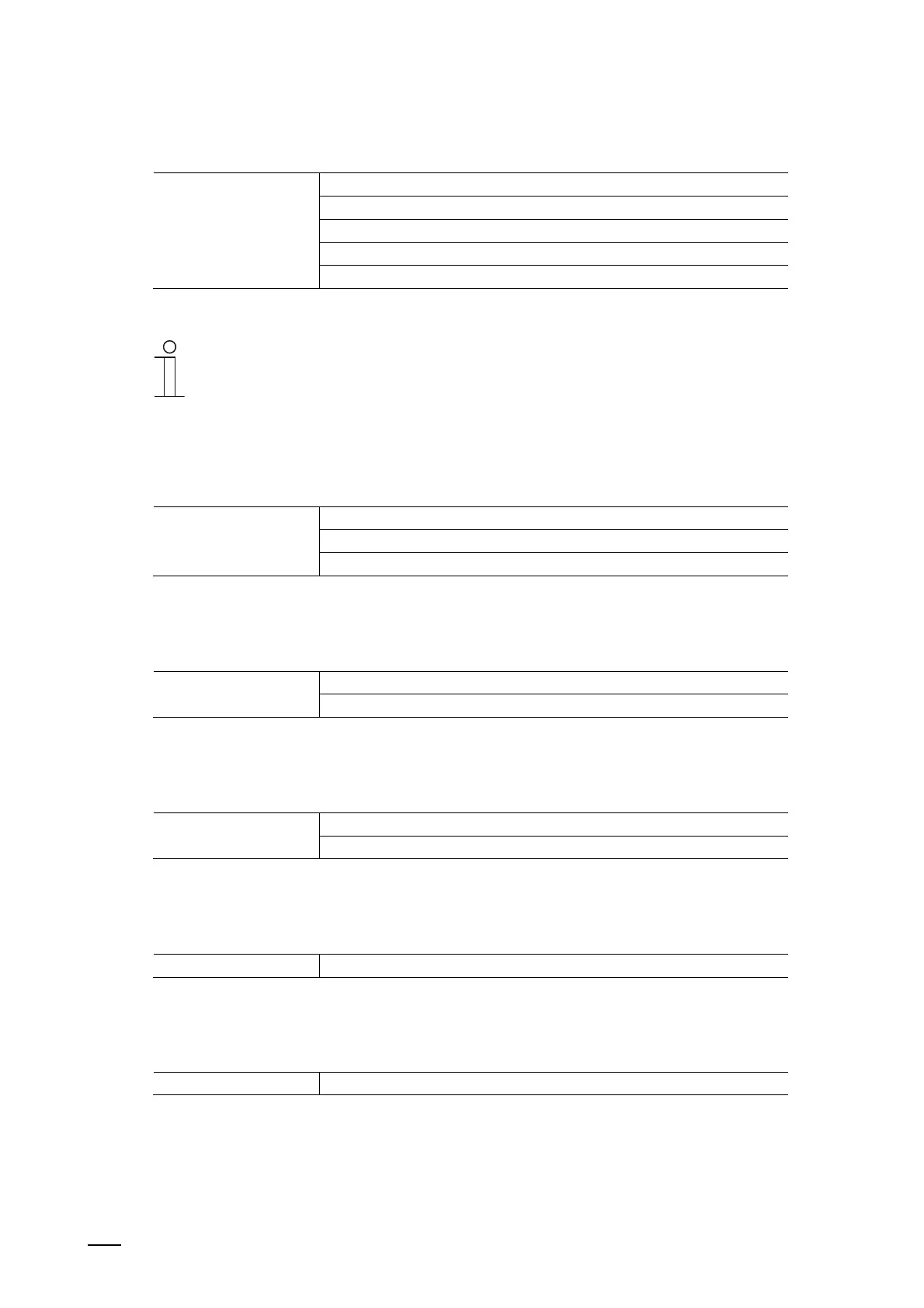Commissioning of the KNX Function via DCA (from ETS5)
Product manual 2CKA00xx73xxxxx
69
■
Value x
Options: Auto
Comfort
Standby
ECO
Frost/heat protection
The parameter is used to set type of the value during pressing or releasing.
Notice
The parameter is only available if one of the parameters "Response to pressing"
and "Response to releasing" has been activated and the response is at least
"Value 1".
Safety
■
Length of the PIN code
Options: 4 digits
5 digits
6 digits
The parameter is used to specify the length of the PIN cade.
■
PIN codes can be changed by the end customer
Options: Activated
Deactivated
When the checkbox is activated the end customer can change the PIN code personally.
■
Enable system settings for end customer
Options: Yes
With code
The parameter is used to specify how the system settings are to be enable for the customer.
■
Code for system settings [0000 - 9999]
Options: 0 - 999999
The parameter is used to specify the code for access to the system settings.
■
PIN code level x
Options: 0 - 999999
The parameter is used to specify the PIN code per level. There is a total of 3 levels.
