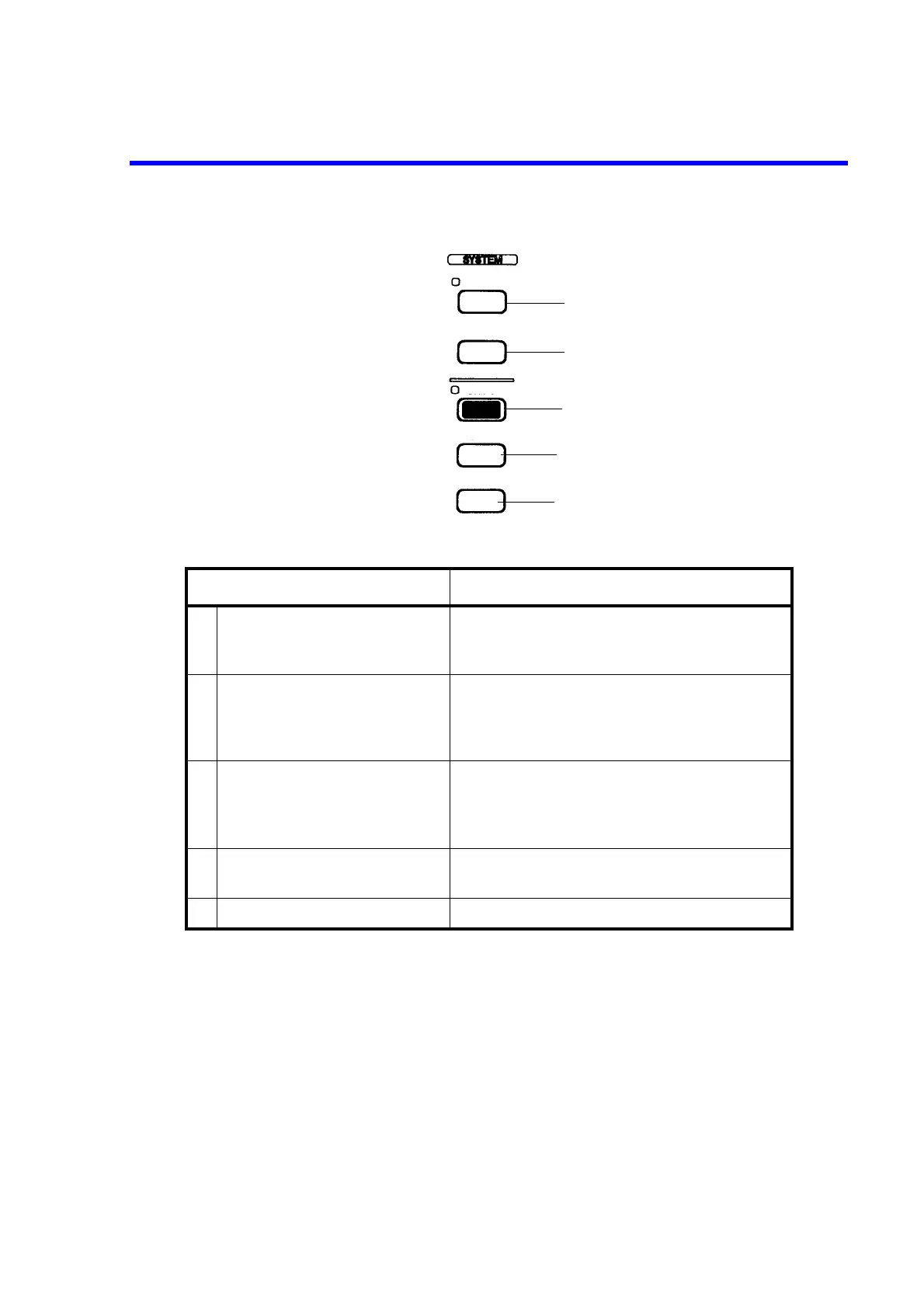R3132 Series Spectrum Analyzer Operation Manual
2.1.1 Front Panel
2-10
(8) SYSTEM Section
Control Description
1 LOCAL key
REMOTE lamp
Used to disengage GPIB remote control
Indicates the spectrum analyzer is in Remote mode
when lit
2 CONFIG key
PRESET key
(SHIFT, CONFIG)
Used to set the operational conditions for the inter-
face, etc.
Used to reset the spectrum analyzer to the factory
default settings
3 SHIFT key Allows you to access additional functions for cer-
tain keys (keys that have labels in blue above them).
The LED lamp next to the key turns on when
SHIFT is pressed.
4 RECALL key
SAVE key (SHIFT, RECALL)
Used to recall previous data
Used to save data
5 COPY key Used to obtain a hard copy of the screen data
1
2
3
4
5
LOCAL
CONFIG
RECALL
COPY
SHI
SAV
