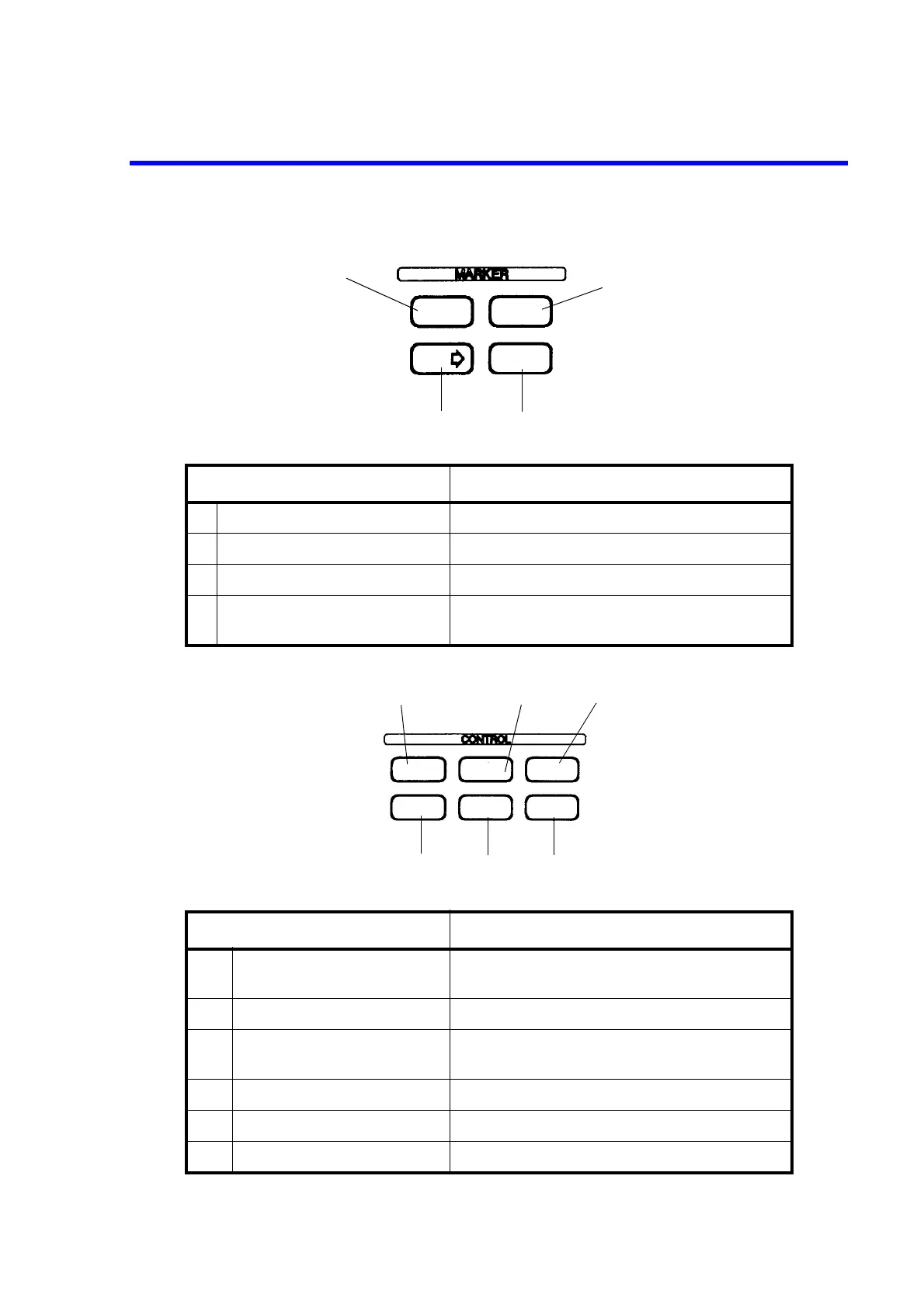R3132 Series Spectrum Analyzer Operation Manual
2.1.1 Front Panel
2-9
(6) MARKER Section
(7) CONTROL Section
Control Description
1
PK SRCH
key Used to search for the peak point on the trace
2
MKR
key Used to display the marker
3
MEAS
key Used to set the measurement mode
4
MKR
→
key Used to obtain marker values so that they can be
used as data for other functions
Control Description
1
BW
key Used to set the resolution bandwidth (RBW) and
video bandwidth (VBW)
2
TRIG
key Used to set the trigger conditions
3
PAS/FAIL
key Used to set the conditions in the limit line and check
if those conditions have been met
4
DISPLAY
key Used to set the display line, the reference line, etc.
5
TRACE
key Used to set the trace function
6
SWEEP
key Used to set the sweep time
1
2
3
4
PK SRCH MKR
MKR
MEAS
1
23
4
5
6
BW
TRIG
PAS/FAIL
SWEEP
TRACE
DISPLAY
