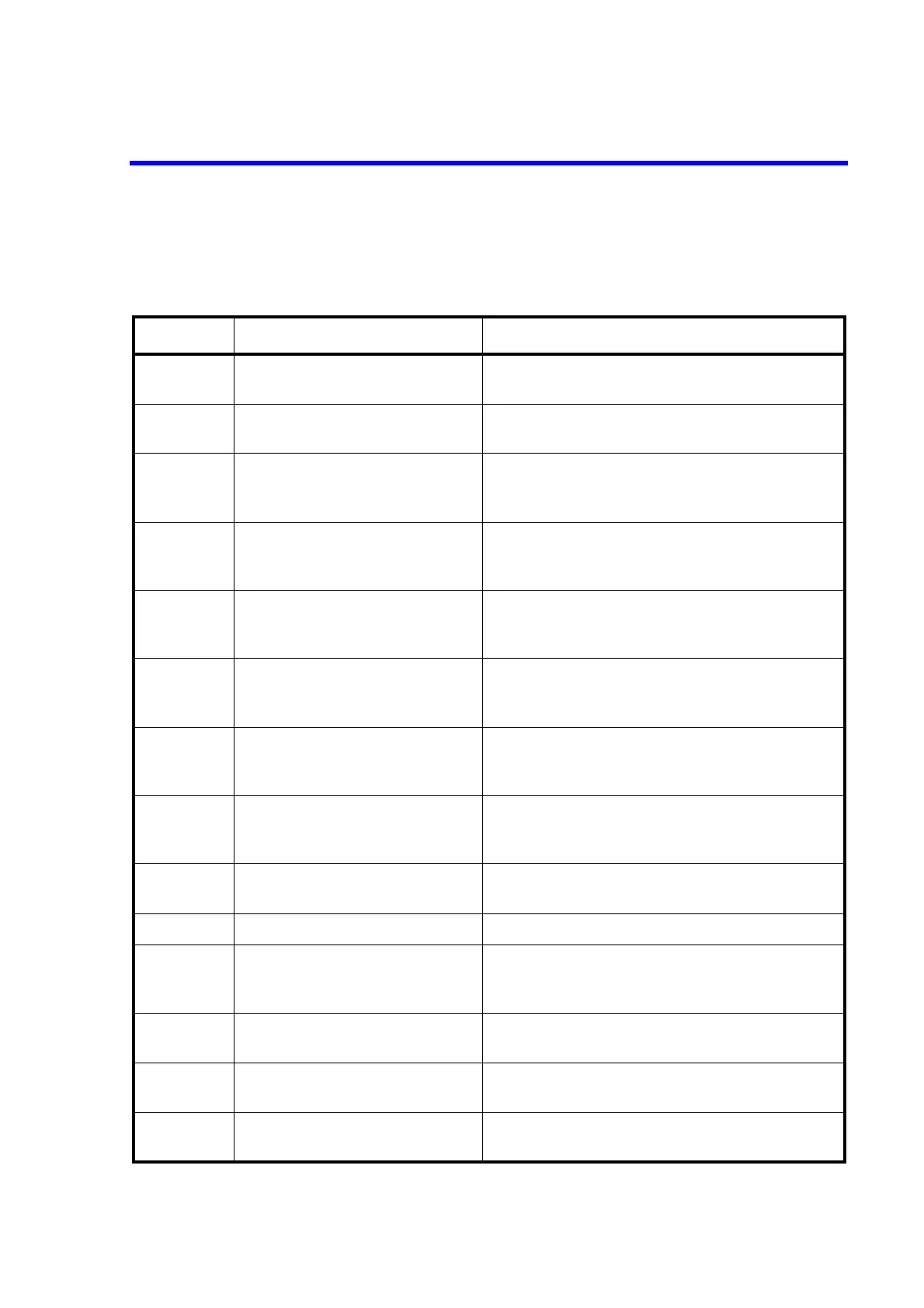R3132 Series Spectrum Analyzer Operation Manual
A.1 ERROR MESSAGE
A-1
APPENDIX
A.1 ERROR MESSAGE
Error No. Error Message Description
1 Span is set 0 Hz.
Please change span.
Zero Span is selected.
Please set the correct span.
2 Span is not set 0 Hz.
Please change to zero span.
Zero Span is not selected.
Please select Zero Span.
3 Scale is Linear mode.
Please select dB/div scale.
[Level → dB/div]
Vertical scale is set to Linear mode.
Please select dB/div scale.
4 QP detector is active.
Please change to Normal.
[EMC → Detector mode]
QP detection mode is selected.
Please change to Normal mode.
5 Antenna correction is ON.
Please turn correction off.
[EMC → Field]
Antenna correction is active.
Please turn Antenna correction off.
6 Scale is not 10 dB/div.
Please select 10 dB/div.
[Level → dB/div]
The vertical scale is not set to 10 dB/div.
Please select 10 dB/div scale.
7 ∆Marker is not active.
Please activate ∆Marker.
[MKR → Delta Marker]
The delta marker is not active.
Please activate the delta marker.
8 Blank mode is selected.
Please change to Write mode.
[Trace → Write]
Cannot execute because the blank mode is selected.
Please change to Write mode.
9 Calculated power is out of range. The display line cannot be displayed because the mea-
surement result is out of range.
10 No peak is detected. No corresponding peak has been detected.
11 Normal detector is active.
Please change to QP or Peak.
[EMC → Detector mode]
Normal mode is selected.
Please change to QP detection mode or PEAK detec-
tion mode.
12 Not available.
ACP Graph is ON.
Cannot specify because the ACP Graph is active.
13 Marker Frequency is base-band. Cannot tune the preselector because the Marker fre-
quency is within the base-band range.
14 Not available in Fast sweep mode. Cannot execute because the Fast sweep mode is
selected.
