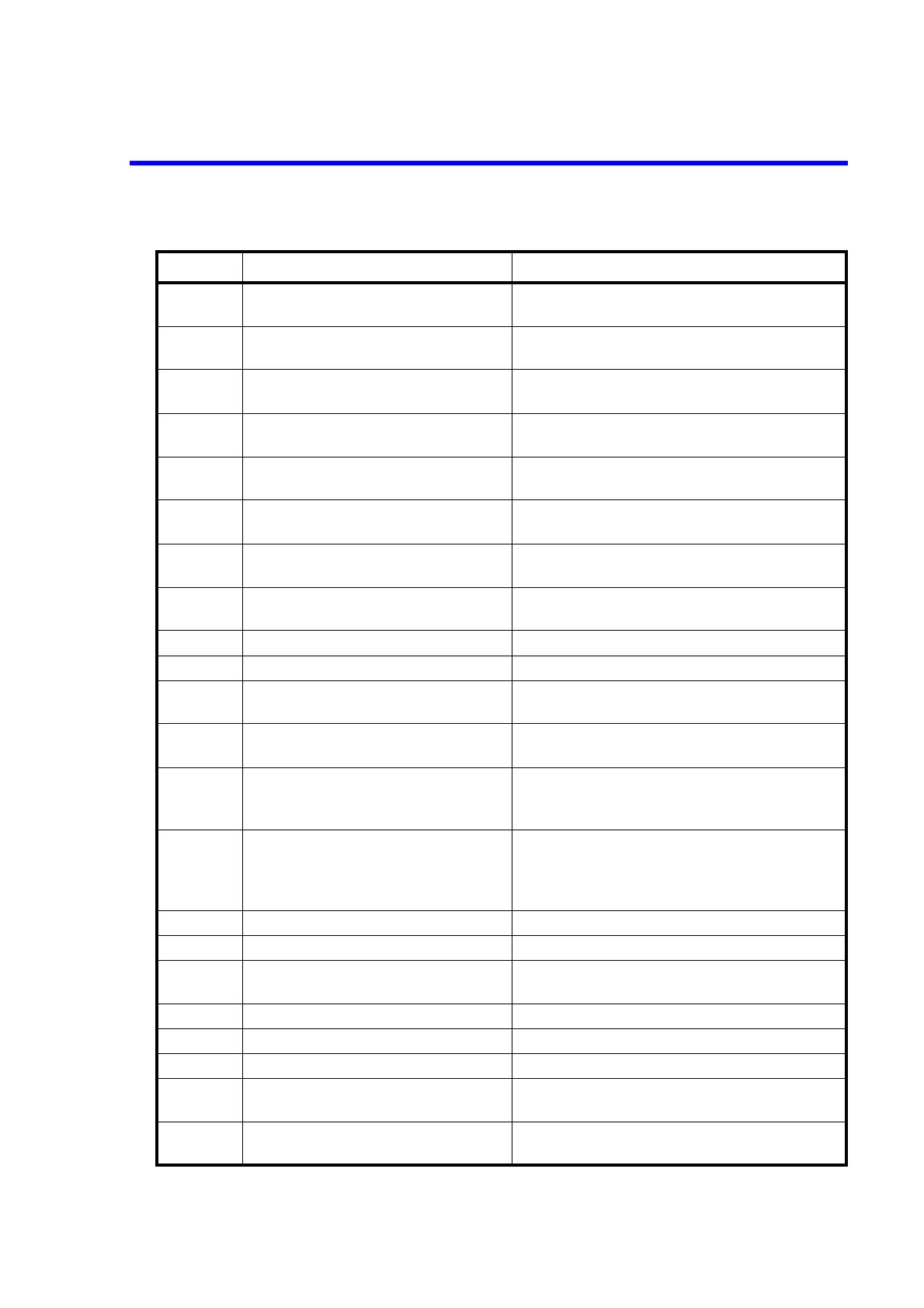R3132 Series Spectrum Analyzer Operation Manual
A.1 ERROR MESSAGE
A-3
Error No. Error Message Description
35 Not available.
Spurious is ON.
Cannot be executed because Spurious measure-
ment mode is turned on.
36 Not available.
C/N measurement is ON.
Cannot be executed because the phase noise mea-
surement mode is turned on.
37 Not available.
Phase Jitter is ON.
Cannot be executed because the phase jitter mea-
surement mode is turned on.
38 Not available.
IM measurement is ON.
Cannot be executed because the odd-order distor-
tion measurement mode is turned on.
50 Not available in ACP Separate-screen
mode.
Cannot execute because ACP SEPA mode is
selected.
51 Not available in Single-screen mode. Cannot execute because Single-screen mode is
selected.
52 Not available in Zoom(F/F) mode. Cannot execute because Zoom(F/F) mode is
selected.
53 Not available in Zoom(T/T) mode. Cannot execute because Zoom(T/T) mode is
selected.
54 Not available in F/T mode. Cannot execute because F/T mode is selected.
55 Not available in T/T mode. Cannot execute because T/T mode is selected.
56 Not available in Gated sweep(F/T) mode. Cannot execute because Gated sweep(F/T) mode
is selected.
57 Not available in Multi-screen mode. Cannot execute because Multi-screen mode is
selected.
58 Please select Gated sweep setup mode. Cannot execute because the Gated Sweep (F/T)
mode must be selected.
Please change to the Gated Sweep(F/T) mode.
59 Please select Zoom or F/T mode. Cannot execute because the Zoom(F/F or T/T) or
F/T mode must be selected.
Please change to the Zoom(F/F or T/T) or F/T
mode.
200 Illegal parameters. The specified parameter is incorrect.
201 Illegal file or device name. The file name or device name is incorrect.
202 File or register empty. The recall command can not be executed success-
fully because the file or register is empty.
203 Read error. The file can not be read out.
210 Device not ready. The device is not communicable.
211 File not found. No file has been found.
212 Invalid BPB.
Please format a disk.
The BPB has been destroyed.
Please format the disk.
213 Can’t delete a file.
(read-only file)
This is a read-only file and cannot be erased.
