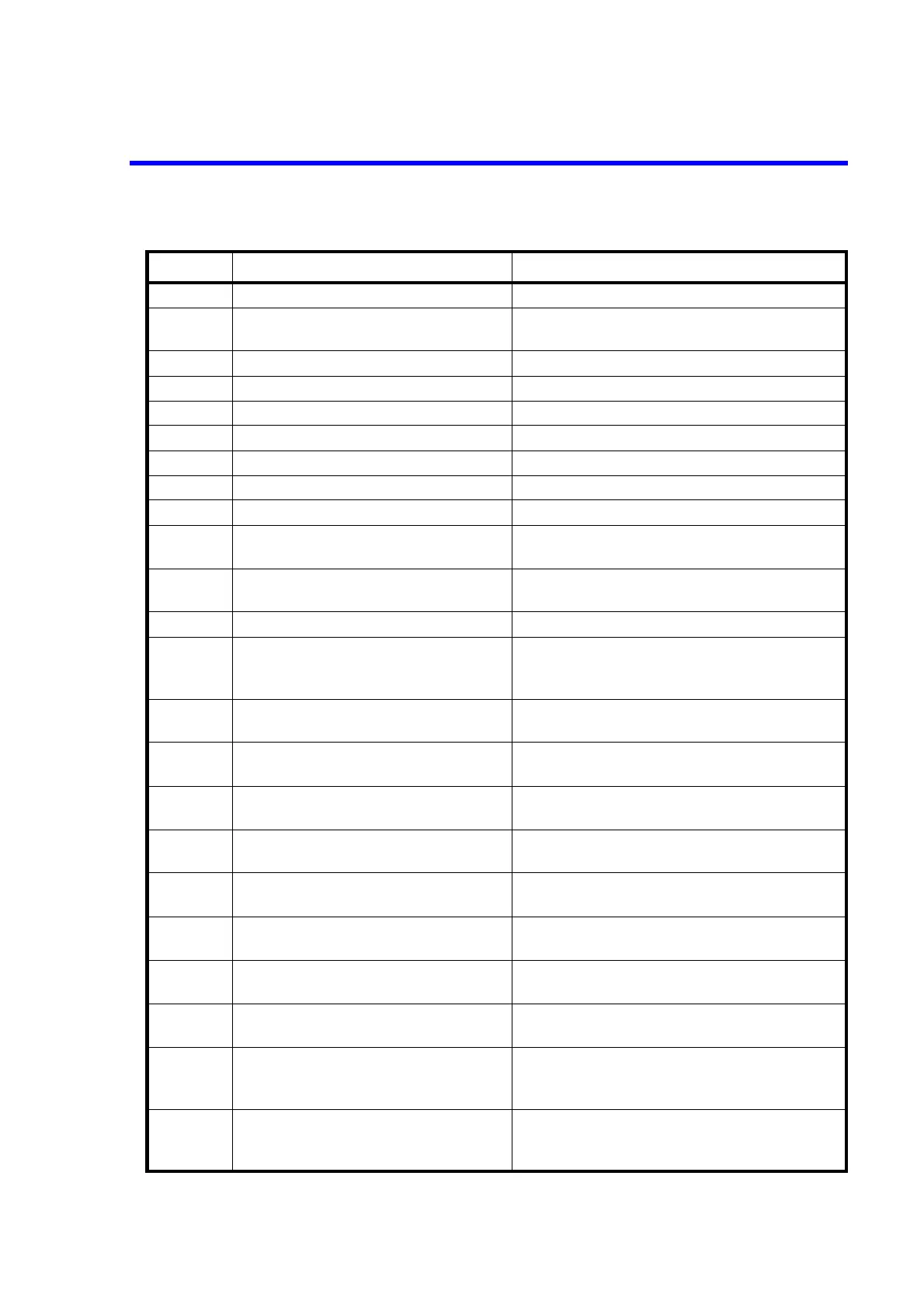R3132 Series Spectrum Analyzer Operation Manual
A.1 ERROR MESSAGE
A-4
Error No. Error Message Description
214 I/O error. An access error to disk has occurred.
215 Media changed. This disk was replaced with another while it was
being accessed.
216 No disk space. There is no space on the disk.
217 Read-only file. This is a read-only file.
218 Read-only media. This is a read-only media.
219 Root directory full. The root directory is full.
220 Invalid boot sector signature. The boot sector signature cannot be recognized.
221 CRC error. A CRC error occurred.
222 Invalid disk geometry. An invalid disk geometry was found.
300 Printer is not ready.
Please check a printer setting.
Cannot print.
Please check the printer settings.
301 Printer cable problem.
Please check a cable or connection.
There is a problem with the printer cable.
Please check the cable connection.
302 Printer is not active. The printer is not ready.
303 Printer/FDD is busy. The printer is currently used in the BMP format.
Please execute again after the printout has com-
pleted.
310 Color mode is selected.
Please select Gray or B&W mode.
Color is selected for the screen display condition.
Please change to Gray or B&W.
600 External Mixer is selected.
Please set the mixer to Internal.
External Mixer is selected.
Please set the mixer to Internal.
601 Internal Mixer is selected.
Please set the mixer to External.
Internal Mixer is selected.
Please set the mixer to External.
602 Band lock is OFF.
Please turn band lock on.
Band lock is OFF.
Please turn band lock on.
610 Not available.
FM Demodulation is ON.
Cannot be executed because FM Demodulation is
turned on.
611 Not available.
FM Demodulation is OFF.
Cannot be executed because FM Demodulation is
turned off.
612 Not available.
Sensitivity is ON.
Cannot be executed because Sensitivity is turned
on.
613 Not available.
Linearity is ON.
Cannot be executed because Linearity is turned on.
614 Sensitivity is OFF.
Please turn sensitivity on.
Cannot be executed because Sensitivity is turned
off.
Turn Sensitivity on.
615 Please select Linearity setup mode. Cannot be executed because Linearity Setup Dis-
play Mode is turned off.
Turn it on.
