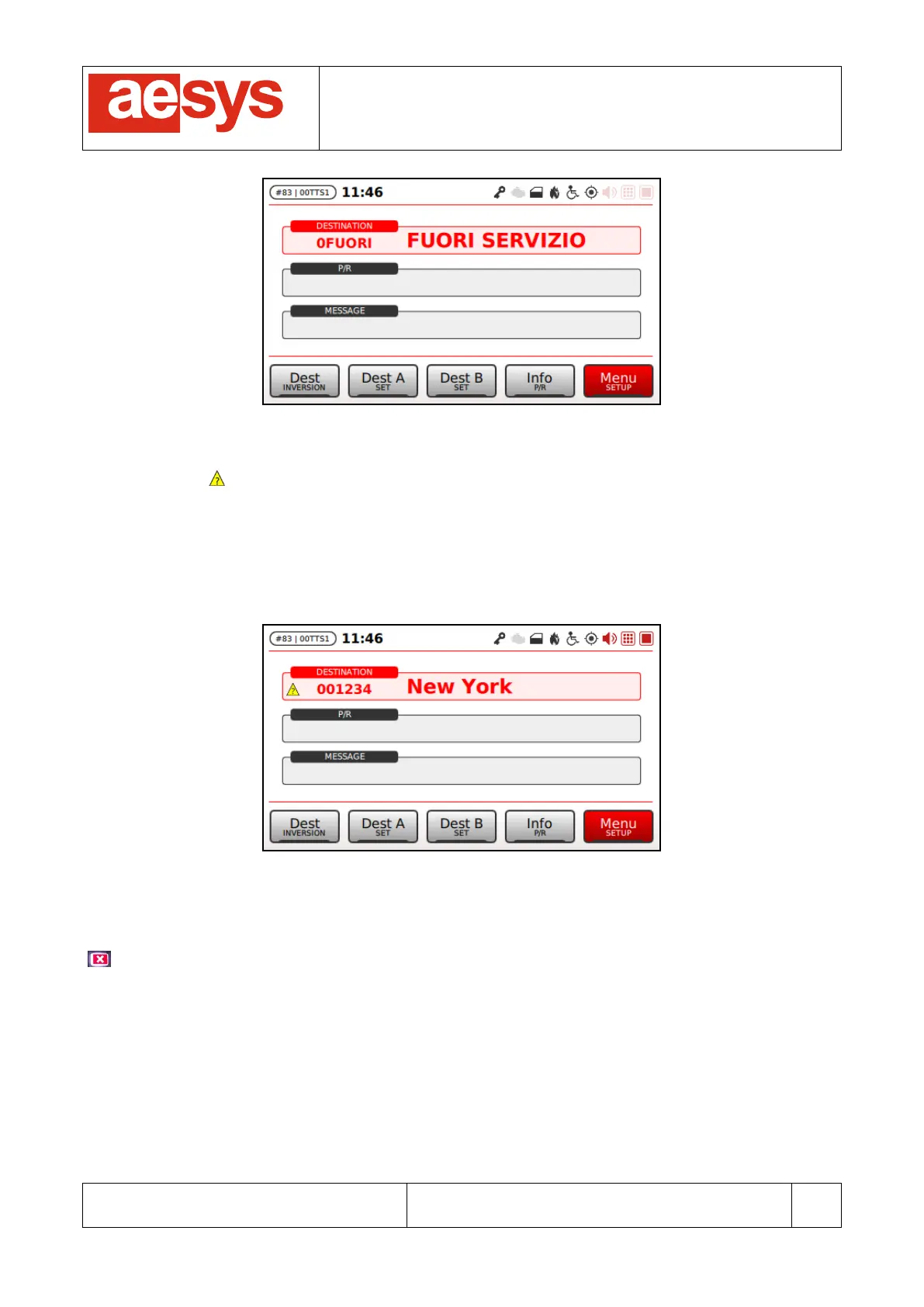COMMUNICATION AND VISUALIZATION TECHNOLOGIES
via Pastrengo, 7/C – 24068 Seriate (Bergamo)
Figure 18: Current destination selection
If a warning icon appears next to the current destination label (Figure 19), then it means that the current
destination is not available for at least one LED sign (the corresponding LED sign is not going to publish the
current destination). The problem can be fixed by simply implementing the missing resource (the selected
destination on the correspondent sign) in Aesys® Verba 2014™ [1].
Further details about missing destination resources, can be accessed looking at displays diagnostics, as
described in paragraph 8.3.
Figure 19: Missing destination
The current destination can be cleared by selecting “Clear” in destinations selection list. Alternatively the
current destination can be cleared also by selecting “Menu
Service menu
Clear signs” or by pressing
in the TC-430™ main screen). The screen in Figure 20 is shown.