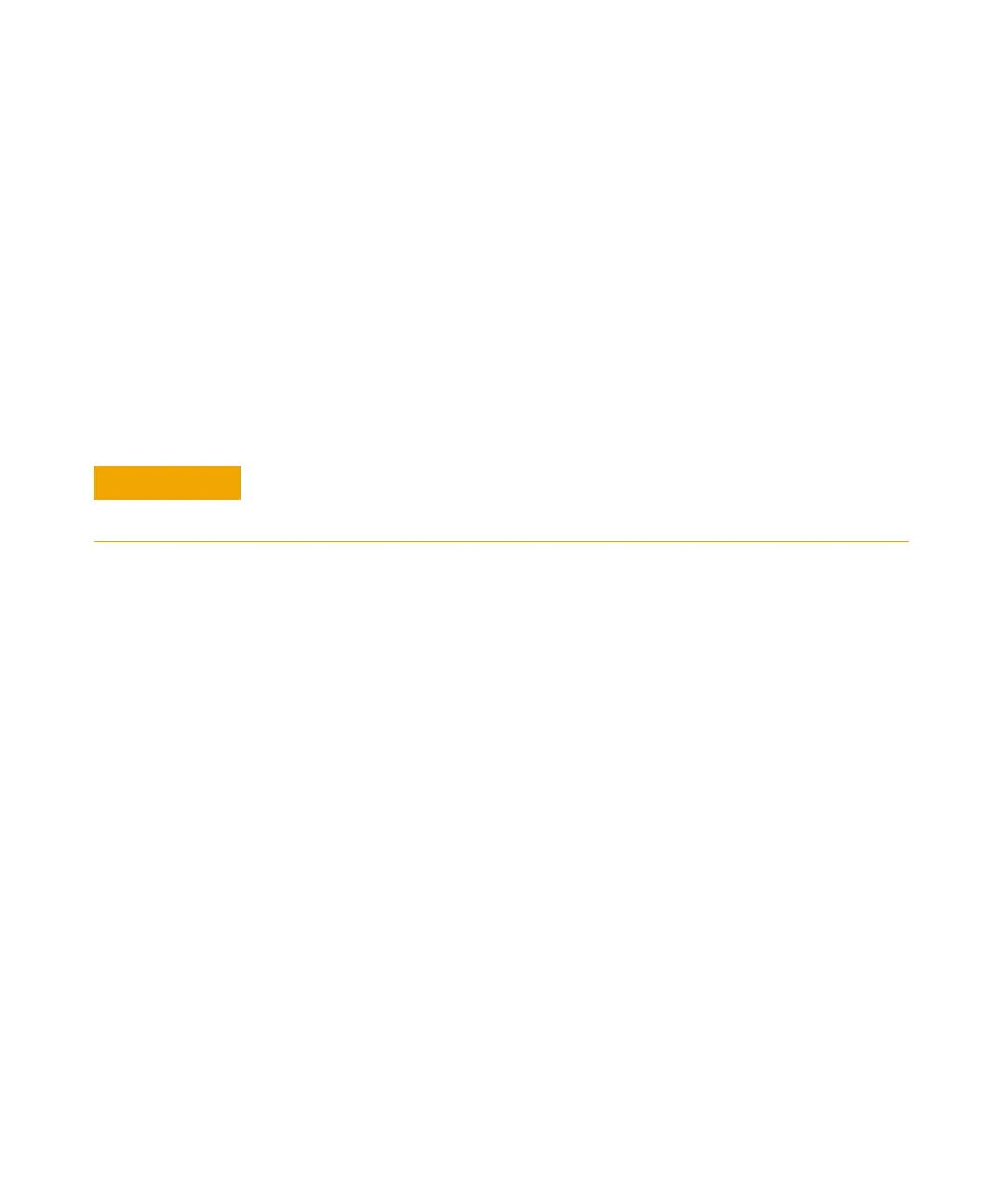144 Maintenance and Troubleshooting
10
Maintenance of the Agilent 2100 Bioanalyzer instrument
Changing the Fuses
Changing the Fuses
1 Switch off the instrument. The line switch is located at the rear of the 2100
Bioanalyzer instrument.
2 Disconnect the power cable from the power input socket.
When If the status indicator is off and the cooling fan is not running.
Tools required p/n Description
NA Screw driver
Parts required # p/n Description
2 2110-0007 fuses 1A, 250 V
Disconnect the 2100 Bioanalyzer instrument from line power before changing a fuse.
➔ Use Agilent recommended fuses only.
