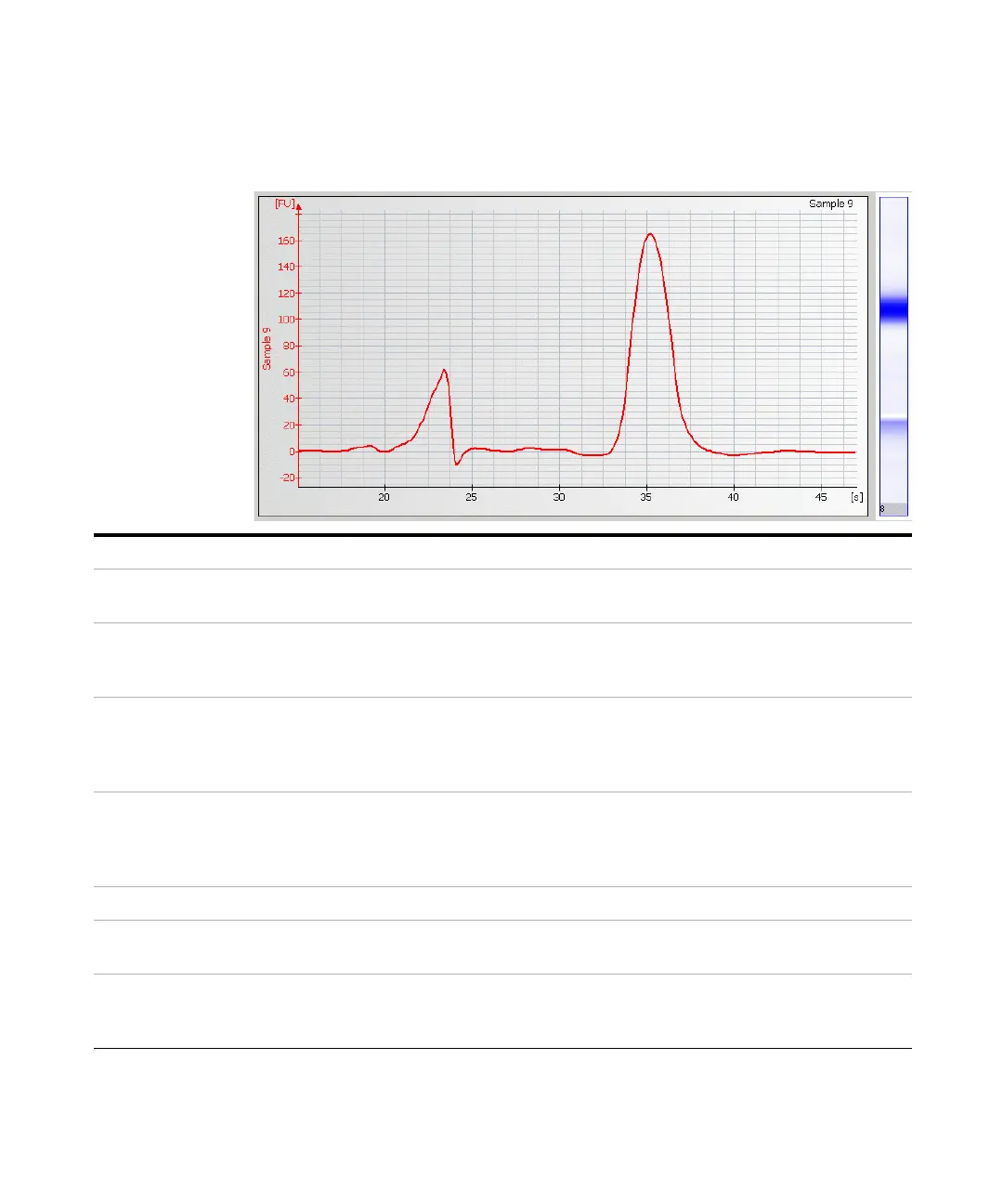108 Maintenance and Troubleshooting
7
Troubleshooting the Protein Application
Symptoms (Protein)
Broad Peaks
Back to “Symptoms (Protein)” on page 89
Most probable causes Solution
Lower and/or upper markers are called
incorrectly.
Turn off alignment and check which bands are the correct lower and upper
markers. For more details see “Manual Marker Assignment” on page 96.
Air bubbles at the bottom of the well. Always insert the pipette tip to the bottom of the well when dispensing the
liquid. Remove large air bubbles with a pipette tip (small bubbles on top of the
well will not affect the assay).
Chip not properly primed. Clogged chip
priming station or wrong priming
station settings.
Prepare a new chip. Check chip priming station as described in “Checking the
Chip Priming Station for Proper Performance - Seal Test” on page 139.
Clean/replace syringe, gasket, and plastic adapter, if necessary. Check if clip and
base plate of priming station are in the correct position (see Kit Guide)
Leak currents due to contaminated
electrodes.
Clean electrodes with analysis-grade water and a toothbrush, see “How to Clean
the Pin Set of the Electrode Cartridge” on page 126.
Do not leave chip in instrument after run.
Clean electrodes with the electrode cleaner chip for 10 seconds after each run.
Probable causes Solution
Sample was not denatured properly. Use fresh sample aliquot. Heat sample and denaturing solution for 5 minutes at
100°C.
Samples not prepared similarly, i.e.
reducing agent (BME or DTT) was not
added to all samples.
Refer to the Kit Guide for proper sample reduction.
