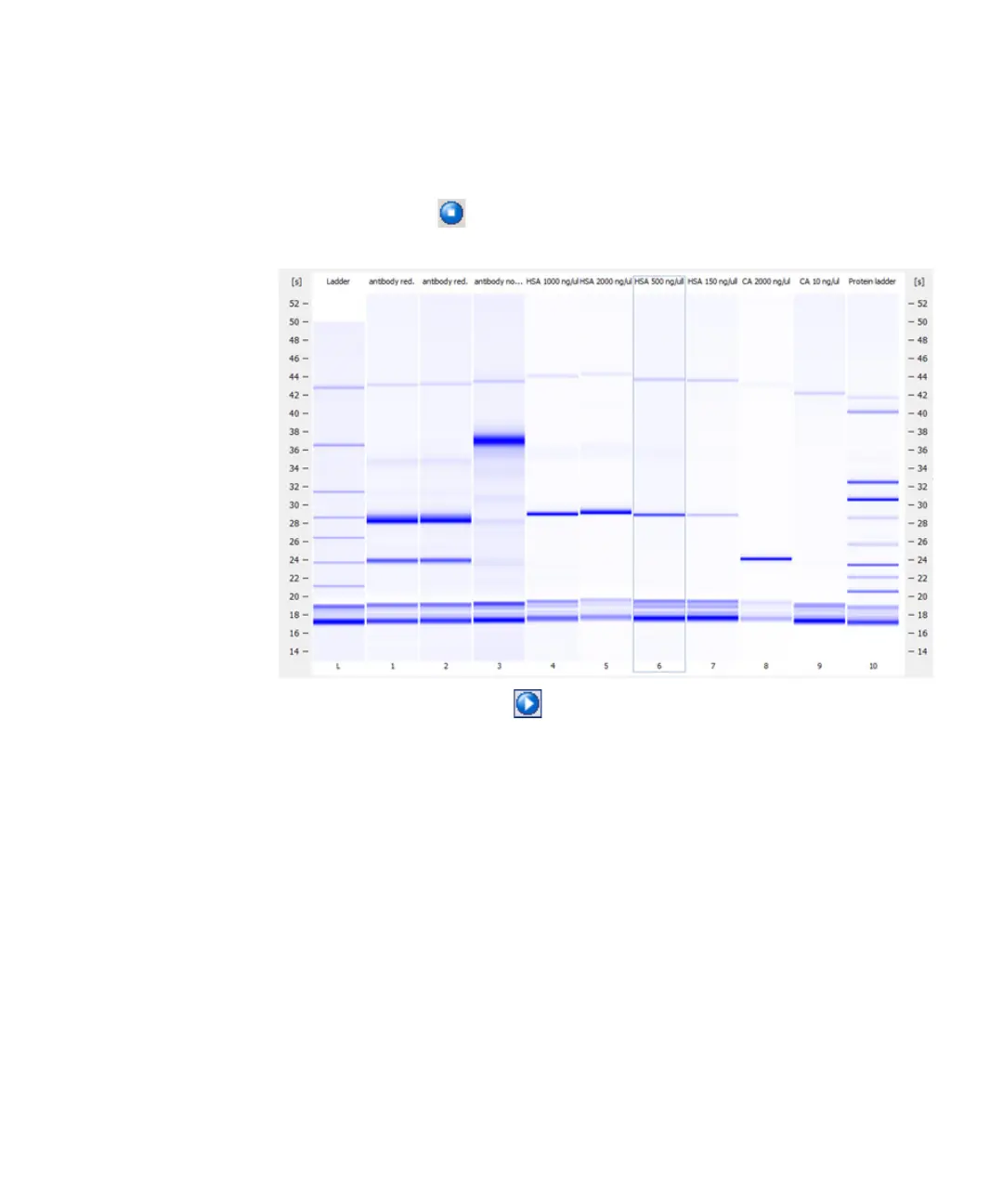96 Maintenance and Troubleshooting
7
Troubleshooting the Protein Application
Symptoms (Protein)
Manual Marker Assignment
1 Turn alignment off . Check the gel-like image to identify which bands are
the correct lower and upper markers.
2 Turn the alignment back on . Check the electropherogram of each
sample. Go to the Peak Table tab to adjust the markers.
