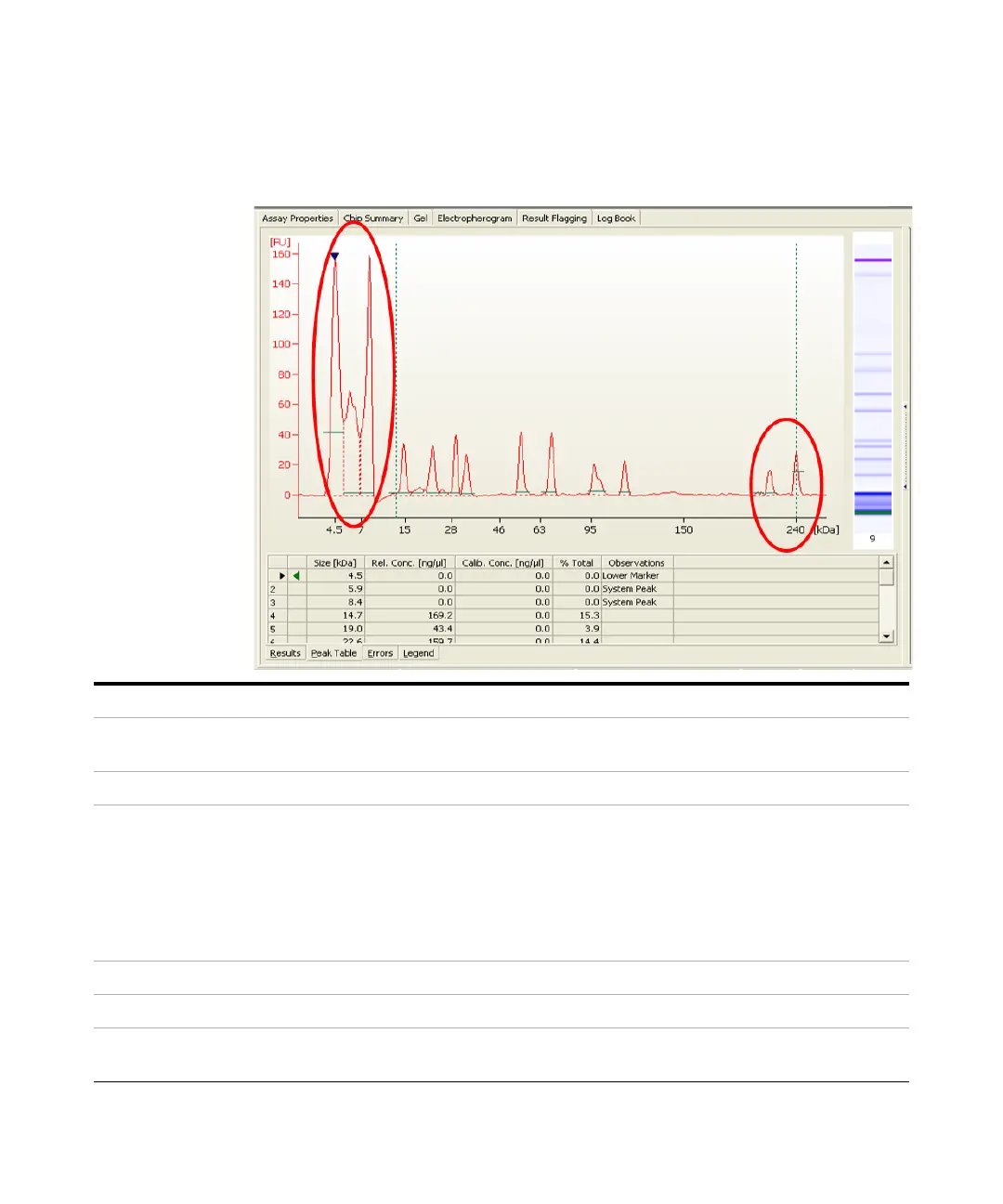Maintenance and Troubleshooting 99
Troubleshooting the Protein Application
7
Symptoms (Protein)
Additional Sample or Ladder Peaks
Most probable causes Solution
Sample or ladder not denatured properly. Prepare fresh sample aliquot. Heat sample or denaturing solution and
ladder for 5 minutes at 100°C
Improper tubes used for denaturing samples.
Use 0.5 mL tubes for denaturing sample or denaturing solution.
Chip or gel-dye mix contaminated with
particles.
Prepare new chip with new gel-dye mix.
Wear powder-free gloves only.
Do not touch the underside of the chip.
Do not touch the wells of the chip.
Clean the electrodes, see “How to Clean the Pin Set of the Electrode
Cartridge” on page 126.
Load the chip immediately after taking it out of its sealed bag.
Probable causes Solution
Sample degraded or contaminated. Always wear gloves when handling chips and samples.
Ladder degraded. Refer to the Kit Guide for proper ladder storage. Optional: Prepare ladder
aliquots and use a new aliquot.
