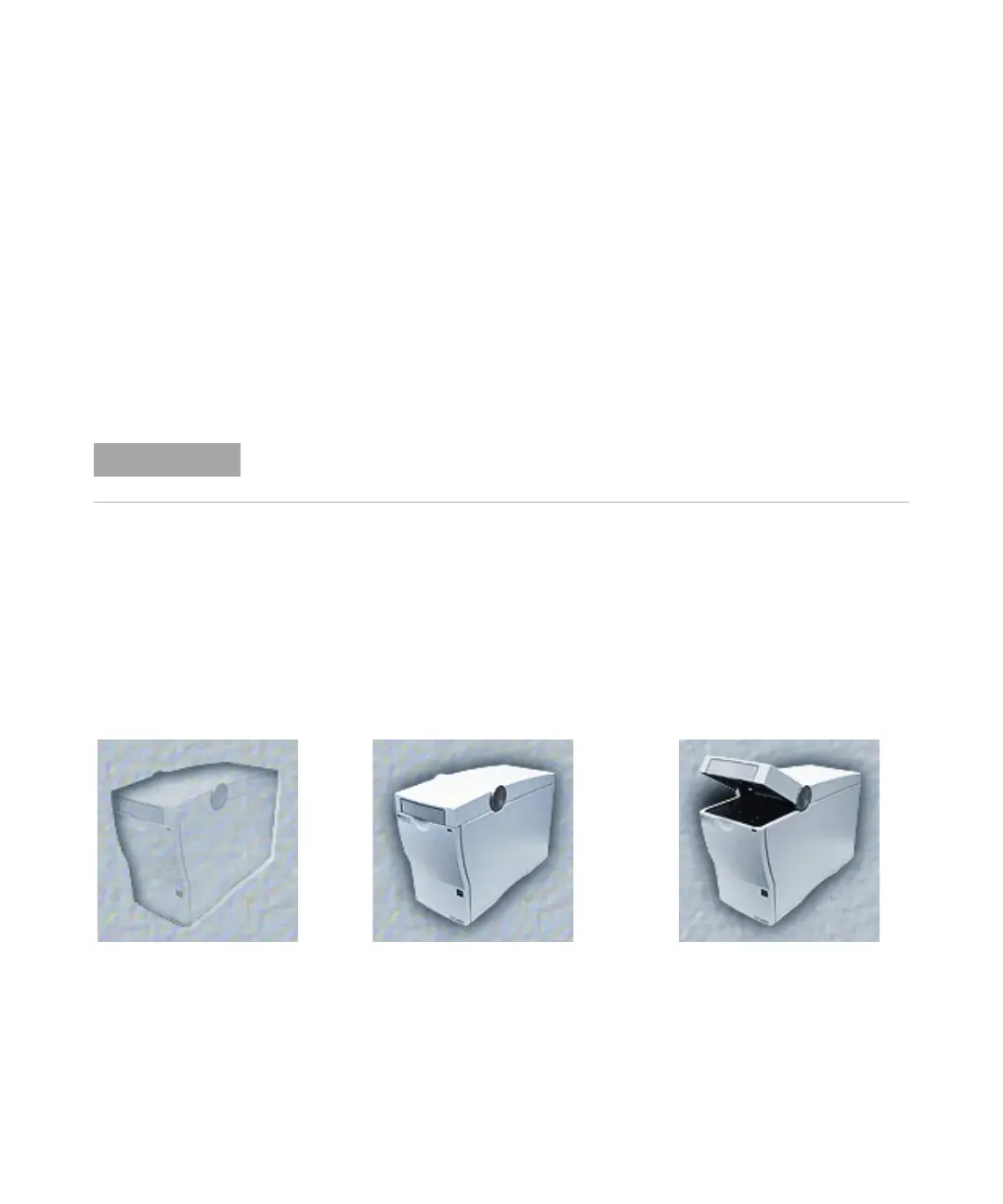16 Maintenance and Troubleshooting
2
Troubleshooting the Instrument Communication
Verify the Instrument Communication
Verify the Instrument Communication
To check whether your PC communicates with the Agilent 2100 Bioanalyzer
instrument:
1 Start the instrument. The power switch is located at the rear where the
power cable plugs in.
The status indicator lamp will light green if power is present and all
instument self-tests have been passed successfully.
2 Start the 2100 Expert Software.
3 Select the instrument tab in the Instrument context.
4 In the tree view, highlight the appropriate instrument.
The connection to the selected instrument is established.
5 Open and close the lid — the icon in the Instrument context should change
from closed to open, see Table 1 on page 16.
A green status indicator does not indicate that the instrument is communicating with the
PC, the lamp is green even if the instrument is not connected.
Table 1 2100 Bioanalyzer instrument icons
Switched off
or not connected to PC.
Online
and lid closed.
Online
and lid open.
