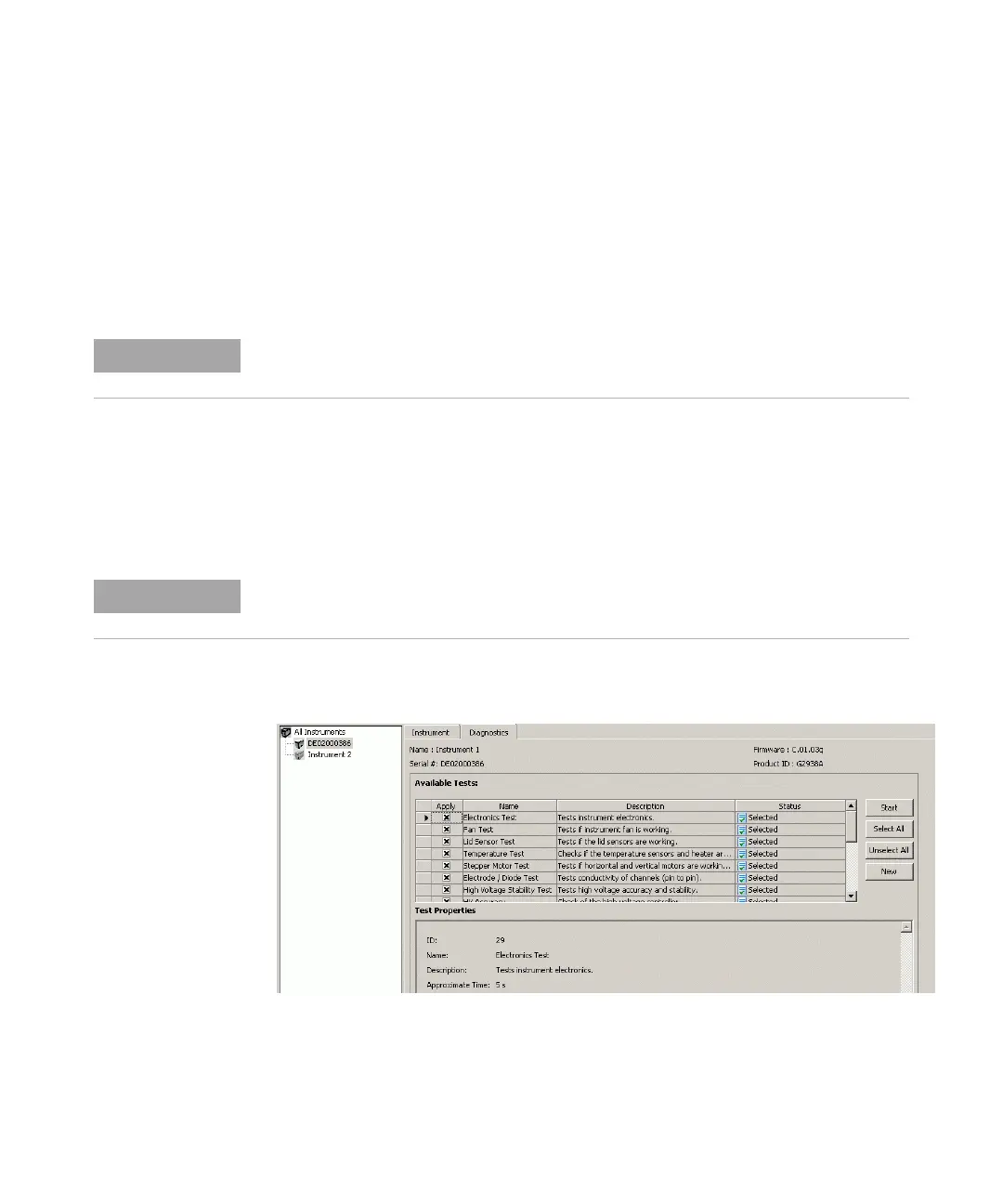32 Maintenance and Troubleshooting
4
Hardware Diagnostics
Diagnostic Test Procedure
Diagnostic Test Procedure
For details on the test procedure, please refer to the documentation included
with the test chip kits.
1 Start the 2100 Expert Software.
2 Access the hardware diagnostic tests by selecting the Diagnostics tab in the
Instrument context of the 2100 Expert Software.
3 In case two 2100 Bioanalyzer instruments are connected to the PC,
highlight the appropriate instrument in the tree view.
4 Select any of the hardware tests from the list given or choose Select All to
run all tests.
5 Select Start and follow the instructions as given by the 2100 Expert
Software.
6 At the end of the procedure, all tests must have passed.
Diagnostic tests cannot be run while the 2100 Expert Software is performing a chip run.
Tests can only be performed if the instrument is online. In the offline mode, the test entries
are dimmed.
