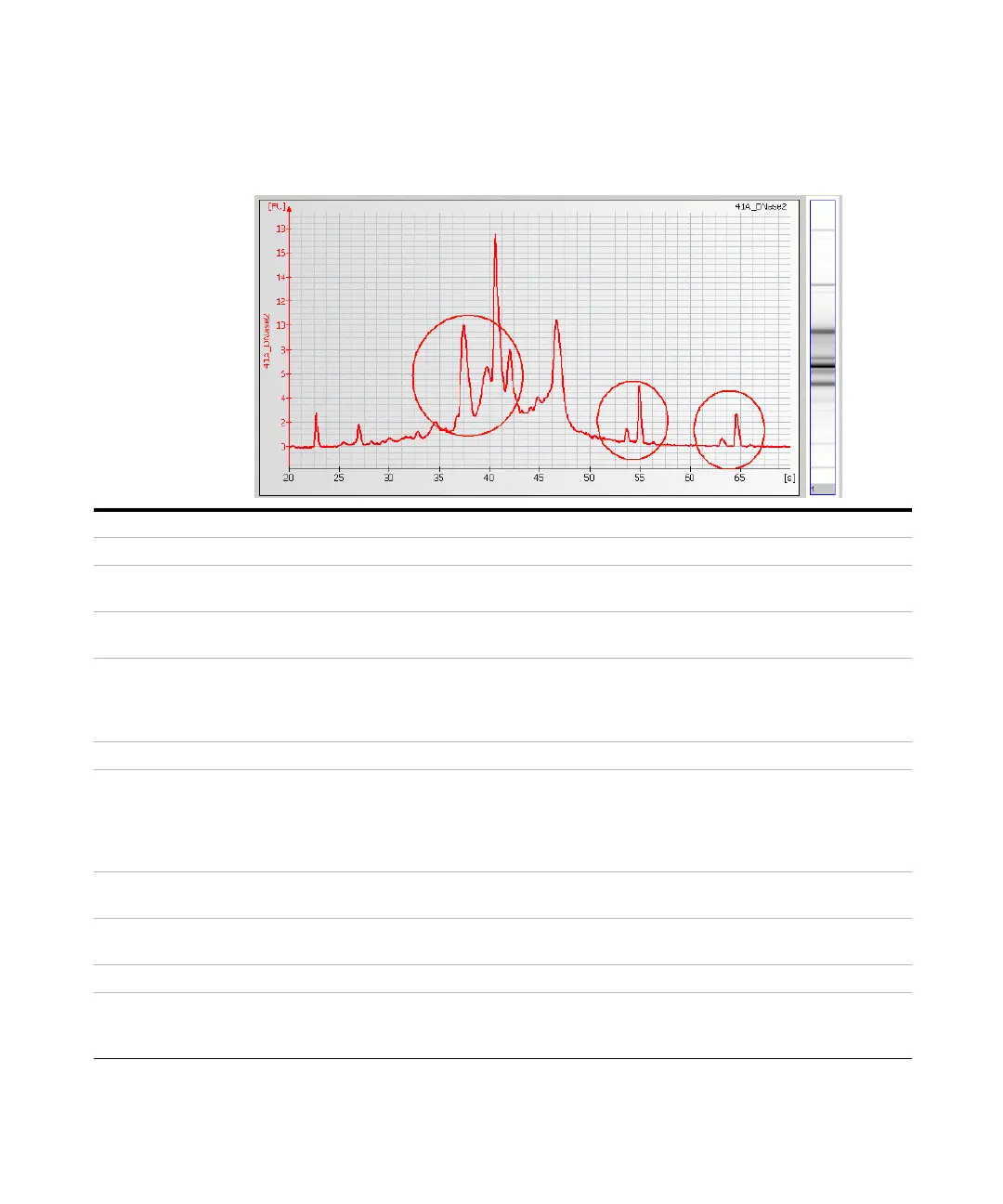74 Maintenance and Troubleshooting
6
Troubleshooting the RNA Application
Symptoms (RNA)
Additional Sample or Ladder Peaks
Back to “Symptoms (RNA)” on page 69
Most probable causes Solution
Gel-dye mix expired. Use prepared gel-dye mix within one day.
RNA ladder or sample not denatured
properly.
Heat ladder or samples at 70°C for 2 minutes.
Particles in tubes. For reagent preparation, use tubes that are supplied with the kit. Do not use
autoclaved tubes.
Chip or gel-dye mix contaminated with
particles.
Wear powder-free gloves only.
Do not touch the wells of the chip.
Clean the electrodes.
Load the chip immediately after taking it out of its sealed bag.
Probable causes Solution
Dye agglomerates present in the
gel-dye mix.
Use dye concentration according to the Kit Guide.
Let the dye warm up to room temperature for 30 minutes and vortex for 10 seconds
before preparing the gel-dye mix. Protect the dye from light during this time.
After centrifugation, the freshly prepared gel-dye mix should be taken up from
the top of the tube.
Vibration of 2100 Bioanalyzer
instrument
Do not touch the 2100 Bioanalyzer instrument during a run.
Remove vibration devices, such as vortexers and vacuum pumps, from the bench.
Chip preparation with cold reagents or
chips.
Prepare a new chip. Allow all reagents and reagent mixes to warm up to room
temperature for 30 minutes before use. Store chips at room temperature.
Least probable causes Solution
RNA ladder or sample degraded. Always wear gloves when handling chips or RNA samples to prevent them from
getting contaminated. Follow decontamination procedure, see “How to Clean the
Pin Set of the Electrode Cartridge” on page 126.
