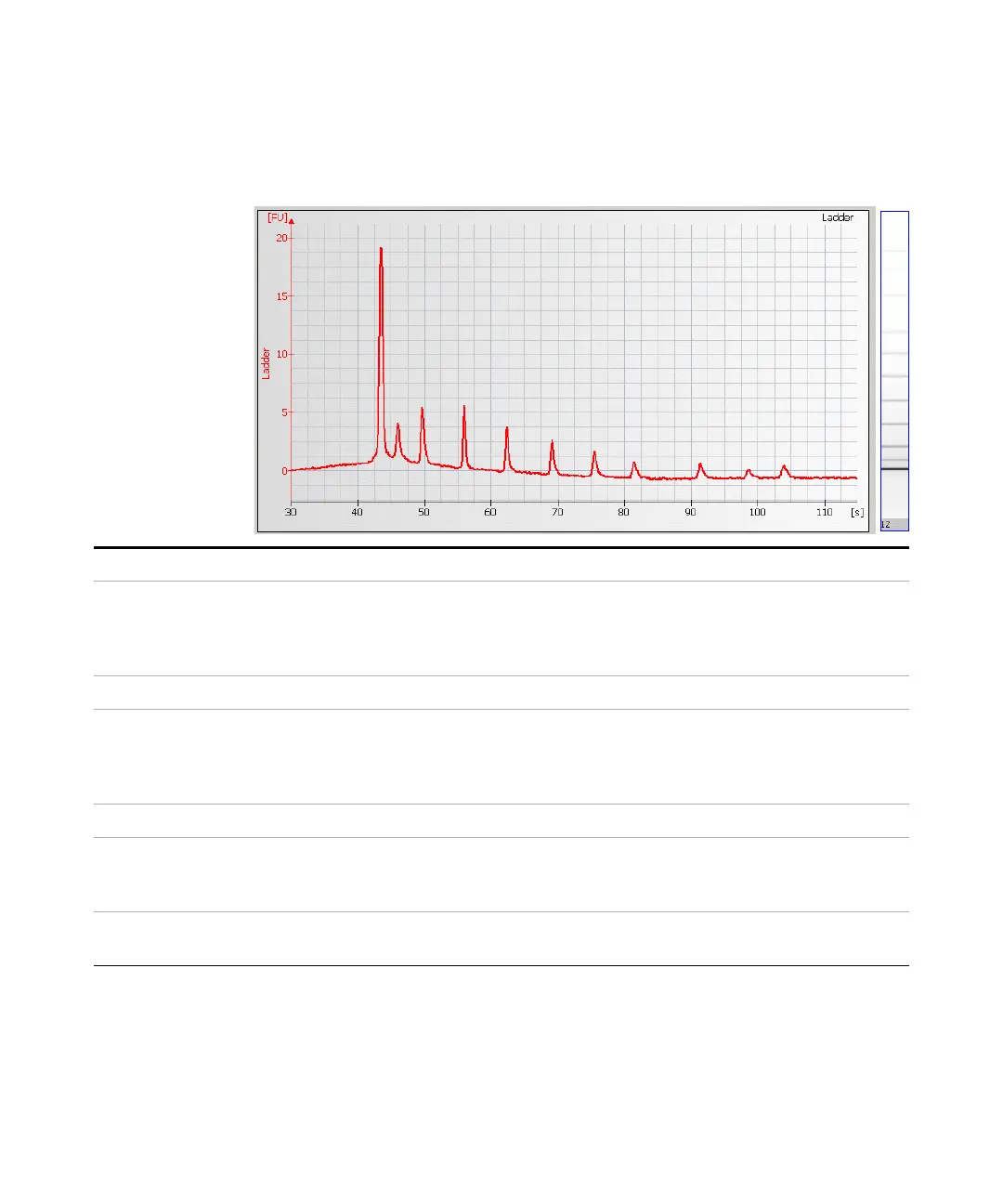Maintenance and Troubleshooting 45
Troubleshooting the DNA Application
5
Symptoms (DNA)
Low Signal Intensity
Most probable causes Solution
Dye concentration too low. Use dye concentration according to the Kit Guide.
Let the dye warm up to room temperature for 30 minutes
before preparing the gel-dye mix. Protect the dye from light
during this time.
Pipetting error during preparation of reagent mixes. Check dilution procedure and calibration of pipette.
Chip pipetting error. Pipette new chip. Always insert the pipette tip to the
bottom of the well when dispensing the liquid. Holding the
pipette at a slight angle will ensure proper dispensing of the
liquid. Use appropriate pipette and tips.
Probable causes Solution
Fingerprint on focusing lens or on the backside of the chip. Clean lens as described in “Cleaning the Lens” on
page 143.
Do not touch the underside of the chip.
Insufficient vortexing of chip. Vortex chip for 1 minute. Only use IKA vortexer for chip
vortexing. Adjust speed to set-point.
