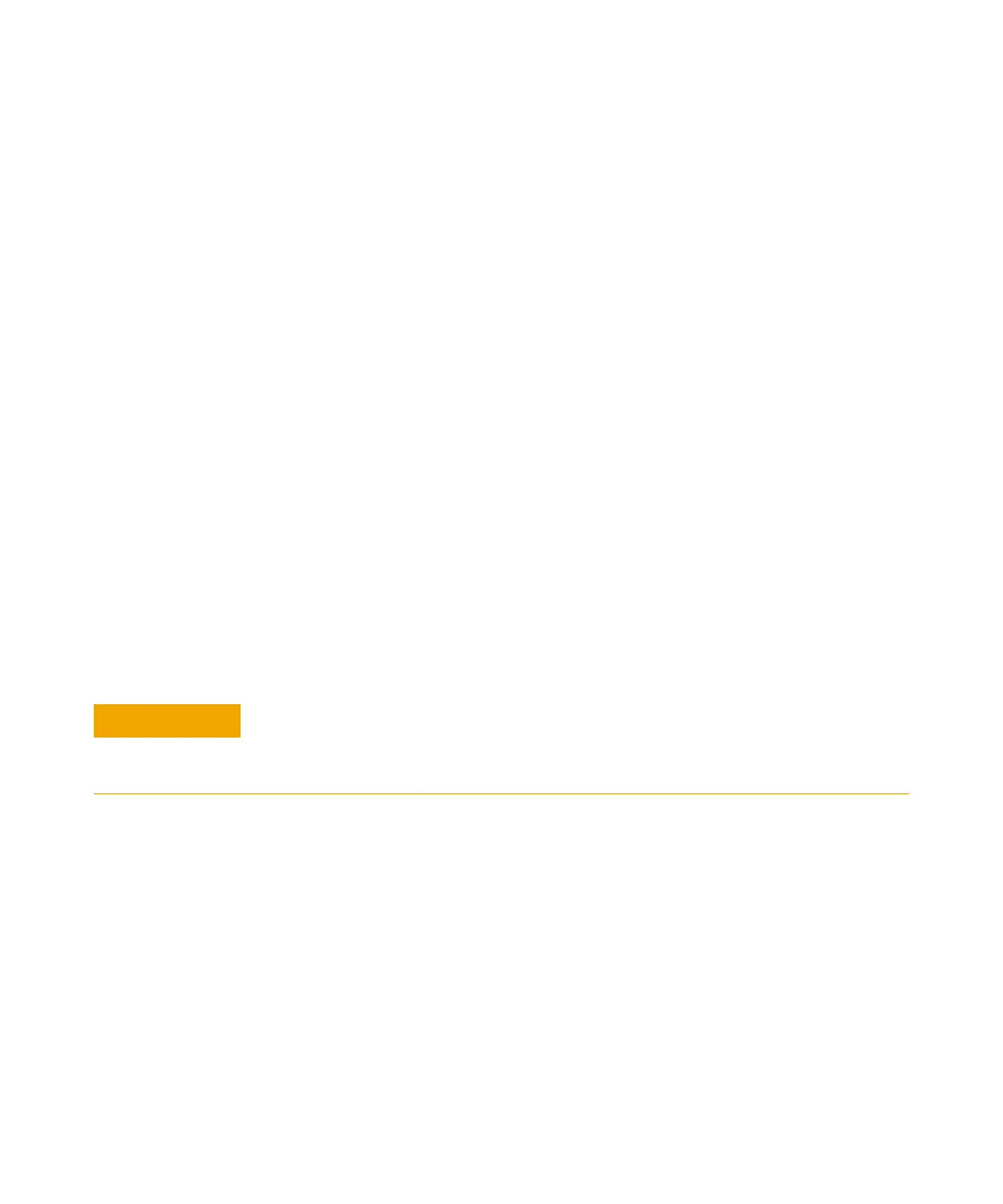126 Maintenance and Troubleshooting
8
Maintenance of the Electrode Cartridge
How to Clean the Pin Set of the Electrode Cartridge
How to Clean the Pin Set of the Electrode Cartridge
The electrode cartridge, which includes the pin set, can be removed for
cleaning.
1 Turn off line power to the 2100 Bioanalyzer instrument. The line switch is
located at the rear of the instrument.
When • On a monthly basis.
• Whenever the pin set is contaminated with liquid spill or salt deposition.
• When the pin set is contaminated with RNases.
Tools required p/n Description
NA Compressed oil-free air
OR NA Desiccator
NA Beaker
NA Soft brush
Parts required # p/n Description
1 NA Deionized analysis-grade water
1 NA RNase-free water
1 NA Unused chip to run the short circuit diagnostic test.
Damage of electrodes and high voltage power supply.
➔ Do not touch the electrodes while the cartridge is in the 2100 Bioanalyzer
instrument, this could damage the electrodes and high voltage power supply.
