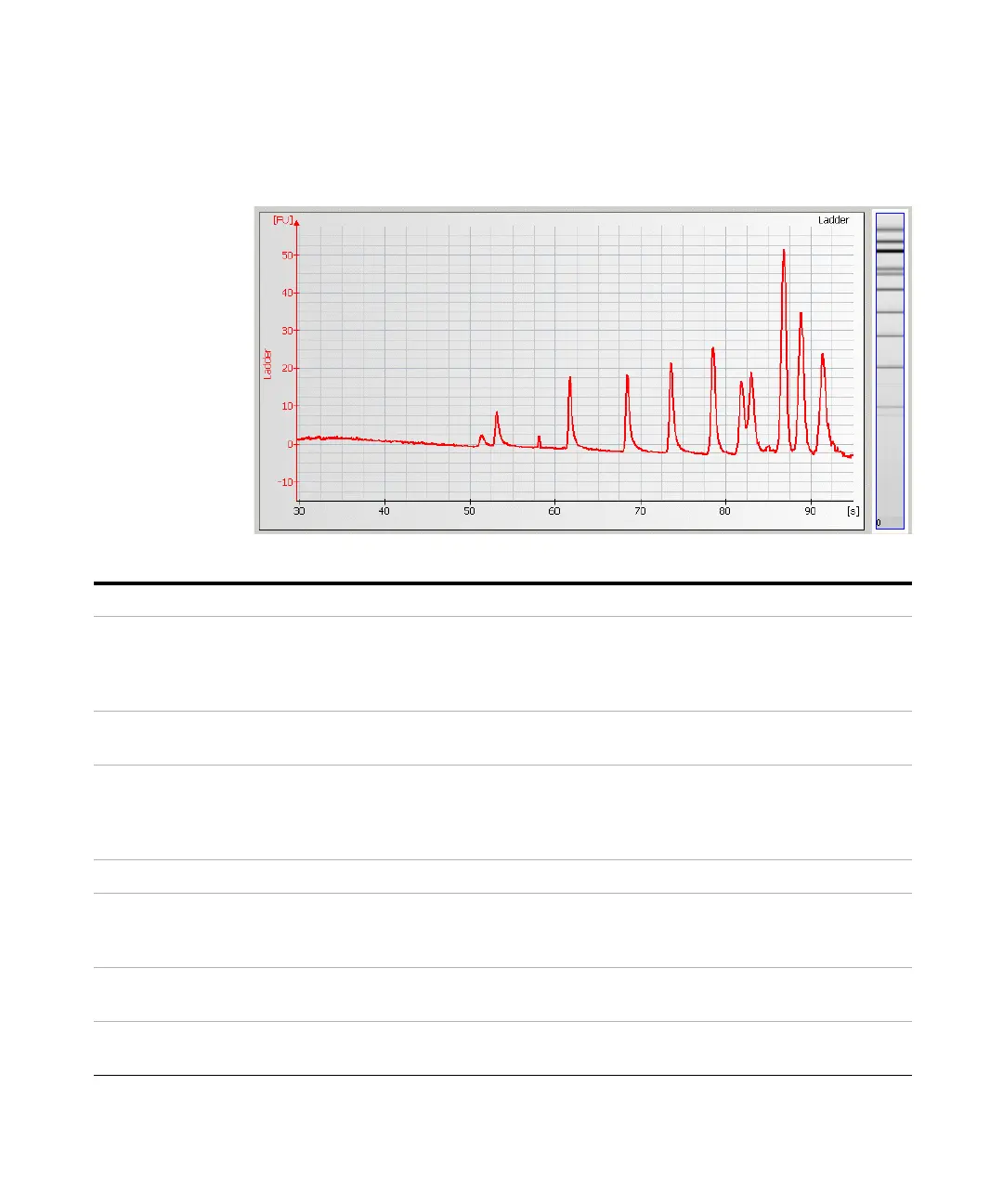54 Maintenance and Troubleshooting
5
Troubleshooting the DNA Application
Symptoms (DNA)
Late Migration
Most probable causes Solution
Chip not properly primed. Clogged chip
priming station or wrong priming
station settings.
Prepare a new chip. Check chip priming station as described in “Checking the
Chip Priming Station for Proper Performance - Seal Test” on page 139.
Clean/replace syringe, gasket and plastic adapter, if necessary. Check if clip and
base plate of priming station are in the correct position (see Kit Guide).
Leak currents due to contaminated
electrodes.
Clean electrodes as described in “How to Clean the Pin Set of the Electrode
Cartridge” on page 126.
Leak currents due to liquid spillage on
top of the chip (detergents in sample
buffer lower surface tension in the
wells of the chip).
Prepare a new chip. Lower vortexing speed or mix samples manually.
Probable causes Solution
Loss of gel separation properties. Gel or gel-dye mix expired or stored incorrectly. Check Kit Guide for proper
storage of gel and gel-dye mix. Use gel-dye mix within indicated time.
Do not use expired reagents.
Dye concentration too high Use dye concentration according to the Kit Guide. Let the dye warm up to room
temperature for 30 minutes before preparing the gel-dye mix.
Vortex speed too high. Vortex chip for 1 minute. Only use the IKA vortexer. Ensure speed is adjusted to
the setpoint.
