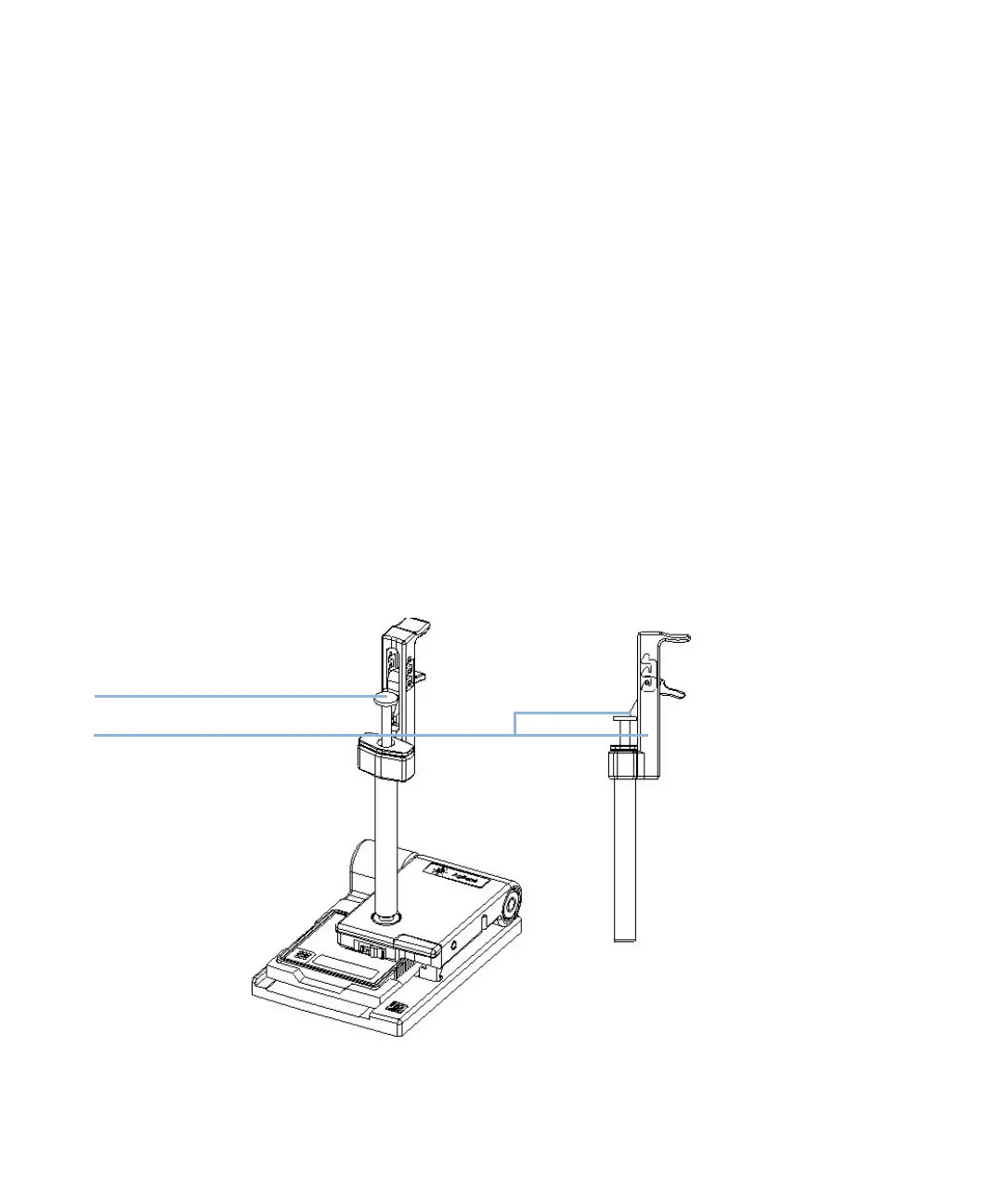Maintenance and Troubleshooting 139
Maintenance of the Chip Priming Station
9
Checking the Chip Priming Station for Proper Performance - Seal Test
Checking the Chip Priming Station for Proper Performance - Seal
Test
1 Make sure the syringe is tightly connected to the chip priming station.
2 Pull the plunger of the syringe to the 1.0 mL position (plunger pulled back).
3 Place an unused chip in the chip priming station.
4 Close the chip priming station. The lock of the latch will audibly click when
it closes.
5 Press the plunger down until it is locked by the clip. This is shown in
Figure 8 on page 139.
Figure 8 Locking the plunger of the syringe with the clip
When Every month or whenever a component of the priming station (syringe, adapter or gasket) was
replaced.
Parts required Description
Unused DNA or RNA Chip
Plunger
Clip holding
plunger in place
