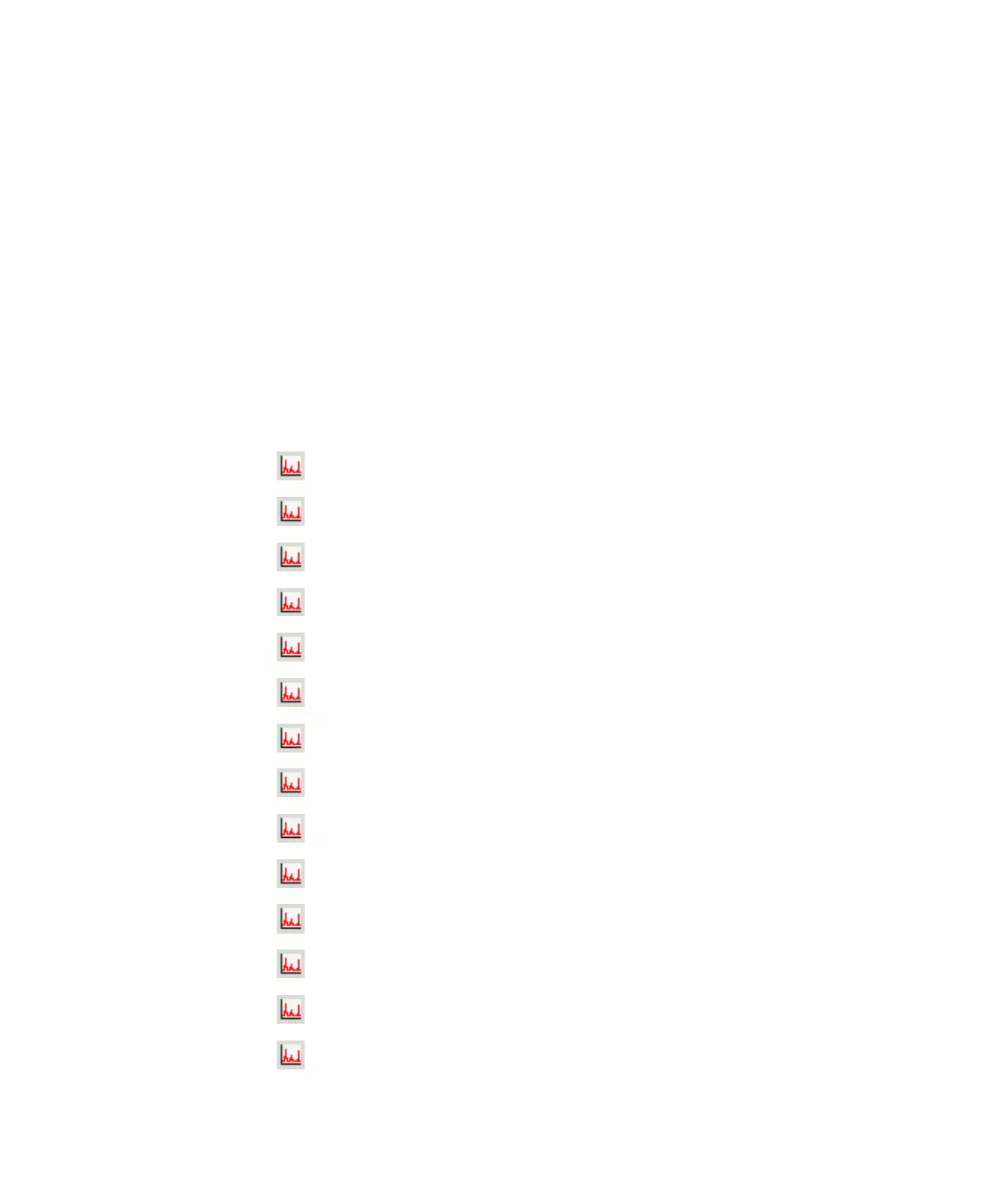Maintenance and Troubleshooting 37
Troubleshooting the DNA Application
5
Symptoms (DNA)
Symptoms (DNA)
Click to go straight to the troubleshooting hints.
• “Residual Gel in Spin Filter after Centrifugation” on page 38
• “Too High Quantitation Results” on page 38
• “Too Low Quantitation Results” on page 39
• “Wrong Sizing Result” on page 40
• “Run Aborted” on page 41
• “Chip Not Detected” on page 42
• “Additional Sample or Ladder Peaks” on page 43
• “Spikes” on page 44
• “Low Signal Intensity” on page 45
• “Missing Peaks” on page 47
• “Missing Upper Marker” on page 48
• “Broad Peaks” on page 49
• “Baseline Dips” on page 50
• “Baseline Noise” on page 51
• “Baseline Jumps” on page 52
• “Wavy Baseline” on page 53
• “Late Migration” on page 54
• “Peak Tailing” on page 56
• “Unexpected Run Time” on page 57
• “Error Message: No data received since 5 seconds” on page 61
