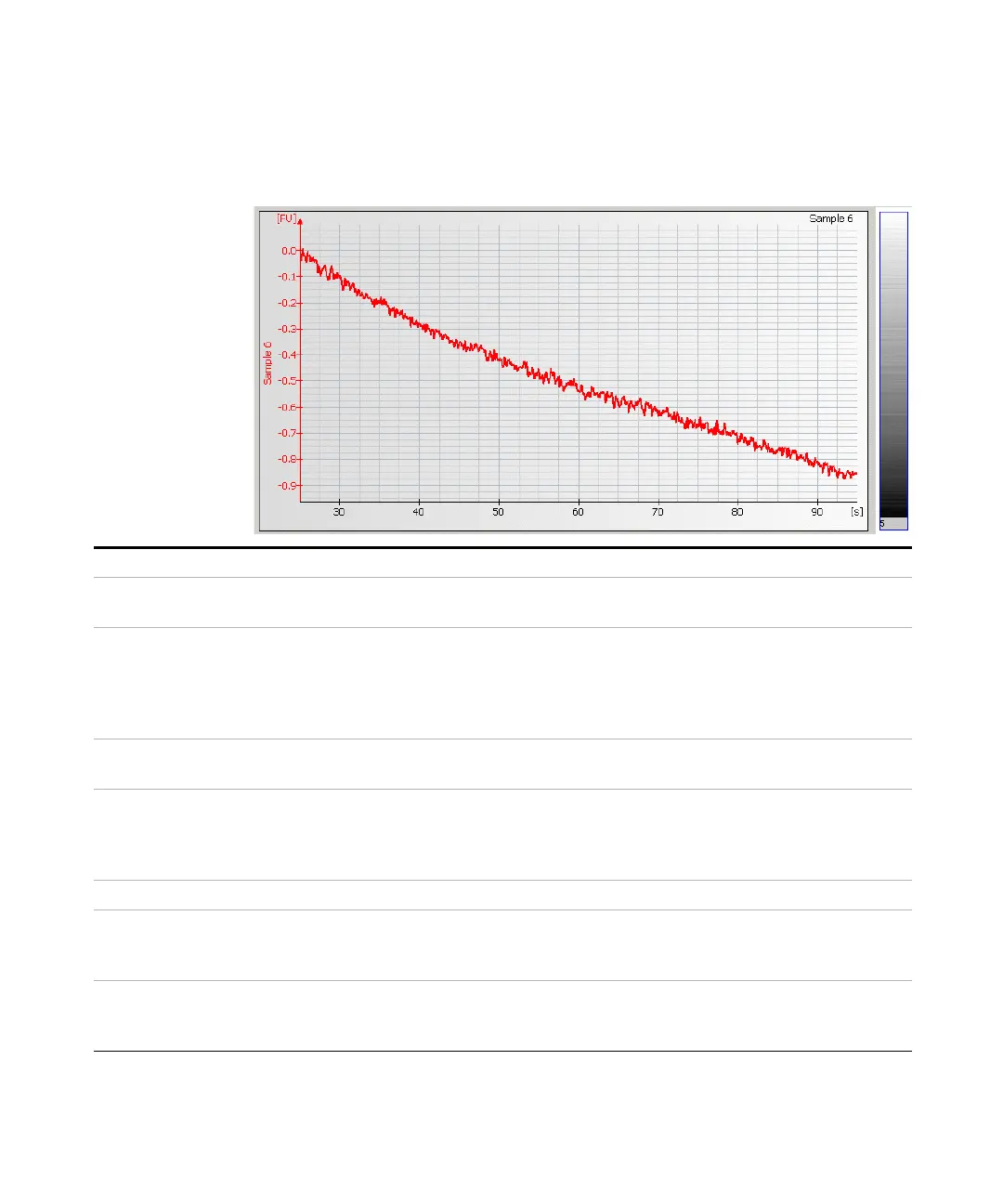Maintenance and Troubleshooting 81
Troubleshooting the RNA Application
6
Symptoms (RNA)
Missing Peaks
Back to “Symptoms (RNA)” on page 69.
Most probable causes Solution
Sample salt concentration is too high. Refer to the maximum sample buffer salt limits as specified in the Kit Guide.
Dilute samples with deionized RNase free water, if necessary.
Chip not properly primed. Clogged chip
priming station or wrong priming
station settings.
Prepare a new chip. Check chip priming station as described in “Checking the
Chip Priming Station for Proper Performance - Seal Test” on page 139.
Clean/replace syringe, gasket and plastic adapter, if necessary.
Check if clip and base plate of priming station are in the correct position (see Kit
Guide).
Leak currents due to contaminated
electrodes.
Clean electrodes as described in “How to Clean the Pin Set of the Electrode
Cartridge” on page 126.
Leak currents due to liquid spillage on
top of the chip (detergents in sample
buffer lower surface tension in the
wells of the chip).
Prepare a new chip. Lower vortexing speed or mix samples manually.
Least probable causes Solution
Laser broken. Perform Laser, optics, and autofocus tests as described in “Hardware
Diagnostics” on page 29. If tests fail, contact Agilent Technologies at
www.agilent.com/genomics/contact.
Autofocus failure or high voltage
power supply defective.
Check autofocus and high voltage power supply by means of the “Hardware
Diagnostics” on page 29. If diagnostic fails, contact Agilent Technologies at
www.agilent.com/genomics/contact.
